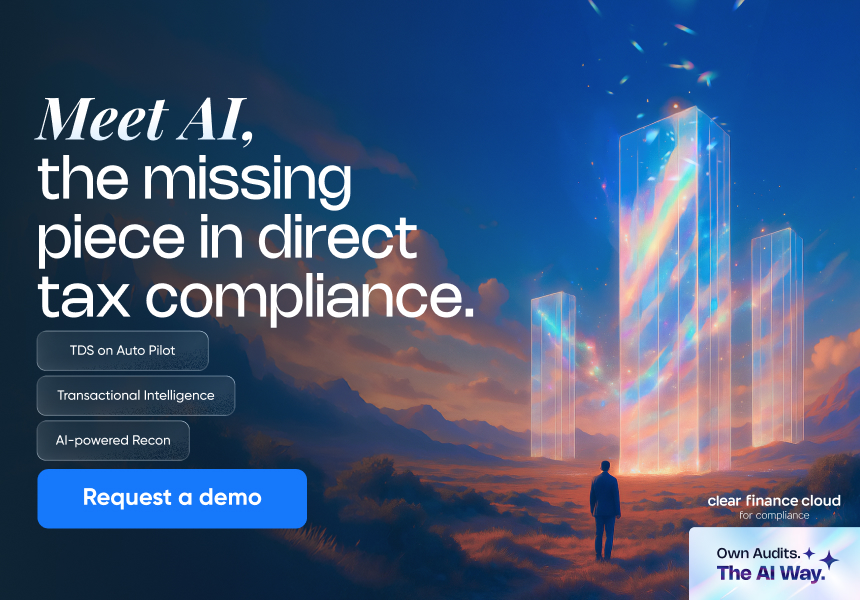New e-TDS TCS RPU Version 5.7 FVU Version 9.2: How to Download the Latest RPU Version?
Electronic Tax Deducted at Source (e-TDS) and Electronic Tax Collected at Source (e-TCS) are the processes that allow for electronic filing of TDS and TCS statements or returns respectively. These electronic processes simplify the compliances for deductors and collectors regarding their tax obligations.
The Return Preparation Utility (RPU) and File Validation Utility (FVU) are essential tools designed to assist in the preparation and validation of these returns. They help to ensure that the returns are prepared correctly and meet the required format before submission to the tax authorities.
Overview of RPU Version 5.7 and FVU Version 9.2
The latest version of RPU is Version 5.7, and the latest version of FVU is 9.2, both effective from 4th July 2025. These versions facilitate the preparation of regular and correction quarterly e-TDS/TCS returns and are suitable for filings for Financial Year 2007-08 onwards for Forms 24Q, 26Q, 27Q, and 27EQ.
You can download the latest version of the RPU even if you have an older version installed, as both the older and latest versions can coexist on your system since they are independent Java-based utilities. However, it is advisable to back up any files or returns created with older RPU before making the switch. Always use the latest RPU for current filings to ensure compliance with the most recent rules and regulations made under the Income Tax Act.
Key Updates in RPU Version 5.7 and FVU Version 9.2
The changes made are applicable from Q1 FY 2025-26 onwards. The following are the additions/updates made to the prior versions:
- Flag or remark values related to section 206AB, 206CCA are removed
- New section code for TDS under section 194T is made applicable
- Maximum threshold limit with respect to TDS not applicable - field removed for sections 194B and 194BB in form 26Q and 27Q.
- Under form 27Q, description of TCS on timber or other forest produce has changed.
Moreover, updates in RPU and FVU versions help comply with amendments in Income Tax Department regulations, reducing potential filing errors.
Step-by-Step Guide to Download and Install the Latest RPU Version:
Step 1: Go to the official Protean (formerly NSDL e-Gov) TIN website: https://www.protean-tinpan.com/
Step 2: Go to the Downloads Tab
Step 3: In the Downloads tab, navigate to the e-TDS/e-TCS section >>> Quarterly returns >>>Regular.
Step 4: Scroll down the page to the Protean Return Preparation Utility section click on the link and download to your system.
Step 5: Right-click on the zip file and select “Extract All.” Open the extracted folder and Double-click on the TDS_RPU_5.6 (executable.jar file) to launch the utility.
Now your ready to file the TDS / TCS statements with the below interface.
Troubleshooting Common Issues During Installation:
| Sl.No | Issue | Cause | Solution |
| 1 | Installation File Does Not Open | Missing or outdated Java Runtime Environment (JRE) | Ensure (Download/Update) Java latest version is installed on your system and restart your system after installation, then try opening the RPU file again |
| 2 | "File Corrupted" or "Cannot Extract" Errors | Incomplete or corrupted download. | Re-download the RPU zip file from the official Protean-TIN website and Use a trusted extraction tool like WinRAR |
| 3 | Error: "TDS_RPU.jar Not Found" | The JAR file was not extracted or deleted accidentally. | Extract all files from the zip folder to a specific location on your system. |
| 4 | Compatibility Issues | The possibility that systems does not meet the software requirements. | Update your operating system to the latest version. |
| 5 | Generated Files Are Rejected by FVU | Incorrect data entry or outdated version of RPU. | Review the error report generated by the FVU and correct any errors in the RPU and Regenerate the .txt file and revalidate it. |
Finally, if any other issues facing during the Installation of utilities or filing the TDS / TCS statements through utilities contact the Protean TIN Helpdesk