
taxcloud@cleartax.in

18005728767
TaxCloudIndia
Any ITR, any client, file in under 7 minsPre-fill & directly file ITR-1 to ITR-6 & audit forms
Auto populate details from Form 16 and 26AS
Send your client’s summaries pre and post filing

Our smart professionals’ income tax software detect the right ITR and income sources for your client. It reminds them of deadlines, files accurate ITR and helps you avoid late fees or penalties.


Save yourself from adding clients one by one. Upload details in one go with bulk uploads
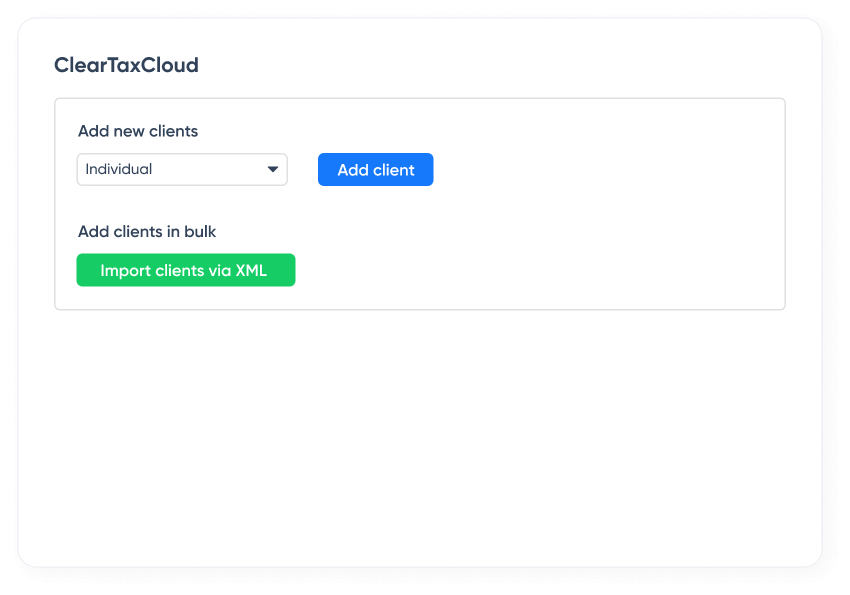
Select clients to work on, send reminders. Choose recommended or your own ITR form.

Give your team members multiple logins to work parallelly on the same client
Feel free to accept, reject match suggestion and link or de-link a pair of invoices
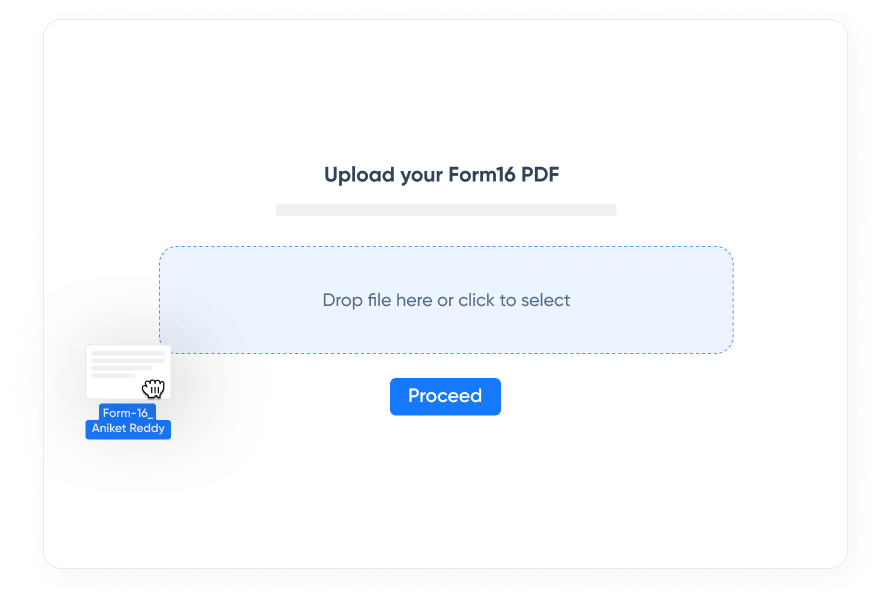
Trade stocks or F&O? Import capital gains reports directly from Zerodha, CAMS, Karvy, including 20+brokers.

In-built feature coverage for variety of
scenarios of income type, forms and data
vaildations



Share ITR summary pre OR post filing, including ITR acknowledgment with client

SHARE TAX COMPUTATION REPORTS WITH CLIENTS

ANALYSE AND MAIL ACKNOWLEDGEMENTS
I am using TaxCloudIndia for past 2 years, and personally found this one of the best ITR filing software. Highly efficient and very user friendly.

Rajat Sethi
We were awarded a GSP license after rigorous scrutiny of our technological and financial capabilities to serve our clients. A GSP, which is an ASP by default, interacts with GSTN APIs, hence is better placed to serve on speed and security than standalone ASPs.

We are 128-bit SSL certified and SOC 2 complaint which means your data reaches our servers safely.
We use ISO 27001 certified data centers, which are quarterly VAPT tested and externally audited.
We do not share our or your clients’ data with unaffiliated third parties for their own purposes.

ClearGST for maximum tax savings for clients
TaxCloudIndia for filing ITR razor fast
ClearTDS for eTDS filing and zero challan misses

Features
3x faster
100% cloud-based
ITC optimisaition
Features
File multiple returns in single click
Single-click PAN validation
Advanced validations and checks
Features
Access GST return filing status
Tax deadline alerts
Taxation resources on mobile
TaxCloud India is a cloud-based online Income Tax Return filing digital software. TaxCloud India is generally used by tax consultants and chartered accountants for return filing and compliance for filing income tax returns. The software makes complex calculations for computing tax, allowed deductions as per Income Tax act and files the returns, all while efficiently managing client information.
TaxCloud India is widely used by chartered accountants and CA firms. However this software can be used by tax consultants, tax return preparers, lawyers or any other service professional providing ITR filing services.
TaxCloud India has following key features-
TaxCloud India software helps you to store your clients data like name, PAN , bank account details, etc securely on cloud under your login credentials. This saves your time as you don't have to enter clients data every time you file the return. Also the TaxCloud India software allows multiple logins, hence work can be delegated to employees and so work can be done on one project by different people at the same time.
Registering with TaxCloud India is as simple as just providing your email ID and confirming it as your login credentials.
Here is step by step guide to file ITR using TaxCloud India:
There is no maximum limit on the number of returns that can be filed on TaxCloud India web based ITR filing software.
TaxCloudIndia is a product of ClearTax,. We are a fintech company offering online filing of ITRs, TDS returns, GST software, e-way bill, e-invoicing softwareetc. TaxCloud is registered as an e-return intermediary with the Income Tax India E-filing department. Being authorised by the income tax department itself, data privacy is assured with TaxcloudIndia.
TaxCloudIndia offers 100% confidentiality with bank grade network security (128- bit SSL), security audits and industry-wide best practices in security. TaxCloud does not use or share your data with anyone. All your data is private and belongs to you.
Have queries? Visit our support center
Looking for a business loan
Thank you for your interest, our team will get back to you shortly