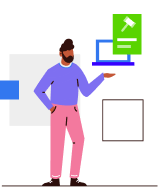ClearTax GST Software- How to Create Export Invoices
Updated on: Apr 8th, 2022
|
2 min read
How to Create Export Invoices
To create an Export invoice, follow the below steps:
- Select the option of ‘Sales Invoices’ on your dashboard

- Now, you will get the option to create different kinds of sales documents
- If you want to make a bill for any goods, then click on ‘New Export Invoice’

But first, let us understand these fields:
- For Invoice No, write the serial number of the bill
- If you have not set the serial number of bills, then click on Set Sequence
- Then, choose the GSTIN for which you want to make the bill and set a prefix such as EXP or series start such as 001 and then save. Or, if you have set prefixes earlier, these will appear automatically

- Set the invoice date
- Select the Export type carefully
Let’s understand each option under Export Type
Deemed Exports– Those transactions in which goods supplied do not leave the country, and payment for such supplies is received either in Indian rupees or in free foreign exchange. For example- supply of goods by a DTA (Domestic Tariff Area) to EOU (Export Oriented Unit) is within India still deemed as an export of goods or services
Export under Bond/ LUT– Supply goods or services, or both, under bond or Letter of Undertaking, without payment of IGST, and then claim a refund of unutilized ITC on purchases of inputs used for supplying the exported goods or services
Export with IGST– Any exporter or United Nations or Embassy or other agencies/bodies who supply goods or services, or both, paying the IGST, can claim the refund of such IGST paid on the supplied goods or services, or both.
SEZ– Since the supply of goods or services to SEZ is treated as zero-rated supply, hence no IGST will be paid. Enter GSTIN of the receiver, country of supply will be India, the currency will be INR.
- Under Due Date, write the date when you will collect payment against the sale but filling this detail is not mandatory
- For Reference Number, add any information relevant to you such as Order number etc
- Mention the number, date of shipping bill issued by customs authorities for clearances. It is to be noted that even if the details are not available you may create an export bill, however you must mention the details before applying for claim of refund of taxes paid
- Enter the code of the shipping port. For example AEAU for Abu Dhabi
- Enter Customer name, if not saved earlier create a new contact
- Shipping address will be the address where the goods have been shipped
- Country of Supply will be the country where goods have been supplied and delivered
- Set the Conversion rate, this rate will be mentioned on the bill of export or export manifest issued by the custom authorities
- Enter the item details, create a new item if needed
- As you can see the total value of the bill will be available ,in terms of INR and Foreign Currency
- After you have filled all the fields, click on save

- After saving the invoice, you will find an option to print the bill, click and fill details of your business address and the invoice is now ready to be printed