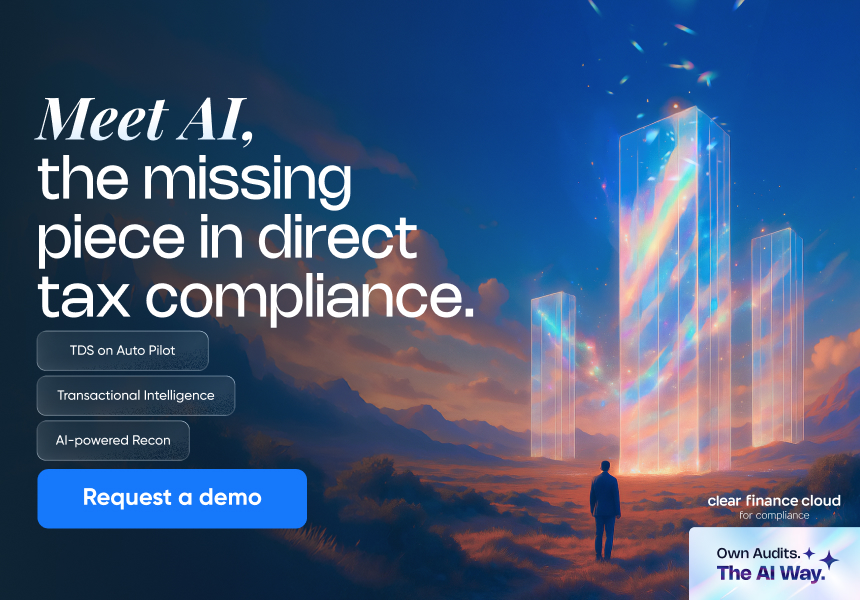What Happens When TDS is Not Deposited by Deductor?
All employers must deduct tax at source or TDS from their employees’ salary and deposit the TDS with the income tax department through their Tax Account Number (TAN). Further, all employers should file TDS returns of the salary payments. However, there may be cases when the deductor has not deposited the taxes within the stipulated time, or not furnished TDS returns with correct PAN (Permanent Account Number) of the employees.
Explore this blog to get a better understanding of the following:
- Situation when the deductor fails to deposit the TDS
- Remedies under the Income Tax law
- Important things to note
- Penalties for Non-deduction and not depositing the TDS
- Process to check TDS deduction and deposit of TDS
Consequences of Employer's Failure to Deposit TDS
- For Employees: When your employer has not paid the TDS to the income tax department, the TDS would not be available against your PAN in your Form 26AS. You cannot take a tax credit of the TDS while filing your income tax return. If you take the tax credit for this amount, you will receive a notice from the income tax department for the mismatch in the TDS claimed and taxes paid. I
- For Employer: If salary is paid or credited to a resident employee on which TDS has been deducted but not paid to the government on or before the due date of return filing, then 30% of the salary expense shall not be allowed as a deduction for the employer.
Remedies under the income tax law
To avoid the delay from companies in depositing TDS, the Central Board of Direct Taxes (CBDT) has become more vigilant and started imposing penalties on companies that are not complying with the deadlines. CBDT has announced that if there is a mismatch in the TDS or tax credit information due to deductor’s delay in payment, the taxpayer will not be made responsible anymore. All TDS range officers are expected to make a strict check on such compliance in their respective jurisdictions.
Other important things to note
- It is recommended to preserve the proofs related to TDS such as payslips, bank account statements, any form of communication is done with the employer in this regard, and others.
- Review the Form 26AS regularly to confirm if the employer has deposited the TDS to the IT department.
- Sometimes, the tax deducted from your account may be deposited to an incorrect PAN account by mistake. Discuss this with your employer and make a request to revise the TDS payment.
Interest for not depositing or not deducting TDS on time
| Default under section | Nature of Default | Interest on such default | Period of interest payment |
| 201A | Non-deduction of TDS, either in whole or part | 1% per month | From the date on which the tax was to be deducted to the actual date of deduction |
| 201A | Non-payment of TDS (after deduction) | 1.5% per month | From the date of deduction to date of actual payment |
The employer can make the interest payment on such late payment of TDS before filing TDS returns or demand raised by TRACES. Also, the interest paid delay while depositing TDS is not allowed as an expense under the income tax provisions.
Penalty for companies that delay TDS returns
All companies, irrespective of government or private, must bear a penalty of Rs.200/day, under section 234E, for the delay in filing TDS or TCS returns after the specified due date. However, such a penalty will not exceed the amount of TDS for which the statement was required to be filed.
Also, a penalty from Rs.10,000 to Rs.1 lakh is leviable under Section 271H if a company provides incorrect information or fails to submit the returns within the specified due date. This penalty will be charged in addition to the penalty under Section 234E.
No penalty under Section 271H will be charged in case of delay in filing the TDS/TCS return if the following conditions are satisfied:
1. The tax deducted/collected at source is paid to the credit of the government.
2. Late filing fees and interest (if any) is paid to the credit of the government.
3. The TDS/TCS return is filed before the expiry of a period of one year from the due date specified in this behalf.
Ways for employees to check TDS deduction and deposit by the employer
As said earlier, check your Form 26AS from the e-filing portal regularly. This is to make sure that all the money deducted from your salary under TDS is properly deposited against your PAN account to the IT department.
TDS returns must be filed once every quarter to the department. The due date to file such returns is one month from the end of a quarter. However, the due date for the quarter ending on 31st March is 31st May. So, you can check Form 26AS after 10 days from the due date so that the latest transaction will be updated on records.
If you have solid proof about your employer not depositing the taxes deducted, it is best to bring this to your employer’s notice before taking further steps. If your employer does not respond even after repeated requests, you can take action by filing a written complaint to your assessing officer.