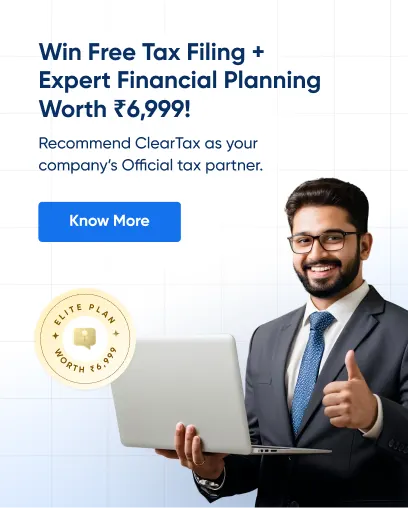Aadhaar Card Link with Mobile Number Status Check
It is essential to check if your Aadhaar number is linked with your mobile number to access OTP-based services, e-KYC verification, and Aadhaar-linked government benefits. Though it is not mandatory to link your Aadhaar card with your mobile number, it is highly recommended to do so.
Key Highlights
- Check Aadhar card status online by mobile number on the UIDAI website by entering your Aadhaar number and mobile number under ‘Verify Mobile Number’.
- In the mAadhaar app, enter your Aadhaar and mobile number, and view the linking status instantly.
- Visit an Aadhaar Seva Kendra or Enrolment Centre, provide your Aadhaar and mobile number, and the executive will confirm the link.
Features of Aadhaar–Mobile Linking
Linking a mobile number with Aadhaar enables the following features:
- OTP-based Aadhaar authentication
- Access to online Aadhaar services (download, update, verification)
- e-KYC for banking, SIM cards, and financial services
- Alerts for Aadhaar-related updates and changes
Who Needs to Link or Check Aadhaar–Mobile?
You should link or check your Aadhaar–mobile status if you:
- Use Aadhaar-based OTP services
- Need e-KYC for banks, SIM cards, or government schemes
- Want to update Aadhaar details online
- Have changed your mobile number recently
- Are unsure whether a mobile number is already linked
Methods to Check Aadhaar Card Linked with Mobile Number
It is essential to link your Aadhaar card with your mobile number and keep it up to date. You can check if your Aadhaar card is linked to your mobile number either online or offline.
How to Check Aadhaar Card Link with a Mobile Number Online?
You can do Aadhar card mobile number check online by following the steps below:
Via the UIDAI Website
Step 1: Go to the UIDAI website.
Step 2: Navigate to the ‘Aadhaar Services’ section under ‘My Aadhaar’ and click on the ‘Verify Email/Mobile Number’ option.
Step 3: Select the ‘Verify Mobile Number’ option, enter your mobile number linked with Aadhaar, Aadhaar number, and captcha code and click on ‘Submit’.
Step 4: If the entered mobile number is linked with your Aadhaar number a message will be displayed on the screen saying - ‘The mobile number you have entered is already verified with our records’.
If your mobile number is not linked with your Aadhaar number, the following message will be displayed on the screen - ‘The mobile number you have entered does not match our records’.
Via mAadhaar App
Step 1: Download and install the mAadhaar app from the Google Play Store or Apple App Store.
Step 2: Open the app and tap “Verify Email/Mobile Number.”
Step 3: Enter your Aadhaar number and the mobile number you want to check.
Step 4: Submit the details, and the app will immediately show you the status of your link.
How to Check Aadhaar Card Link with Mobile Number Offline?
Here are the steps to check Aadhaar card link with a mobile number through offline mode:
Step 1: Visit your nearest Aadhaar Seva Kendra or Aadhaar Enrolment Centre.
Step 2: Provide your mobile number and Aadhaar number to the executive at the Aadhaar Seva Kendra or Aadhaar Enrolment Centre.
Step 3: The executives will check and let you know if your mobile number is linked with your Aadhaar number.
Documents Required to Link Mobile Number to Aadhaar Card
The only document required to link an Aadhaar card with a mobile number is a self-attested copy of the Aadhar card.
Charges for Linking Aadhaar Card with Mobile Number
There are no charges to link an Aadhaar card with a mobile number. However, you will have to pay a fee of Rs. 50 if you want to change or update your mobile number registered with your Aadhaar card.
Importance of Linking Aadhaar Card with Mobile Number
It is not mandatory to provide a mobile number for Aadhaar enrollment. However, it is recommended to link your mobile number while enrolling for an Aadhaar card since it allows you to verify your identity, perform security checks, receive Aadhaar-based OTP for verification and protect yourself from fraud.
Linking Aadhaar with a mobile number helps with:
- OTP-based authentication for Aadhaar services
- Secure identity verification and fraud prevention
- Online e-KYC for banks, SIM cards, loans, and insurance
- Access to government schemes requiring Aadhaar authentication
- Aadhaar-enabled payments like AEPS and UPI
Linking your Aadhaar card with a mobile number helps in easy OTP verification. Without linking your mobile number, you will not be able to avail of services such as reprinting your Aadhaar, verifying your Aadhaar details, and QR code scanning. Thus, after applying for an Aadhaar card mobile number link, it is essential to check its status and ensure that your Aadhaar card is linked with your mobile number.
Related Aadhaar Articles:
1. How to Update Aadhaar Card Biometrics?
2. How to Place & Get Aadhaar Card Reprint?
3. New Aadhaar App Launched by UIDAI
4. Aadhaar DBT Link - Benefits, How to Link & Status Check
5. New Aadhaar App With Face ID & QR Code
6. How to Download a COVID Vaccine Certificate with an Aadhaar Number?
Frequently Asked Questions