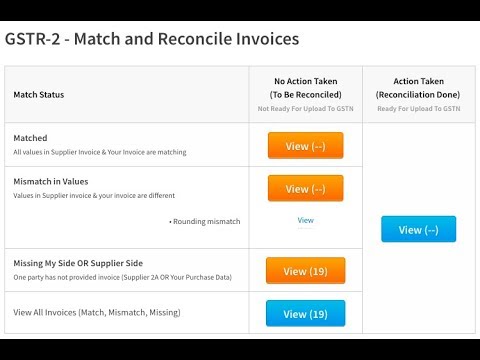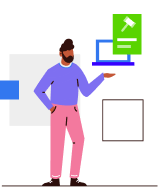GSTR-2A: Convert JSON to Excel Format
Updated on: Jan 7th, 2022
|
3 min read
All purchases made by a business reflect in the GSTR-2A generated on the GST Portal. The details in this return are captured from the GSTR-1 filed by your sellers. A registered taxpayer is required to reconcile this GSTR-2A with their purchase invoices.
However, GSTR-2A can be downloaded from GST Portal only in JSON format.
Latest Update
1st February 2022
Budget 2022 updates-
1. ITC cannot be claimed if it is restricted in GSTR-2B available under Section 38.
2. Time limit to claim ITC on invoices or debit notes of a financial year is revised to earlier of two dates. Firstly, 30th November of the following year or secondly, the date of filing annual returns.
3. Section 38 is completely revamped as ‘Communication of details of inward supplies and input tax credit’ in line with the Form GSTR-2B. It lays down the manner, time, conditions and restrictions for ITC claims and has removed the two-way communication process in GST return filing on the suspended return in Form GSTR-2. It also states that taxpayers will be provided information of eligible and ineligible ITC for claims.
4. Section 41 is also revamped to remove the references to provisional ITC claims and prescribes self-assessed ITC claims with conditions.
5. Sections 42, 43 and 43A on provisional ITC claim process, matching and reversal are eliminated.
6. Section 50 stands amended for levying interest on excess ITC claims and utilisation, together with the manner of interest computation.
29th December 2021
CGST Rule 36(4) is amended to remove 5% additional ITC over and above ITC appearing in GSTR-2B. From 1st January 2022, businesses can avail ITC only if it is reported by supplier in GSTR-1/ IFF and it appears in their GSTR-2B.
21st December 2021
From 1st January 2022, ITC claims will be allowed only if it appears in GSTR-2B. So, the taxpayers can no longer claim 5% provisional ITC under the CGST Rule 36(4) and ensure every ITC value claimed was reflected in GSTR-2B.
The conversion of JSON file into Excel to be able to match and reconcile invoices with GSTR-2A is not required if you are using the ClearTax GST Software. The matching and reconciling is inbuilt in the software that makes your return filing process easier.
When using the GST Portal, here is a step-by-step guide to convert JSON to Excel
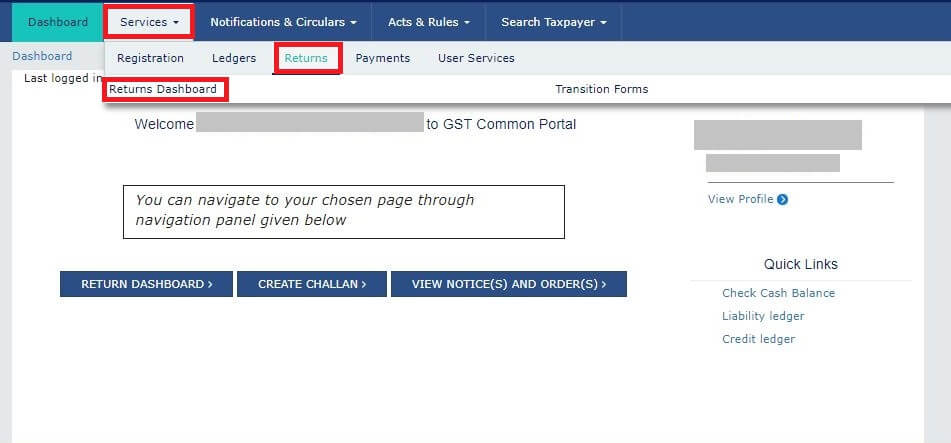



Step 1 – Login to the GST Portal
Step 2 – Go to ‘Services’ > ‘Returns’ > ‘Returns Dashboard’
Step 3 – Select the ‘Financial Year’ and ‘Return Filing Period’ from the drop-down
Step 4 – Click on ‘DOWNLOAD’ button under GSTR 2A.
Step 5 – Click on ‘GENERATE FILE’ and download the JSON file.
Step 6 – Upload the JSON file and convert it to Excel format using a JSON to Excel converter available online.
There you have it. Excel file ready for matching with purchase invoices.
Easy Matching and Reconciliation on ClearTax GST without any format change
You do not have to follow the six tedious steps mentioned above to convert JSON to Excel and then reconcile if you using the ClearTax GST Software. All you have to do is:
- Download suppliers invoices from GSTN with a single click
- Upload all your purchase invoices
ClearTax GST Software will automatically compare the data and prepare the mismatch report.
Once this is done the software will show you a summary of the matched status as shown below:

The possible outcomes are:
- Matched – Invoices uploaded by you that match with the details uploaded by the suppliers can be seen here.
- Mismatch in Values – When you and your supplier both have provided the invoice details in the GST return but there is a difference in date, taxable value, tax amount, total invoice amount.
- Missing my Side OR Supplier Side -If the supplier has filed invoice and you have not included it in the return or vice-versa the mismatches are shown here. Also, any difference due to GSTIN mismatch, Invoice number mismatch is listed in this row.
You need to take appropriate action at this stage to avail ITC on the purchases:
- Matched invoices – You need to accept the values to claim ITC in your GSTR 2 return.
- Mismatched invoices – If you ‘Keep your values’ you will get provisional ITC (applicable until 31st Dec 2021. Know more). Full ITC is received if the Vendors values are accepted.
ITC will not be claimed in the return if no action is taken in the reconciliation process. You can also reset the reconciliation changes if you think you have made a mistake. Here is a video of the entire matching and reconciliation process on ClearTax GST software:
This is how you can use ClearTax GST software to easily reconcile and match invoices without having to download and convert the JSON file. ClearTax GST offers many such features that simplify your GST Billing and Filing process!