EPF Form 19: What Is It And How To Fill Form 19 For PF Withdrawal?
EPF Form 19 is a crucial application for withdrawal of the Employee Provident Funds (EPF) balance. It is submitted by an employee to claim the accumulated EPF balance, including the employer and employees contributions along with interest, upon retirement, unemployment for more than two months, disability to work, etc. This form is important to initiate the withdrawal process and ensure that the accumulated balance is transferred or refunded.
When Should You Use EPF Form 19?
Form 19 must be used when you wish to withdraw EPF funds in the form of the final settlement.
An EPFO member can use Form 19 under the following circumstances:
- Retirement on attaining 55 years of age or attained 55 years of age.
- Retirement on account of inability to work due to mental/ bodily infirmity.
- Voluntary Retirement.
- Migration from India to abroad for employment or permanent settlement.
- Termination of employment
- Discharge from service on receiving compensation under the Industrial Dispute Act, 1947.
- Resigned and not employed in any factory to which the Employees’ Provident Fund Scheme applies.
Benefits of EPF Form 19
The benefits of Form 19 are discussed below:
- Facilitates complete EPF withdrawal upon retirement or under certain conditions, like unemployment for more than 2 months, inability to work, migration to abroad, and many others
- Provide financial security to EPF members during retirement or unemployment.
- If Form 19 is submitted online, employer attestation is not required, provided that the EPF member's UAN is activated and linked with their Aadhaar and bank details.
- The online EPFO portal allows its members to track the status of their Form 19 claims
Pre-requisites for Filing Form 19
Before you apply for withdrawal with Form 19, you must be ready with the following pre-requisites:
- Activate UAN: Your UAN must be active on the EPF Member portal.
- Link UAN with Bank Account: Ensure your PAN is linked with your Bank Account.
- Link Mobile Number: Link your mobile number with UAN.
- Eligibility Check: Check if you are eligible for final settlement. If you are not, the form will not be displayed.
- The form can be filled out only after two months of leaving the job or on retirement.
- Providing a mobile number is mandatory for final settlement.
- PAN is mandatory for claiming the final settlement.
How Does EPF Form 19 Look?
EPF Form 19 consists of two pages, where the first page includes various fields to collect your personal and contact information, as well as the preferred mode of payment. The fields include:
- Name, father’s/husband’s name, and date of birth
- Name and address of the factory/establishment
- PF account number and/or Universal Account Number (UAN)
- Date of leaving the service and reason for leaving
- Permanent Account Number (PAN)
- Full postal address
- Mode of payment – Money order on your expense, account payee cheque, or electronic mode of payment
The second page is the advance stamped receipt, which is to be filled out only if you choose cheque as the mode of payment along with a revenue stamp of Rs.1. Here is an image to show how page 1 of the form looks.



Page 2 of the form looks like the image below:


EPF Form 19 Download
You can download EPF Form 19 here - https://www.epfindia.gov.in/site_docs/PDFs/Downloads_PDFs/Form19.pdf
How to Fill EPF Form 19 Online?
Form-19 can be submitted online by following the step given below:
Step 1: Visit the EPF Member portal at https://unifiedportal-mem.epfindia.gov.in/memberinterface/.

Step 2: Enter the UAN, password, and captcha to sign in to the portal.

Step 3: Under the ‘Online Services’ section, select ‘Claim Form – 31, 19, 10C & 10D’.
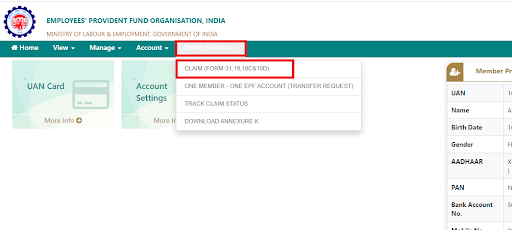
Step 4: On Form 31, 19, 10C & 10D page, you will see an auto-filled form with your name, father/husband's name, date of birth, contact number, KYC details, and service details as shown in the image below.

Step 5: Verify your bank account details and enter the last four digits of your bank account number in the text box. Click on the ‘Verify’ button for the software to verify if you are the authorised owner of the account.

Step 6: Upon successful verification, enter the details such as the Date of Ending (DOE) EPF and EPS accounts. Also, specify the reason for leaving.

Step 7: Select ‘Yes’ for signing the ‘Certificate of Undertaking’.

Step 8: For the field with the label ‘I want to apply for’, choose the ‘Only PF Withdrawal (Form 19)’ from the drop-down menu.

Step 9: Enter the full postal address, select the disclaimer, and click on ‘Get Aadhaar OTP’.
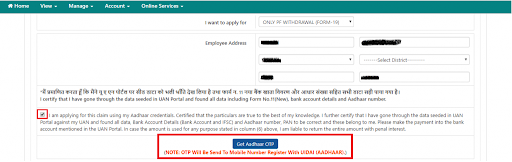
Step 10: An OTP will be sent to the registered mobile number. Enter the OTP at the relevant field.
Step 11: Submit the application.
Step 12: A reference number will be displayed upon successful submission.
Step 13: The PF amount withdrawn will be deposited to your bank account that is linked with the UAN.
Limitation of EPF Form 19
EPF members can avail of the benefits of EPF Form 19 only if the employer has updated the exit date on the EPFO portal. If the employer does not update the exit date, the EPFO member can only apply for partial withdrawal through Form 31 because the EPF department will assume that the employee is still under service. The delay in updating the exit date by the employer leads to a delay in processing Form 19 claims.
Withdrawing EPF Funds Offline—Composite Claim Form
The composite claim form is a combination of Form 19, Form 31, Form 10C, and Form 10D. You have to fill out Form 19 for final settlement, Form 31 for partial EPF withdrawal, Form 10C for pension withdrawal, and Form 10D for the monthly pension after retirement or under specific conditions like inability to work, death of the EPF member. If the EPF members want to avail of more than one benefit from the PF final settlement, partial withdrawal, pension withdrawal, and monthly pension after retirement, they do not need to fill out each form separately
