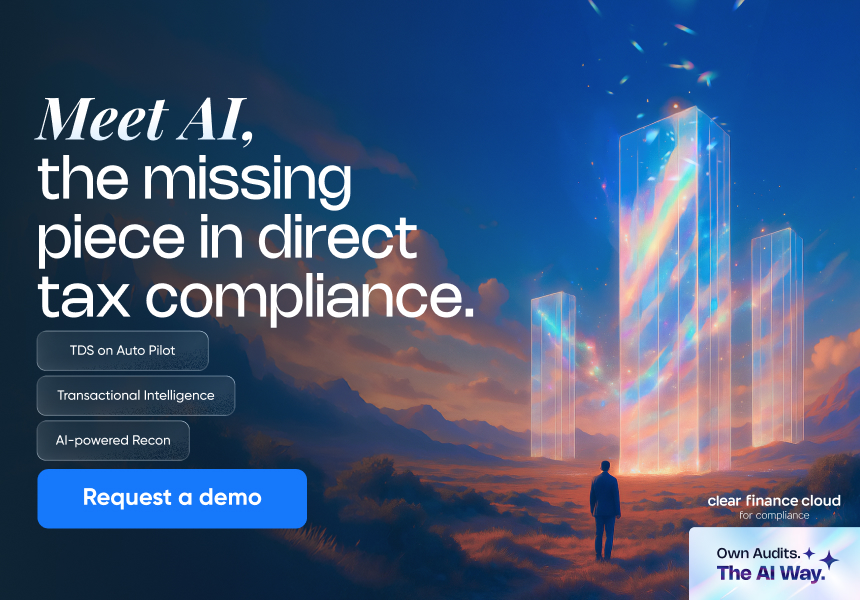What is Form 49B: Format, How to Fill & Download Form 49B for TAN
Updated on: May 26th, 2025
|
4 min read
Form 49B is an application form for the allotment of Tax Deduction and Collection Account Number (TAN). Every person who deducts TDS or collects TCS under Section 203A of the Income Tax Act, 1961, must apply for the allotment of TAN. Allotment of TAN is crucial for the person deducting TDS or collecting TCS. It is mandatory to quote TAN in many documents like TCS statements, TDS statements, statements of financial transactions or reportable accounts, and other documents prescribed by the Income Tax Act of 1961.
Read on to learn more about how to apply for TAN and what Form 49B is all about.
Why is TAN Necessary?
Every person who is required to deduct tax at source (TDS) is required to have a TAN. Similar to PAN, TAN is a 10-digit alphanumeric number assigned to a tax deductor and collector. The income tax department will issue this number to the person making an application for it. Every TDS payment or TCS payment should be made using the TAN. Also, every TDS return must have TAN quoted on it. A penalty of up to Rs.10,000 can be levied if a person deducting tax at the source does not have a TAN. Also, a penalty of Rs.10,000 is levied for a failure to quote TAN in TDS challans and TDS certificates.
What is Form 49B?
Individuals must use Form 49B to apply offline for a new TAN. The form can be accessed at the nearest Taxpayer Identification Number (TIN) facilitation centre set up to receive e-TDS returns. The address of the TIN-FCs is available at the Tin Pan website at (https://www.protean-tinpan.com).
If the applicant is a company not registered under the Companies Act, 2013, the application for allotment of TAN is made in Form No. INC-32 (SPICe) under subsection 1 of section 7 of the Companies Act, 2013 for the incorporation of the company.
Online application for the allotment of TAN can be made from the Protean-tinpan website.
How to Download TAN Form 49B?
Step 1: Visit the URL – https://tin.tin.nsdl.com/tan/

Step 2: Click on the option ‘Online Application for TAN (Form 49B)’.

Step 3: Scroll down to the end of the screen to find a drop-down list under ‘Category of Deductors’.

Step 4: You will be redirected to a page displaying Form 49B as given in the image below. Fill in all the necessary details, check the entered details, and submit the form by clicking on ‘Confirm’ button.

Step 5: Enter all necessary information accurately including entity address, block no, post office, AO type, range code, AO number, etc.
Step 6: Review all information and then click on the “Confirm” option to submit the form.
Step 7: An acknowledgement page will appear on the screen, confirming the submission of Form 49B to the Income Tax Department.
Step 8: On that screen, you will get to see important information such as the 14-digit acknowledgement number, applicant's status, applicant's name, payment details, signature space, and contact details.
Step 9: Now, download this acknowledgement slip and sign it.
Step 10: Finally, send the printout of the acknowledgement slip along with the required documents to NSDL’s office.
Address: NSDL e-Governance Infrastructure Limited 5th Floor, Mantri Sterling, Plot No.341, Survey No.997/8, Model Colony, Near Deep Bungalow Chowk, Pune – 411016
How to Fill Form 49B for TAN?
Before filing Form 49B, it is important to note that you must refrain from editing or overwriting in this specific form. This generally eliminates the chances of getting the application approved. Here is a complete guide to filling this Form 49B accurately:
- Provide all necessary details in block letters in order to make the entries legible.
- You need to furnish details about the Assessing officer. You can access the information from the Income Tax Office.
- Enter one letter in every required box to make it more visibly clear.
- Provide accurate details regarding the area code, district, tax circle, etc. You can avail of this information from TIN Facilitation Center or the income tax office.
- For left thumb impression, ensure to get it attested by the gazetted officer or a magistrate. This is only applicable to individuals applying for TAN through offline mode. If you are applying under the 'Other category of deductors', it is essential to sign the acknowledgement slip.
- It is necessary to fill in all details. No blank space in this Form 49B will be taken into consideration.
- It is crucial to mention your designation, and the address provided must belong to India.
You can also use Cleartax, for your TAN Registration.
Fee and Payment Modes
A fee of Rs.77 must be paid when you are applying for a new TAN. It includes application charge of Rs.65 and 18% Goods and Services Tax. You can make the payment in one of the following modes:
- Cheque
- Demand draft
- Credit card
- Debit card
- Netbanking
If you choose cheque or demand draft (DD) for the payment, it should be in favour of NSDL-TIN. The DD must be payable in Mumbai. In the case of a cheque, deposit a local cheque at any HDFC Bank branch except Dahej branch.
Persons authorised to make the payment of the fee are:
| Category of Applicant | Authorised Person |
| Individual - Proprietor | Individual |
| HUF (Hindu Undivided Family) | Karta of the HUF |
| Company | Any director of the company |
| Firm/LLP | Partner or Designated Partner of LLP |
| Trusts/ association of persons (AOP) / body of individuals (BOI) | Authorised Person/ signatory |
Submission of TAN Application
The acknowledgement of the TAN application must be sent to the address given below:
NSDL e-Governance Infrastructure Limited 5th Floor, Mantri Sterling, Plot No.341, Survey No.997/8, Model Colony, Near Deep Bungalow Chowk, Pune – 411016
After receipt of the acknowledgement and payment of application fee, the TAN application would be processed and TAN would be allotted to the applicant.
Format of Form 49B
Form 49B can be downloaded as stated above. However, here is the format of how it looks FORM 49B PDF