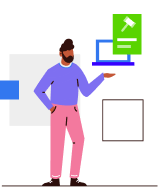ClearTax GST Software- How to Create, View All Advance Receipts
Updated on: Jul 6th, 2021
|
2 min read
Brief about Advance Receipts under GST
Whenever you take advance payment from a customer for a sale that will happen in the future, then there will be a GST levied on that advance receipt too. That’s why you have to issue an advance receipt. That receipt has to contain all the details about your customer and item, except the HSN Code. Remember, after paying a tax on the advance receipt, when you issue a sale bill, you have to insert the full amount of the sale in the bill. But at the end of the bill, you have to show how much the advance was and what tax was paid on it.
Let’s see this as an example: Let’s say you have received an advance of 10,000 rupees and you have to make a sale bill of Rs. 30,000. So here you will have to issue a bill of the entire 30,000 rupees and at the end of the bill, you have to show the 10,000 rupees you received an advance as well the tax on it. In the end, you have to pay tax only on the remaining 20,000 rupees. Here you need to be careful about one thing. If you are not charging your customer the tax on the 10,000 rupees then this 10,000 will be considered with tax.
Watch a Video On How to Create Advance Receipts
How to Create Advance Receipts
Below is a step by step guide pm how to create Advance Receipts:
- Select the option of ‘Sales Invoices’ on your dashboard

- Now, you will get the option to create different kinds of sales documents
- If you want to make a bill for any goods, then click on ‘New Advance Receipts’

- To make the bill, you will have to enter all the information here
Let’s understand this one by one:
- Write the serial number under the Advance Receipt No.
- If the serial number is not set already, click on Set Sequence
- Now choose the GSTIN that you want to set a bill number for and add a prefix such as AR and a series start such as 001
- Save it, and this serial number will now show on every advance receipt you make

- Under customer name, write the name of your customer. If the name is not saved already, then you can add a new customer
- Now fill the information you see on your screen
- Under the business name, write the name of your customer’s business.
- Under Contact Person, write the name of the person you will communicate with in regards to their business. Write the customer’s GSTIN in the slot
- After you have filled all the other information, click on Save
- Under billing address, your customer’s address will be auto-populated. If you want to change it, then click on Edit and after you enter the information, click on Save
- Under shipping address, write the address where you will deliver your goods. If the shipping and billing address are the same then tick the box that reads Same as Billing Address. Remember, it is not necessary that these addresses be the same
- Enter the details of goods to be sold, here. If you want, you can create the information here
- Now click on Save