Steps to file Form GST DRC-20
Form GST DRC-20 is an application filed by the taxpayer for deferment of lump sum demand amount outstanding against him or payment of the same in instalments. Let us discuss its uses, conditions, and steps to fill the form in detail.
What is DRC-20 and its provisions?
A taxpayer files form GST DRC-20 to request the Commissioner:
- To extend the time for payment of outstanding dues or
- Allow the payment to be made in instalments
The maximum number of monthly instalments permitted is 24. The deferred payments attract interest at 18% as per Section 50 of the CGST Act.
Who uses DRC-20?
This Form is used by a taxpayer when demand is pending for recovery, and he cannot make the entire payment in one go. The taxpayer uses this form to defer the payment or make the payment in instalments.
Time limit to file DRC-20
Form GST DRC-20 can be filed anytime before generating recovery ID on the GST portal.
Prerequisites to file DRC-20 and format
One can file Form GST DRC-20 only if-
- A demand is outstanding under GST.
- The demand is not related to returns. Such demand is posted in Electronic Liability Register Part B.
- You don’t want to pay the entire amount in one go. You either want to defer it or make the payment in instalments.
- You have not already defaulted in the payment of the amount for which the recovery is in process.
Format of Form GST DRC-20

Steps to file DRC-20
Step 1: Log in to the GST portal.
Step 2: Go to Dashboard>Services>User services>My application.

One can also navigate Dashboard> Services> Payments> Application for Deferred Payments/Payment in Installments.

Step 3: On the ‘My Applications’ page, select the type of application as ‘Application for Deferred Payment/Payment in Installments’ from the drop-down list. Click on ‘New Application’.
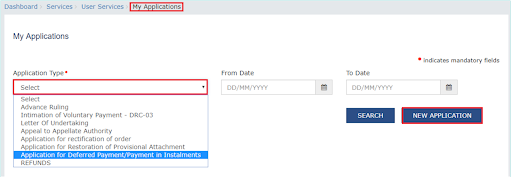
Step 4: The new application page will be opened. Update the details as detailed below:



- Demand ID- Select the Demand ID from the drop-down. The outstanding demand details against the selected Demand ID will be populated along with the tax period details.

Point to be noted:
- If the demand amount is less than Rs.25,000, an error message will pop up stating that a deferment facility is unavailable for amounts less than Rs.25,000.

- If the deferment application is already filed against the selected Demand ID, then an error message will pop up stating that the application is already filed.

- If the Recovery ID for the selected Demand ID is already generated, an error message will pop up stating that the Recovery ID is already generated now. You cannot apply for deferment.

2. Type of payment


- Monthly instalments: If you select monthly instalments, you will get an option to enter the number of months. Then, click on the calculate button, which will auto-calculate the expected monthly instalments along with interest.
- Split into equal instalments: The demand amount will be divided into the number of months entered by you. The maximum number of instalments can be 24.
- Deferred payment: If you select deferred payment, you will get an option to choose the preferred due date of payment from the calendar.

3. Upload supporting documents
Enter a brief description of the document you wish to upload as a supporting document. Then, click on ‘Choose File’ to upload the support.

4. Reasons
One can enter the required details, but it is not mandatory.

5. Verification
Select the authorised signatory, tick the declaration check box and enter the place. The Designation/Status field will get auto-populated.
After updating all the details, click on the ‘Preview’ tab.

Step 5: Carefully check the preview of your application. Click on the ‘Submit’ tab after checking all the details.


Step 6: On the submit application page, file the application either with DSC or EVC.

Now, the provision acknowledgement page will open up. The applicant will also receive an SMS and an email intimating the successful filing of the application along with the ARN. One can claim on download to download the acknowledgement.



