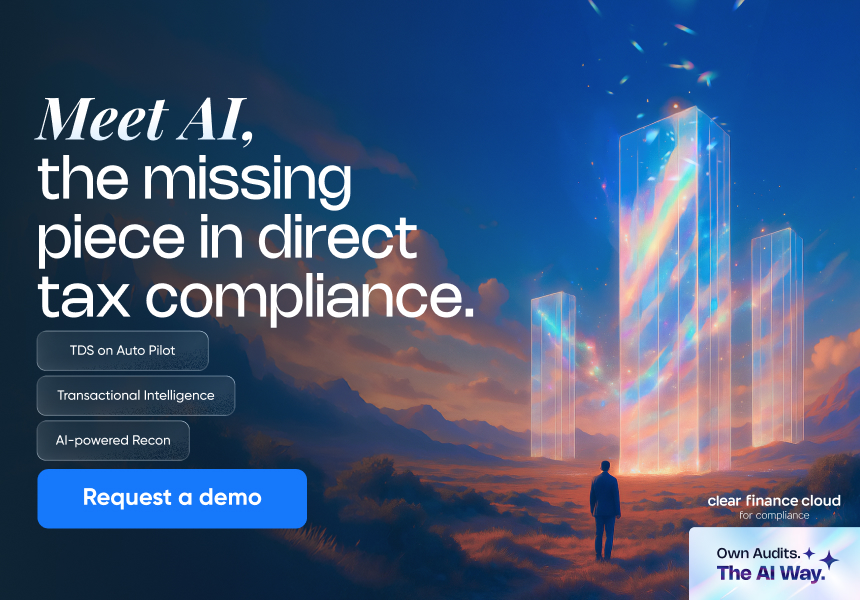Resolving Mismatches Between the TDS Statement and Form 26AS
You might be familiar with form 16, which your employer furnishes before filing your taxes for the relevant financial year. Form 16A reports TDS on non-salary payments like interest and dividends. It is to be noted that Form 26AS should have the same amount deducted as Tax Deducted at Source (TDS) as in Form 16 and Form 16A. However, there might be inconsistencies in the TDS amount deducted for various reasons, including clerical mistakes. Let us understand the differences that may arise and the consequences of mismatches.

What is a TDS Statement?
- Everybody who makes payments for which TDS applicable must file quarterly TDS returns as applicable.
- This statement contains information about people who have received payment after-tax deductions, or in other words, deductees.
- It also contains the nature of the payment made to him and the tax deducted from his payment. These are called TDS statements.
- Based on such statements filed, the deductors generate Form 16 (TDS on salary) annually and Form 16A (TDS on other income) quarterly.
What is Form 26AS?
- Generally, every entity (individual or company) that has deducted taxes must credit that amount to the government via banks.
- Banks must upload these TDS details into the Tax Information Network (TIN) central system. The deductors, parallely, would file quarterly statements to TIN, providing quarterly TDS details.
- Based on these details, the TIN central system matches information related to tax payments before converting it into a comprehensive ledger for the concerned PAN. This is Form 26AS.
- Form 26AS statement provides a consolidated view of the
- Total income earned,
- TDS/TCS deducted
- Advance Tax and Self Assessment Tax paid by the tax payer.
Importance of Rectifying Mismatches
- The Income Tax department provides a pre-fill service for ITR filing where all data is automatically captured by matching PAN . When Form 26AS is not up to date, taxpayers cannot use the pre-fill facility.
- Additionally, if there is a mismatch, the IT return will be rejected, and taxpayers will have to respond to the IT notice online and explain the reasons.
- It may also cause delays in processing returns, thus, delaying tax refunds. The tax return is a vital document. Thus, rectifying mismatches early will help taxpayers file ITR without any hassles.
- If the TDS deducted already is not reflected in your 26AS, the TDS refund attributable might not be processed.
Reasons for Mismatches between TDS Statement and Form 26AS
There are various occasions where the TDS information in the TDS statement, Form 16 or 16A may differ from what is available in Form 26AS. The most common reasons for such mismatch(es) are listed below:
- Failure of the deductor to deposit TDS on time
- Incorrect amount entered in the TDS return
- Incorrect PAN quoted in the TDS return
- Mistake in the CIN (Challan identification number)
- The deductor’s PAN/TAN wrongly entered
- Mistake in the chosen Assessment year
- Omissions in the TDS return
- Incomplete details of the assessee in the TDS return
- Mismatch in the TDS quoted and the actual TDS deducted
Rectifying TDS Mismatches
- More often than not, such mismatches can be attributed to wrong information provided in the TDS return. So, please approach your employer/deductor to file a revised TDS return after making the necessary corrections.
- The Income Tax department allows the assessee to mention the reason for the mismatch in the online portal in answer to a Notice sent by the department.
Consequences of TDS Mismatch
Computerized ITR processing income tax returns has made it easier to identify matches in Form 26AS and TDS statements. The income tax portal contains links that would provide access to 26AS, allowing the assessee to verify and cross-check the details. Hence, please ensure that TDS details in TDS statements and Form 26AS match to avoid any adverse consequences.