Experience of Day One of Uploading Invoices on GSTN Portal By Cleartax
Updated on: Feb 14th, 2025
|
1 min read
The GSTN portal allowed taxpayers to upload invoices on 24th July for the first time. We will discuss the process of invoice uploading on GSTN.
Process of Uploading Invoices on GSTN
Go to website gst.gov.in>>Dashboard>>Service>>Returns>>>>Returns Dashboard>>File returns>>Details of outward supplies of goods or services>> Prepare online OR Prepare Offline

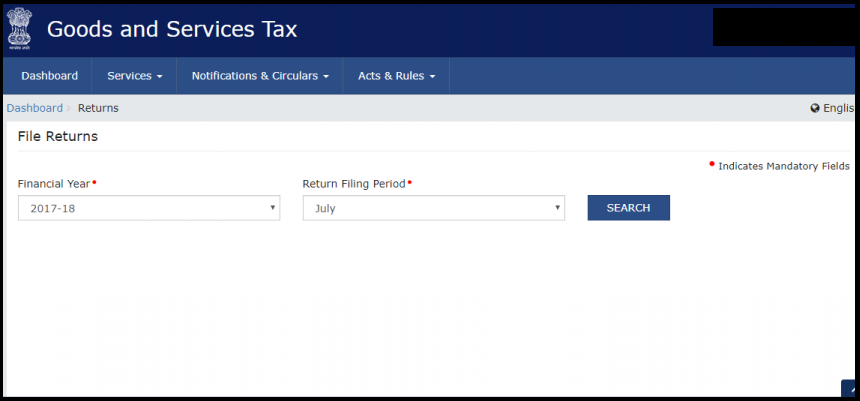

Preparing Offline
You need to upload a JSON file. For that, you need to convert your excel file to JSON file.

Preparing online
You will have many options such as:
- B2B
- B2C (Large invoices)
- Credit/debit Notes
Click which is appropriate>>Add invoice>>Fill up details>>Save
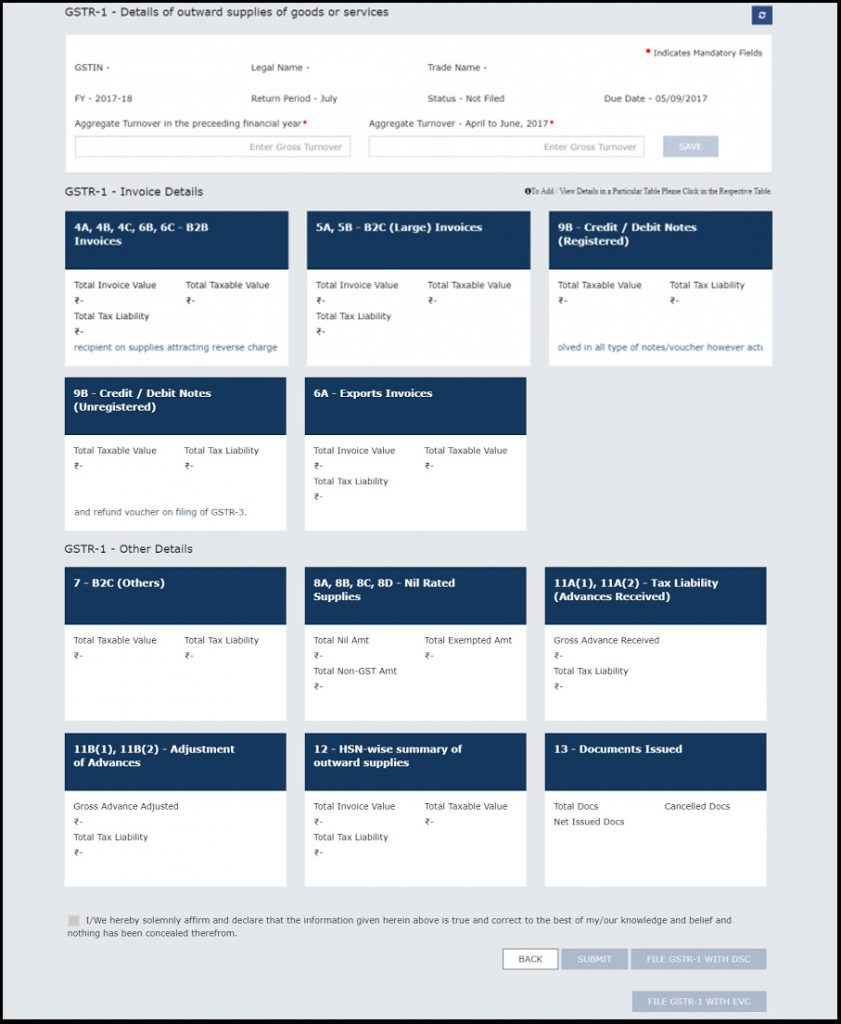
B2B
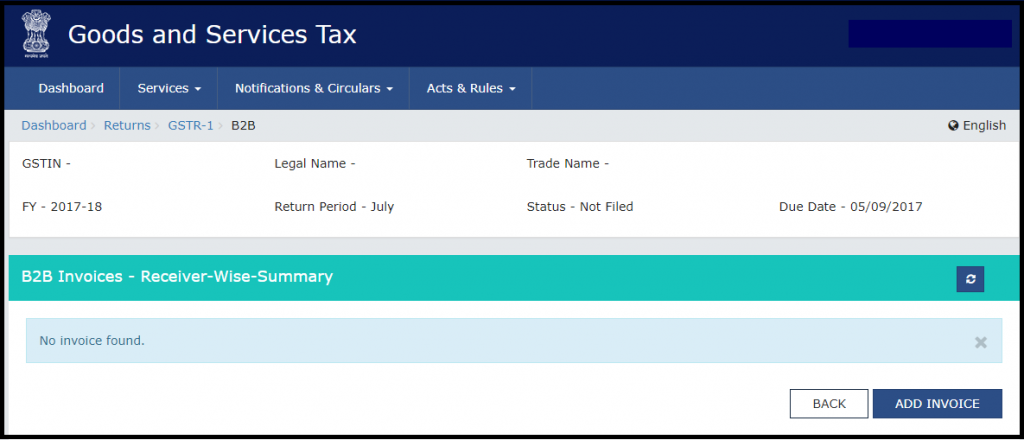
You can select export sales, sales to SEZ, sales through e-commerce etc.
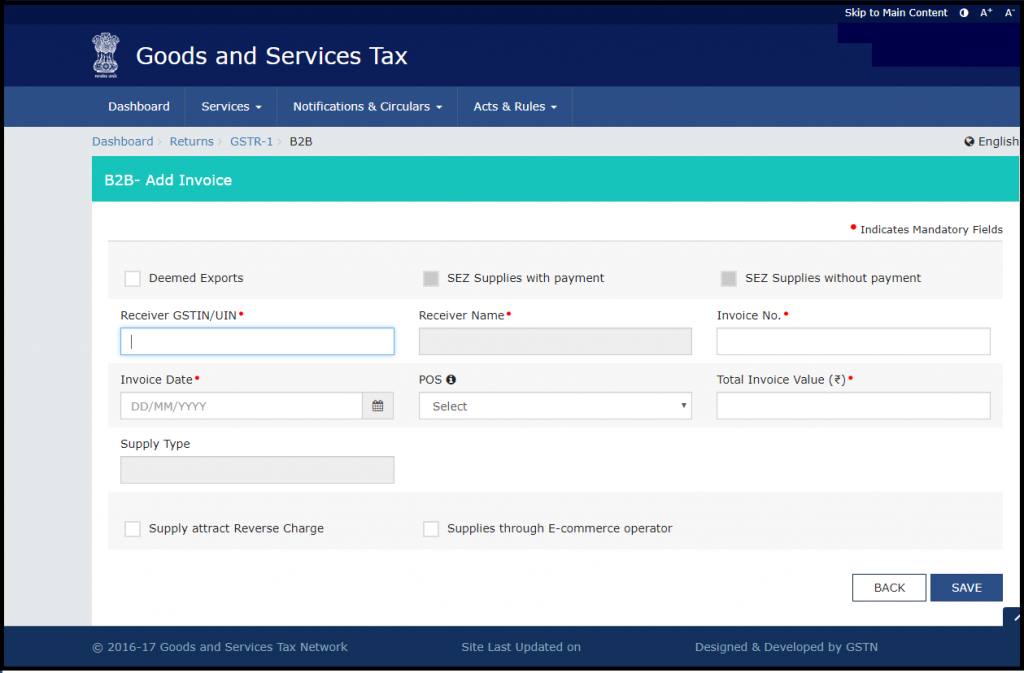
B2C
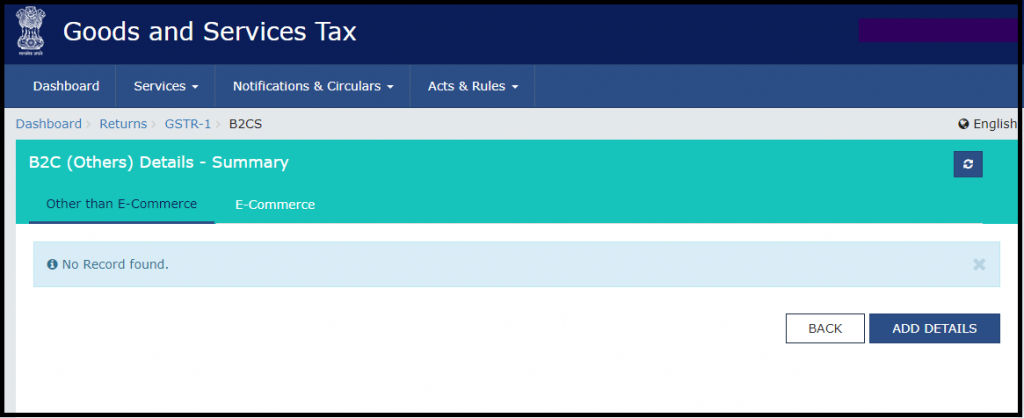
You can also fill in sales made through places like Amazon-

Day One Experience of Uploading Invoices on GSTN Portal
The website is clear and easy to use. There are separate types of invoices to choose from and you can fill up the details accordingly.
Problems we faced while uploading on GSTN Portal
- It is difficult to find out where one should upload invoices
- Only JSON files will be allowed to be uploaded. So, you must convert your excel sheet of invoices to JSON mode
- Entering all bills one by one will be time-consuming
How will ClearTax help you?
- ClearTax GST Software is much easier to handle.
- You can easily generate GST compliant invoices through ClearTax Bill Book
- You can easily upload an excel copy of invoices in ClearTax GST Software. Any accounting software has the feature to generate an excel copy of your invoices. If you use our ClearTax Bill Book, you can easily generate an excel copy of your invoices and upload on our software. No conversion is required.
- If you face any problems, we have handy videos and guides to help you out. Should you require further assistance, feel free to give us a call.

