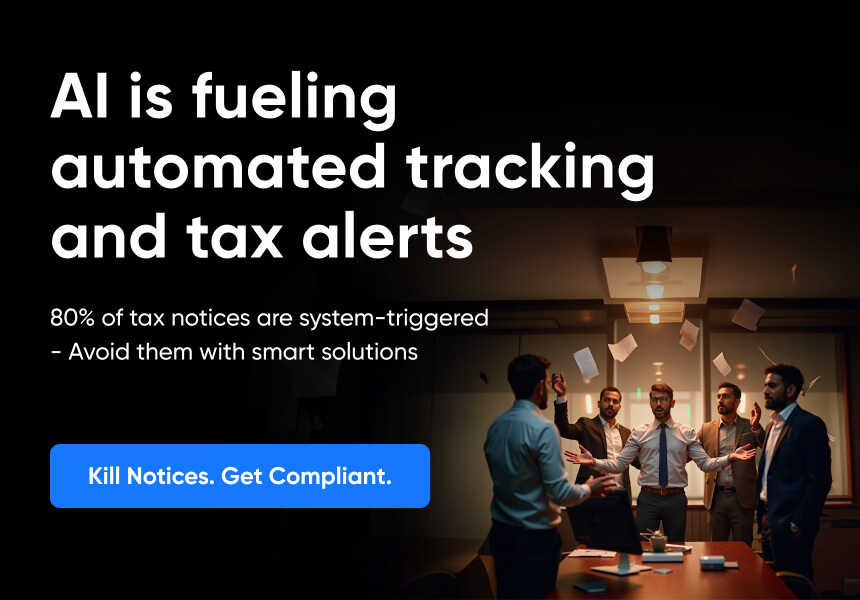Vendor Master Data: Importance, Management & Best Practices
A recent study shows that nearly 30% of all duplicate payments in organisations occur due to duplicate vendors and unvalidated records. There is no doubt that a clean record of vendors is essential to reduce unwanted costs and improve the bottom line. However, managing a large pool of data from different vendors becomes challenging for organisations. That’s where the need for pristine vendor master data becomes imperative.
What is Vendor Master Data?
Vendor master is an all-in-one database of information regarding company suppliers. That single database can aid both accounts and purchase departments fetch and managing suppliers’ information easily. The database records every detail, such as vendor names, contact information, payment terms, tax data, procurement history, and contracts. The main purpose of creating such a comprehensive database is to manage vendor relationships, streamline accounts payable, and make the supply chain run smoothly like butter. The best part is that you can easily import this data into your ERP and accounting software.
Importance of Vendor Master Data
Through vendor master data, you can smoothly centralise and operate all supplier details from one place. Centralisation of data enables you to remove duplicate payments, simplify procurement, fetch accurate contact details, and check for timely delivery of items from suppliers. It becomes quite easy to track vendor performance and switch to reliable vendors based on tracked performance data.
Additionally, it helps you maintain accurate financial records of your suppliers with updated payment terms to avoid late fees. Above all, you get the option to keep your data secured by providing limited access to sensitive data to some key authorities in your company.
How Vendor Master Data is Used
Vendor master data is mainly used by both accounting and purchasing departments periodically. The accounting team uses vendor master data to match invoices with purchase orders.
For example, they can verify that an invoice aligns with the agreed terms and payment schedule so that no overpayments or duplicate payments occur. Similarly, the purchasing department leverages vendor data to streamline orders. For instance, they refer to it to identify the correct contact person for urgent delivery negotiations. It helps them ensure deadlines are met without disruptions. In this regard, let’s look at three key fields of vendor master data that you would need to work with to maintain accurate, reliable supplier records across the organisations.
Key Fields in Vendor Master Data
There are three major fields of the vendor master data in which you record the relevant information of each supplier your company works with. Together, these fields record all the essential information, such as vendor name, address, transaction currency, payment terms, and even the names of their key contacts.
These three areas are:
- General Data
- Company Code Data
- Purchasing Data
Let’s learn about each of them briefly.
General Data:
It covers the basic details of your vendor, such as:
- Address
- Phone number
- Preferred communication language
As the name suggests, this general information about your vendors is accessible to everyone in your company.
Company Code Data:
This data is useful for the account division of your company as it includes vendor details, such as
- Payment terms
- Transaction methods
- Account numbers
Your account team would frequently access this data to streamline vendor payments, avoid errors, and make financial processes more efficient.
Purchasing Data:
Purchasing data contains all the vendor information required to make the purchase process easier. It includes:
- Terms of delivery
- Sales staff contacts
- Critical procurement information
Your purchase department will use this data to easily coordinate with vendors to ensure on-time delivery.
When you have well-maintained vendor master data in your organisation, you feel empowered to reduce errors, improve efficiency, and build stronger relationships with suppliers.
Now, let’s take a look at the benefits of properly utilizing the vendor master data.
Benefits of Vendor Master Data
While most organisations see vendor master data as just another storage of records, it actually holds the key to operating your business seamlessly. You can get lots of benefits from using vendor master data. Its proper utilisation helps you:
Boost profits
A well-organised vendor data helps you find suppliers with the best deals at the moment and avoid extra expenses. For instance, it can show which vendor is now offering discounts for early payments so that you can save big. Such pieces of information are indeed useful for adjusting your cash flow and saving money on every order.
Track suppliers
Not all suppliers stand tall on their on-time delivery promise. And, when you work with a large pool of suppliers, it is difficult to keep a tap on all of them regularly. However, an idea vendor master data helps you to track suppliers to help you decide which supplier to work with and whom to avoid. Gradually, you will work with more reliable partners to keep your shelves stocked for any season.
Cut costs and boost efficiency
With high-end vendor master data, you can also automate orders or avoid duplicate payments. For instance, most high-functional restaurants use vendor master data to automatically restock ingredients for the future. That saves them on last-minute runs to the market and from wasting produce.
Handle emergency situations:
Vendor master data can help you in emergency situations. Suppose you run out of raw materials suddenly, and production halts. With vendor master data, you can quickly connect with other suppliers to restore your shelves with ease.
How to Manage Vendor Master Data
Managing vendor master data doesn’t have to be complicated. It’s all about staying organised and keeping the information accurate and secure. Let’s break it down step by step.
Collect and Organise Data
If you are starting a new agreement or renewing an existing one, gather all relevant details from the supplier. Arrange the information into specific fields like procurement, sales, or finance. This helps you search for any record easily, especially if you are in a hurry or in an emergency.
Verify and Input
Before adding it to your ERP or Procure-to-Pay (P2P) systems, check the data for accuracy. A little extra care can avoid major errors later. For instance, if you enter the wrong bank details of a supplier, payments will get delayed. Such issues can be easily avoided by double-checking data before entering into your master vendor sheet.
Regular Updates
It is imperative to schedule your master vendor data for regular updates. For instance, if a supplier updates their phone number and bank details, it will be automatically imported into your master vendor data.
Keep It Clean and Secure
Allow limited authorised access to vendor data. Any changes should go through an approval process to maintain data integrity.
Handle Closed Relationships Properly
If you close a relationship with a supplier, make sure to deactivate or delete their data from your systems to prevent unauthorised access.
Reactivate When Needed
If you want to start a business with an old supplier again, you can activate their profile but start with fresh data. Update outdated information to reflect the current agreements.
Best Practices For Vendor Management Data
Here are some tips on how to use vendor master data to reap maximum benefits.
Select the Right Vendors
Choosing a trusted supplier is very important in businesses. Every vendor does not fit your expectations. Access their reliability by checking their past performance. Check them through reviews and testimonials before adding them to your master vendor sheet. Apart from evaluating their reviews, run some background checks on their financial stability, reputation, and compliance. Additionally, check their data security practices. Create a list of metrics and add scores to them to choose the ideal ones with ease.
Maintain Transparency
Maintain good and clear communication with the suppliers. Before dealing with a vendor, clearly explain everything about your tasks, terms, timelines, and quality expectations. In this way, you can avoid confusion and generate a productive relationship. Mention everything with a clear contract, including defined roles, payment terms, and performance standards to avoid disputes.
Periodically Track Vendor Performance
Make a routine audit to track the vendor performance. To improve, share constructive feedback, and help them to meet your expectations.