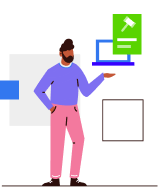ClearTax GST Software- How to Add Company Logo and Bill Prefix in Bill
Updated on: Jul 21st, 2021
|
2 min read
How to add a Company Logo to all your bills
To add a company logo to your bill, follow steps:
- Login to our website, Cleartax GST
- Select the business and click on ‘Dashboard’

- From the top panel, go to ‘More’ and click on ‘Settings’

- Click on Invoice settings
- Click on Change Logo
- You may browse or drag and drop the file of logo your computer’s files and upload it.

Now, every time you want to make a bill, you can see this logo added automatically.
Watch a video on How to add a Company LOGO
How to set a Bill Serial Number or Prefix
To set a bill serial number or prefix follow the below steps:
- Login to our website, Cleartax GST
- Select the business and click on ‘Dashboard’

- From the top panel, go to ‘More’ and click on ‘Settings’

- Click on Invoice settings
- Select the type of bill for which you want to set a bill serial number
- Now add a prefix such as INV and a series start such as 001 to the bill and then save it

After this, every time you need to make a bill, you will see the bill number on top