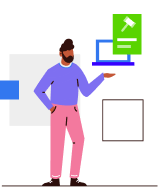ClearTax GST Software- How to Add a New Member to Business
Updated on: Jul 21st, 2021
|
2 min read
Add a New Member to your Business
After you are logged into ClearTax GST and added a business to your account, you may add a new member to your business with assigned roles and access restriction. Let’s understand each role, its access rights, and restrictions.
Account Admin
- Can use all features of ClearTax GST
- Full access to all businesses under the account
- Will also be able to add more users to the account
Business Admin:
- Ideal for users who have complete rights to modify details of a business
- They can add GSTINs under a business and also do invoicing, and GST Return Filing
- They will also be able to do business level configurations
Tax Consultant/ Filing User
- Ideal for consulting CAs/Tax Practitioners who need access to entire GST Return application
- Users will be able to prepare and file the returns
- They will also be able to do required GSTIN level configurations needed for filing
In this table, we present the roles and restrictions permitted to every individual user according to which the features would function
| User Access | Account Owner | Business Owner | Tax Consultant |
| Add/Edit/Delete Users | Yes | No | No |
| Modify Billing | Yes | No | No |
| Add/Edit/Delete Businesses | Yes | No | No |
| Add/Edit/Delete GSTIN | Yes | Yes | No |
| Invoice Settings (Invoice Serial No, Print Format, Invoice Customization, Custom Mapper) | Yes | Yes | No |
| Add/Delete/Edit/Import Outward Supplies (GSTR1 documents) | Yes | Yes | Yes |
| Add/Delete/Edit/Import Inward Supplies (GSTR2 documents) | Yes | Yes | Yes |
| Add/Delete/Edit/Import Contact & Item Master | Yes | Yes | No |
| GST Returns including upload, download, reco & Filing | Yes | Yes | Yes |
| Rule Engine Configuration | Yes | Yes | No |
| Reports | Yes | Yes | Yes |
To add a new member to your business, follow the below steps:
- login to our website, Cleartax GST
- Once you are logged in, you can click on the Settings tab

- Select the business for which you wish to add a new member

- Click on List of Members > Add a New Member

- Enter member’s full name, email address and mobile number
- Now select the user role you wish to assign to the prospective member

- Click on Invite Member
- You will see a list of all the businesses added to your account

- Now, select the businesses for which you wish to add a new member

- Click on ‘Look’s Good! Confirm’ and member will be added successfully