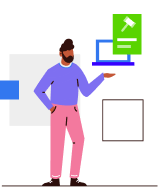ClearTax GST Software-How to Add, View, Bulk Import Contact and Collect GSTIN
Updated on: Jul 22nd, 2021
|
3 min read
In this article , we will be discussing about how to add, view, bulk import contact and collect GSTIN.
How to Add a New Contact while Creating a Sale Bill?
While creating a sale bill, to add a new contact follow the below-mentioned steps:
- Click on Add New Contact

- Under Customer Or Vendor Name, add the name of your customer’s business
- Under Contact person, add the name of the person you will communicate with
- Insert the customer’s GSTIN
- Enter the other details and then click on Save

This saved information will reflect in your contact list and you will never have to fill in these details again Watch a Video on How to Add a New Contact
How to View All Contacts in ClearTax GST?
To see the details of every customer on your contacts list follow these steps:
- Click on the Quick Action button
- Go To Settings. Click on it and select the option View Contact List
- Click on the View Contact List option

- Every relevant information will be displayed here

- To change the contact details, double-click on the Contact tab and after you have made the changes, click on Save

This way, you can change any previously stored information about your customers
How to Bulk Import Contacts of Customers/ Vendors?
To bulk-import your contacts, follow the steps mentioned below:
- Go to your business dashboard and click on ‘Dashboard’

- From the top panel, click on ‘More‘ and click on ‘Contact Master‘

- To add contact list click here

- To download a sample excel click here.

- fill the downloaded excel with contact details and save it on your computer
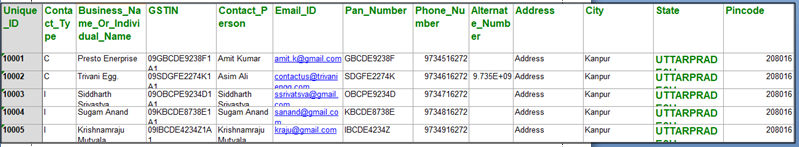
- Browse and upload that file.
- On successful upload, the below screen will appear. To view the list of contacts, click on ‘contacts master’ under ‘More’

- The list of contacts added is available here

How to Collect GSTIN of Customers/ Vendors?
- Go to your business dashboard and click on ‘Contact Master’ under ‘More’ option

- Select the customer or vendor and click on Request GSTIN

- Requested customer or vendor will receive a message on their phone with a link

- The customer has to click on the link and fill the details as directed. Next click on ‘Continue’

- Now fill the address line of details and click on ‘Submit’

- Customer’s GSTIN will be updated on your dashboard
Watch a video on How to Collect GSTIN of Customers/ Vendors