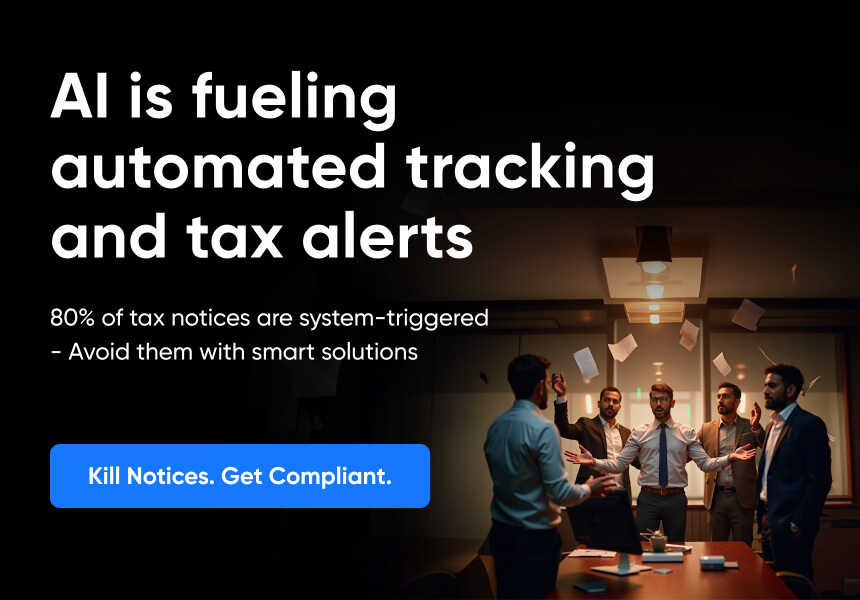How to Check and Block Duplicate Vendors?
Maintaining a well-organised vendor master file enables businesses to make accurate payments while improving procurement efficiency and enhancing their vendor relationship management. However, over time, businesses may inadvertently create duplicate vendors. The creation of duplicate vendor records occurs mainly because of data inconsistency, vendor name variations, and human mistakes. Identifying and addressing duplicate vendors is essential to avoid financial discrepancies and maintain operational efficiency.
How to Check Duplicate Vendors
Identifying duplicate vendors requires a systematic approach. Several methods exist for your business to follow:
- Manual Review: Small businesses and those starting their duplicate vendor search can utilise manual vendor list reviews to find straightforward duplicates. Search for vendors with matching name or address or contact details. The manual process takes up a lot of time when applied to large database systems yet it remains effective for basic duplicate error detection.
- Data Cleansing Tools: Employing data cleansing or data quality software can significantly streamline the duplicate vendor check process. Data quality software implements algorithms which detect possible duplicate entries through name matching with phonetic algorithms, address and Tax Identification Number analysis (such as PAN or GSTIN in India).
- Spreadsheet Software: Businesses running Microsoft Excel or Google Sheets can use conditional formatting within spreadsheets to mark duplicate entries through matching column criteria such as vendor name and address. The COUNTIF function enables users to locate duplicate entries within the spreadsheet.
- Accounting Software Features: Many modern accounting and Enterprise Resource Planning (ERP) systems have built-in features to detect duplicate vendors during data entry or through periodic checks. The systems enable users to set matching rules which operate on particular fields.
- Utilise Vendor Management Systems: If your enterprise uses a dedicated Vendor Management System (VMS), it likely has robust features for preventing and identifying duplicate vendors. Sophisticated matching algorithms together with workflow approvals guide the process of creating new vendors within these systems.
When performing a duplicate vendor check, pay close attention to:
- Variations in Names: Check for minimal changes in vendor names by examining their usage of abbreviations ("Ltd." versus "Limited") and spelling errors and differences in middle names or initials.
- Address Discrepancies: You should verify that vendor address formats match by examining both street name abbreviations and postal code variations.
- Contact Information: The comparison of contact details includes a check between different phone numbers and email addresses. Multiple vendors using identical contact information serves as a clear sign that duplicates may exist.
- Tax Identification Numbers: India requires two unique identification numbers, PAN and GSTIN. Multiple entries with the same PAN or GSTIN almost certainly indicate duplicate vendors.
How to Prevent Duplicate Vendors
It is essential to take preventive measures instead of treating already developed issues. Implementing robust processes for vendor onboarding can significantly reduce the occurrence of duplicate vendors:
- Standardised Data Entry Procedures: The enterprise should define precise protocols for vendor data entry. All necessary vendor information such as name, address and contact details and tax identification numbers must be mandatory for entry in standardised fields.
- Thorough Due Diligence: Before adding a new vendor, conduct a thorough duplicate vendor check against the existing vendor master file. The vendor onboarding procedure must include this step as an essential requirement.
- Centralised Vendor Management: A dedicated team or individual should handle the complete management of the vendor master file through centralised control systems. The designated team ensures both consistency and accountability in vendor creation procedures.
- Regular Audits: Periodically audit your vendor master file to identify and rectify any existing duplicate vendors. Your enterprise should perform audits of the vendor master file at least once a year but can conduct them more frequently for larger or more complex databases.
- Employee Training: Train employees involved in vendor onboarding on the importance of accurate data entry and the procedures for checking for duplicate vendors.
How to Block/Delete Duplicate Vendors
Once duplicate vendors are identified, the next step is to block or delete them. The blocking and deleting process depends on the specific configuration of your accounting system or VMS. Here are the general steps:
- Verification: Verify the identified entries are duplicates through a careful process before proceeding with any action. A thorough examination of vendor transactions and information will help prevent the accidental removal of valid vendors.
- Consolidation (If Necessary): A decision to merge data should be made if one duplicate vendor contains transaction records because the preferred vendor file will receive all information. The system needs to move existing open purchase orders and payment documents as well as invoice records to the preferred vendor file.
- Blocking: The system enables blocking vendors from future transactions instead of immediate deletion. The historical data remains intact yet the duplicate entry becomes blocked from additional use.
- Deletion: The process of vendor entry deletion should commence only after you determine the entry's duplicate status and no longer require its presence or after data consolidation takes place. Your system needs to create a record of deleted information that tracks all changes.
- Update Internal Records: After blocking or deleting duplicate vendors, ensure all relevant internal documents and systems are updated to reflect the changes.
Ways to Prevent Duplicate Vendors
To further emphasise prevention, here are additional ways to control duplicate vendors:
- Every new vendor addition requires approval from a second person through the "Four-Eyes" Principle.
- The tax identification number (PAN/GSTIN in India) should function as the main unique identifier that vendors must use. The system needs to alert users when they try to establish a new vendor with an active tax ID.
- Regular Data Cleansing Initiatives: Schedule periodic data cleansing projects specifically focused on identifying and merging or deleting duplicate vendors.
- The integration of systems should be established to maintain a unified vendor master file which all systems interact with.
By implementing these checks and preventative measures, your business can effectively manage its vendor master file, minimise the risk of duplicate vendors, and ensure accurate financial operations.