What is GSTIN Number: Full Form, Example, Format of GST Number
The Goods and Services Tax Identification Number (GSTIN) is a unique 15-digit code assigned to every GST-registered business. It serves as a digital identity for taxpayers, facilitating seamless tax compliance, Input Tax Credit (ITC) claims, and transparent transactions. Understanding GSTIN is essential for legal compliance and smooth business operations across all business sizes.
Key Takeaways
- GSTIN is a unique 15-digit alphanumeric code that serves as the digital identity for all GST compliance requirements in India.
- The GSTIN format reveals vital information, including the state code, PAN, registration sequence, and a checksum for verification.
- GSTIN can be verified using the GST portal, ensuring safe and compliant transactions.
- There are several benefits of obtaining a GSTIN, from mandatory compliance and ITC benefits to enhanced credibility and access to financing.
- GSTIN is a tax registration number under GST. Whereas, GSTN is an organisation that manages the entire IT system of the GST portal.
What is GSTIN?
GSTIN is a unique 15-digit alphanumeric code assigned to every business that registers for GST in India, serving as the digital identity for all GST compliance requirements. Commonly known as the GST number, it plays a crucial role in tasks such as invoicing, tax filing, claiming ITC, and ensuring overall regulatory compliance.
Who needs GSTIN?
Every individual who is mandatorily required to undergo GST registration must complete the process and obtain a GSTIN. However, businesses can voluntarily opt for GST registration to avail ITC benefits and enhance their market credibility.
Once registered, businesses must comply with all requirements under the GST law, including return filing.
GST Number Format & Example
Understanding the structure of the GSTIN can provide valuable insights into a business's registration and tax details. The 15-digit code is more than just a unique identifier; it incorporates critical information about the business, including its state of operation, PAN details, and registration specifics.
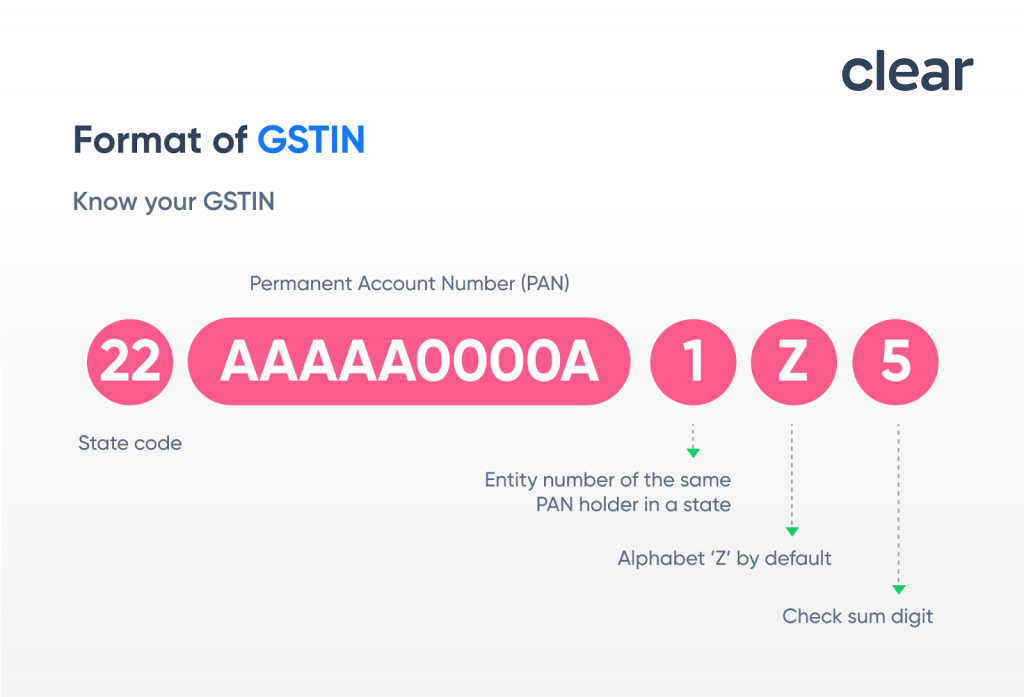
For example, consider the GSTIN "27ABCDE1234F2Z5". Here's a breakdown of what each part represents:
- "27" - The first two digits indicate the state code where the business is registered (in this case, 27 represents Maharashtra).
- "ABCDE1234F" - The following ten characters correspond to the business's Permanent Account Number (PAN).
- "2" – The 13th digit is the entity number, which shows the sequence of registration for the same PAN within that state.
- "Z" – The 14th character is typically a default value.
- "5" – The last digit is a checksum used to verify the accuracy of the GSTIN.
How to Apply for GSTIN?
It is part of the GST Registration process. Once the application is approved by the GST officer, a unique GSTIN is allocated to the dealer. Below is an overview of the key steps involved in GST Registration.
- Visit the official GST portal and navigate to Services > Registration > New Registration.
- Fill in your personal and business details, including PAN and contact information.
- Upload the necessary documents such as proof of identity, address, and bank details.
- Verify your mobile number and email via OTP authentication.
- Complete the application by digitally signing (if applicable) and submitting the form.
- Wait for the application to be reviewed and verified by the authorities.
- Once approved, your unique GSTIN is issued.
For a comprehensive understanding and additional insights, please refer to our detailed article on GST registration.
Details & Documents Required for GSTIN
When applying for a GSTIN, you'll need to submit a set of details and supporting documents to ensure your application is processed smoothly. Key requirements include:
- PAN Card: Used to verify the identity of the business and its owner.
- Proof of Business Registration: Incorporation certificate, partnership deed, or any equivalent business formation document.
- Identity Proof: Documents like Aadhaar card, passport, or voter ID for the proprietor or authorised signatory.
- Address Proof: Utility bills, rental agreements, or property tax receipts to confirm the business address.
- Bank Account Details: A cancelled cheque or bank statement for verifying bank account information.
- Mobile Number and Mail ID: A valid contact number and email address for communication and OTP-based authentication during the registration process.
- Photographs: Recent passport-sized photos of the proprietor or authorised signatory.
- Jurisdiction Details: Information specifying the state code and the relevant local jurisdiction under which the business operates.
- Digital Signature Certificate (if applicable): Required for companies and LLPs to enable the digital verification and submission of forms.
These combined details and documents are vital to validate your application and ensure a seamless GST registration process.
How to Verify a GSTIN?
The GST portal includes convenient features that allow users to search by GSTIN or search by PAN to quickly locate taxpayer information. The GSTIN authenticity is essential to prevent fraud and ensure legitimate business transactions.
When verifying a business's GSTIN details on the GST portal, ensure you check the following details:
- Business name matches invoice details
- Registration status shows as "Active"
- Address corresponds to the actual business location
- The taxpayer type (e.g., regular or composition scheme)
- Consistency in filing returns
Alternatively, you can also use, Clear GST Search Tool for verification of GSTIN.
These are usual cases where a business should check GSTIN:
- During invoice processing and reconciliation
- While claiming ITC
- Before finalising new vendor agreements
- For compliance audit purposes
Benefits of Getting a GSTIN
GSTIN is crucial for businesses in multiple aspects, such as:
- Mandatory requirement: Compliance with GST laws and regulations is necessary. If not registered, when liable, can attract penalties of Rs 10,000 or the tax amount due, whichever is higher
- ITC benefit: Enables businesses to claim credit for GST paid on purchases, reducing overall tax liability and improving cash flow.
- Interstate trade: Facilitates seamless movement of goods and services across state boundaries without multiple state registrations.
- Enhanced credibility: Establishes legitimacy and builds trust among customers, suppliers, and stakeholders.
- Market access: Required for government contracts, tenders, and registration on e-commerce platforms.
- Transparent transactions: Enables proper invoicing and reduces tax evasion risks through systematic tracking.
- Improved access to financing: A registered business often has easier access to loans and credit facilities, as GST compliance enhances financial credibility.
How is GSTIN different from GSTN?
Do not get confused between GSTIN and GSTN. GSTIN is a tax registration number under GST. Whereas, the Goods and Services Tax Network (GSTN) is an organisation that manages the entire IT system of the GST portal. This portal will be used by the Government of India to track every financial transaction and will provide taxpayers with all services, from registration to filing taxes and maintaining all tax details.
Once you have a GSTIN, you will need to:
- Generate GST-compliant invoices
- File GST returns (check out Clear GST software)


