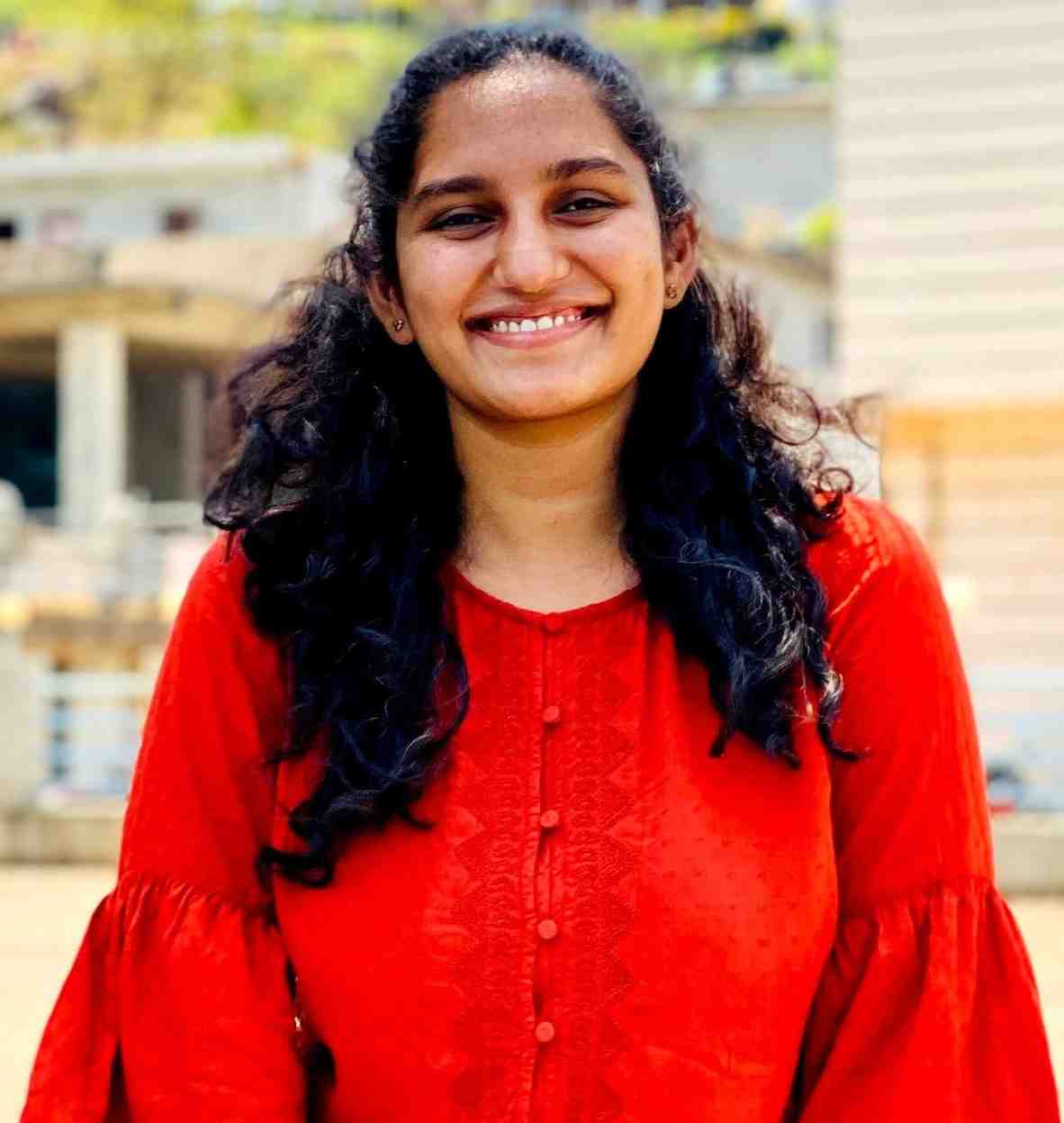FASTag Recharge – How to Recharge FASTag Balance with Vehicle Number, SMS, Mobile Apps
Timely FASTag recharge is essential for uninterrupted and cashless travel on highways. It eliminates blacklisting at tolls, saves time, and provides flexibility with options such as the auto top-up and long-term passes. Knowing how to recharge FASTag ensures drivers can plan trips without stress, making highway travel smoother, faster, and more reliable.
Key Highlights
- Recharge methods: UPI apps, bank portals, mobile wallets, NHAI portal, and offline POS.
- Recharge limits: Minimum Rs. Rs. 100; maximum up to Rs. Rs. 1,00,000 (issuer-specific).
- Common issues: Blacklisted tags, failed payments, and recharge delays.
What is FASTag Recharge?
FASTag recharge means adding funds to your FASTag wallet or linked account so toll charges can be deducted automatically when you pass through an electronic toll collection (ETC) lane. The RFID-enabled tag attached to your vehicle is linked to a prepaid account or bank wallet.
Benefits of FASTag recharge
- Ensures uninterrupted travel through ETC lanes.
- Helps motorists save time by skipping long queues at toll booths.
- Provides a transparent digital trail of toll payments.
- Helps in availing cashback or bank offers.
You can recharge your FASTag through online and offline channels, depending on your issuing bank or wallet provider.
FASTag Recharge Methods
The table below summarises the most commonly used recharge methods:
Recharge Method | Process | Best For |
| UPI Apps | Transfer funds using FASTag UPI ID in apps like Google Pay, PhonePe, Paytm, or BHIM. | Users who are comfortable with UPI. |
| Bank Portal | Log in to the issuing bank’s net banking or mobile app, enter FASTag/vehicle details, and pay. | Customers with FASTag linked to bank accounts. |
| Mobile Wallets | Recharge via apps like Paytm, PhonePe, and Google Pay. | Daily commuters who use wallets. |
| NHAI/IHMCL Portal | Use the IHMCL FASTag portal to recharge directly. | Safe option for all FASTag users. |
| Offline at POS | Pay cash/card at toll plazas or POS agents. | Users without internet access. |
| Auto-Recharge | Enable auto top-up when the balance falls below a set amount. | Frequent highway travellers. |
| Credit Card | Use credit cards on bank/wallet apps. | Travellers who prefer card rewards. |
| Chassis Number | Recharge using the chassis number if vehicle registration is pending. | New vehicle owners. |
How to Recharge FASTag Balance?
Here is how you can recharge your FASTag balance in detail.
I. Via UPI
Recharging a FASTag via UPI is quick and hassle-free. Follow these simple steps to add balance instantly:
Step 1: Open any UPI app such as BHIM, Google Pay, PhonePe, or Paytm.
Step 2: Enter the UPI ID in the format: NETC.<VehicleNumber>@bankname.
Step 3: Input the recharge amount.
Step 4: Confirm payment with your UPI PIN.
Step 5: Balance reflects instantly in most cases.
II. Via Bank Portal
Recharging a FASTag through the bank’s portal is a secure way to add funds using internet banking or other payment modes.
Step 1: Sign in through the official website or mobile app of your issuing bank.
Step 2: Click on the FASTag recharge option.
Step 3: Enter your registered vehicle number or FASTag ID.
Step 4: Complete payment using UPI, debit card, and net banking.
Step 5: Successful payments are followed by receipt and balance updates.
III. Via Mobile Wallets
Mobile wallets like Paytm make FASTag recharges simple, allowing quick payments directly from the app.
Step 1: Open the Paytm app.
Step 2: Go to "FASTag Recharge".
Step 3: Select the FASTag issuing bank.
Step 4: Enter your vehicle number or FASTag ID.
Step 5: Enter the recharge amount.
Step 6: Pay using Paytm wallet balance, debit/credit card, or UPI.
Other wallets like PhonePe and Google Pay also support FASTag recharge with similar steps.
IV. Via NHAI/IHMCL Portal
The NHAI/IHMCL portal offers a direct way to recharge FASTag online using multiple payment options.
Step 1: Visit the official NHAI/IHMCL FASTag portal.
Step 2: Log in with your registered mobile number and OTP.
Step 3: Choose “Recharge FASTag”.
Step 4: Enter the amount and complete the payment using net banking, UPI, or a card.
V. Via Offline Method
FASTag can also be recharged offline by visiting toll plazas or authorized POS centers for quick assistance.
Step 1: Visit any toll plaza or authorised POS centre.
Step 2: Provide vehicle details or FASTag ID.
Step 3: Pay using cash, card, or cheque.
Step 4: Balance is updated by the POS agent.
VI. Via Auto-Recharge Setup
Auto-recharge ensures uninterrupted FASTag usage by automatically adding funds when the balance drops below a set limit.
Step 1: Log in to your bank or wallet account.
Step 2: Enable auto-recharge.
Step 3: Set a threshold balance (e.g., Rs. Rs. 200).
Step 4: The Amount is deducted automatically when the balance falls below the threshold.
VII. Via Credit Card
FASTag can also be recharged using credit cards, offering the benefit of instant payment along with rewards or cashback.
Step 1: Pick a credit card as the mode of payment in your bank/wallet portal.
Step 2: Enter card details, authorise with OTP, and recharge instantly.
This is useful for earning reward points or cashback from credit cards.
VIII. Via Chassis Number
If your car is new and registration is pending, use the chassis number to recharge.
Step 1: Log in to your issuing bank or wallet account.
Step 2: Enter chassis number and complete payment.
Step 3: Balance reflects in the linked FASTag account.
How to Recharge FASTag Yearly Pass?
A yearly pass allows unlimited travel on a particular route for a fixed annual fee. The steps are as follows:
Step 1: Visit your issuing bank’s portal or NHAI website.
Step 2: Select the “Monthly/Yearly Pass” option.
Step 3: Choose your toll plaza and vehicle details.
Step 4: Pay the annual subscription amount.
Step 5: The pass is auto-linked to your FASTag wallet.
This option is economical for daily or frequent travellers using the same route.
Common Issues while Recharging FASTag
Users may sometimes face challenges such as:
- Payment deducted but not updated: The balance usually syncs within a few hours, or the amount is reversed in 2–5 days.
- Invalid UPI ID: Ensure the correct NETC UPI ID format is entered.
- Wrong vehicle number entered: Always cross-check details before confirming payment.
- Recharge delay: May happen due to server issues. You can wait and check the balance later.
How to Fix Blacklisted FASTag due to Low Balance?
When a tag shows “blacklisted” at toll plazas, it means the account has insufficient balance. Follow the following steps to rectify the issue:
Step 1: Recharge immediately using UPI, wallet, or NHAI portal.
Step 2: Wait for the balance to sync with the toll system.
Step 3: If still blocked, call your issuing bank’s FASTag customer care.
Note: Activate auto-recharge to avoid running out of balance.
What is the Minimum/Maximum Amount of FASTag Recharge?
Each bank or wallet might have its own limits.
- Minimum Recharge: Usually Rs. Rs. 100 (varies across banks).
- Maximum Recharge: Up to Rs. Rs. 1,00,000 for commercial vehicles and Rs. Rs. 1,00,000 for private vehicles, depending on the issuer.
Understanding how to recharge FASTag online ensures smooth and cashless travel across highways. With options like UPI apps, bank portals, mobile wallets, and the NHAI portal, drivers can choose the method that suits them best. Staying prepared helps avoid blacklisted tags, failed payments, and unnecessary delays, making every journey smooth.
Similar Articles:
1. How to Recharge FASTag Annual Pass Online?
2. FASTag Annual Pass: Eligible Highways, Issues & How to Activate?
3. How to Change FASTag Mobile Number?