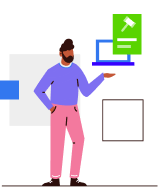GSTR-8 filing guide on Clear GST
GSTR-8 is a return that e-commerce operators must file by the 10th of the subsequent month. Such e-commerce operators who collect and deposit Tax Collected at Source (TCS) under GST with the tax authorities are liable to report details thereof in the GSTR-8. The form contains the sales effected through such an e-commerce operating platform, and the TCS collected on such supplies.
Issues that e-commerce operator faces while filing GSTR-8
There are several challenges that such e-commerce operators face in collating and reporting data onto GST Network (GSTN).
- One of them is to handle a huge volume of e-tailers’ sales data that is subject to errors and omissions if there is a high manual intervention.
- They usually operate from every state and hence, have multiple GSTIN for which GSTR-8 must be filed. It is strenuous and time-consuming if they take the manual route.
- There is no option to revise GSTR-8 once filed, like any other returns. Hence, accuracy is of utmost importance.
Step-by-step process to file GSTR-8 on Clear GST
Step 1: Log in to Clear GST.
Step 2: Add your business as a one-time set-up.
You need to add GSTIN under the ‘Add Business/Client‘ tab.

Step 3: Click on the ‘Prepare & File GSTR-8’ tile on the dashboard or homepage.

Step 4: Select the business for which GSTR-8 must be filed.
Select the GSTIN for which you want to prepare and file GSTR-8. Note that only those GSTINs that are liable to TCS are displayed in the list.

Step 5: Select the return period and proceed.

Step 6: Import the relevant e-commerce sales data.
Click on import data, download the ClearTax template, add the data in the template, and ingest the same back into Clear GST software.

Select the particular GSTIN or business you want to ingest data from the drop-down under the ‘Select the GSTIN’ option. Thereafter, select the return period as given in the screenshot below. Then, click on ‘Upload file’ to proceed.


You can ingest data of multiple GSTINs as well. Select the option ‘File has multiple GSTINs’ from the drop-down under ‘Select GSTIN’ instead of one GSTIN.
Step 7: Rectify the highlighted errors, if any and proceed.

If the ingested file has some errors, then download the file and make corrections. You can carry out rectifications either in the original file or in the error report downloaded. Thereafter, ingest the same into Clear GST software.
After reviewing the data, you can click on ‘Continue to Upload’.

Step 8: Submit the data to the GST portal and validate for errors, if any.
On the displayed page, you must click on the ‘Upload with OTP’ button to transfer the GSTR-8 data to the government portal using the OTP method. In case of government portal errors, download the error file in JSON format. You can use the ingested ClearTax template to make corrections and ingest the data again following the previous step’s directions.

Step 9: Check your liability, create and pay for the challan and file GSTR-8.
Check for any late fee while the system computes the liability. After that, create a challan for TCS liability and late fee, if any. Make payment using the commonly allowed modes on the GST portal. Once you click on the ‘Go to the GSTN portal’ button the user will be redirected to the government portal for completion of GSTR-8 filing. Submit and file your GSTR-8 using DSC or EVC, as applicable.

Clear GST software offers the most reliable, secure and hassle-free solution to file GSTR-8. Explore the features now by logging onto Clear GST software.