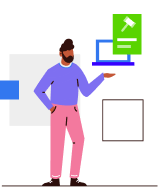ClearTax GST Software – How to Create and View all Delivery Challans
Updated on: Jun 29th, 2021
|
3 min read
A delivery challan is a document issued by the seller to the buyer while delivering the goods, which may or may not result in sales. If a factory sends goods from one warehouse to another warehouse, the registered person will issue a delivery challan for such transportation.
A delivery challan is also called a delivery slip or dispatch challan. It contains the buyer address, delivery address, items shipped and the quantity of goods.
Why is delivery challan issued?
Generally, goods or services are supplied by a supplier to a resulting into sale of such goods and payment against those goods or services will be received as per the agreement But there can be situations where goods or services are provided to the receiver but this movement of goods or services does not result into sale immediately or payment against those goods or services are not to be received. For example, Mr. A sends 10 pieces of iron rods to Mr. Y to give the rods a circled shape. This does not result in sale immediately on sending the goods to Mr. Y Hence to record such movement of goods delivery challan is issued
When is a delivery challan issued?
A delivery challan is issued when the goods or services are supplied and it does not result in the immediate sale to record the movement of such goods. Following are the instances when delivery challan is issued:
- Supply of liquid gas where the quantity at the time of removal from the place of business of the supplier is not known.
- Transportation of goods for job work.
- Transportation of goods for reasons other than by way of supply.
- Other supplies as notified by the Board
After a delivery challan is issued, tax invoice must also be issued later when these goods or services are actually sold against which payment will be received
Required fields of delivery challan
A delivery challan must have the following list of required fields:
- Date and number of the delivery challan
- Name, address, GSTIN, and PAN of supplier
- Description of Goods or service, HSN, Quantity, and UQC
- Place of Supply
- Total Value, Taxable Value, Rate of Tax, Amount of Tax
- Name, address, and GSTIN of the consigner
- Name, address and GSTIN or Unique Identity Number of the consignee, if registered
- ‘Delivery challan in lieu of invoice’ if issued in lieu of invoice on each Delivery Challan
3 copies to be prepared- the original copy being marked as
- The original copy being marked as ORIGINAL FOR CONSIGNEE;
- The duplicate copy being marked as DUPLICATE FOR TRANSPORTER;
- The triplicate copy being marked in TRIPLICATE FOR CONSIGNER.
Multiple delivery challans for multiple deliveries
Generally, goods are transported at once to the receiver. There may be cases where goods are delivered in parts. This may be because of the size of goods like heavy machines, the weight of goods etc. In such cases the following method should be followed:
- Original Invoice must be issued before the first delivery of goods.
- For every subsequent delivery, separate delivery challan must be issued mentioning the details of original invoice and a copy of invoice attached
- With the last delivery, original invoice must be sent along with the challan to the receiver.
How to create delivery challan on ClearTax
Here’s what you can do in order to create a Delivery Challan:
Step 1: To make a delivery challan for any item, click on the Sales Invoices

Step 2: Select the option of ‘Delivery challan’

Step 3:To make the challan, you have to insert all the information you see on your screen
Let’s see these fields one by one.
- Write the serial number under challan number. If you haven’t already set the serial number then click on Set Sequence and then select Delivery Challan
- Choose the GSTIN you want to set the note for and add a prefix such as DC and set the series start such as 001 and save. This serial number will now be available on all bills
Remember, to select the right challan type, you have to first check on the type of event.
- If you are sending goods to a job worker for job work, then select job work.
- If you are sending goods without selling them, such as when you are sending from one branch to another within the same state, select Others
- If you are supplying liquid gas and don’t know the quantity at the time of supply, then select Supply of Liquid Gas
- If you are sending goods to the customer for his approval, then select Supply on Approval Basis

- Under consignee name, add the name of the person you are sending the goods to. If this name is not saved already, then you can add a new customer
- Now add the information you see on your screen
- Fill in the business of the customer
- Under Contact Person, write the name of the person you will communicate within regarding their business. Write the customer’s GSTIN
- After you have filled all the other information, click on Save
- Consignee address will be the address where you are delivering goods to. Add information about the goods here. You can create new information too
- Now click on Save
How to View all Delivery Challans
Here’s what you can do in order to view all delivery challan:
- To see a list of all delivery challans related to your business, click on the Quick Action button
- Here you will see the option for Sales
- Click on View Sales Documents and you will see an option to select the kind of sales document you want to see

- Click on View Delivery Challan to see a list of delivery challans. As you can see, you will see all delivery challans here
- If you want to change any information, go to Create Delivery Challan page and now click on Edit

- Change the information you want and click on Save. This way you can edit any previously stored information