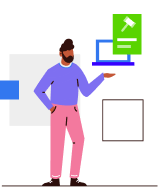Download and Analyse Purchase Reports on ClearTax Purchase Register
Updated on: Jul 21st, 2021
|
2 min read
Purchase Register For effective control of your business transactions, you can use our primary report Purchase Register. Benefits of Purchase Register returns:
- Detailed view of transaction: You can apply filters to review all your inward supplies for the respective tax period
- Effective business decision making: Analyze the type of transaction for effective business decision making. For example, by applying the filter as ‘Imports’ you can get a consolidated view of all the imports
- Ease in bulk correction: If you want to make bulk edits in your invoices already stored in ClearTax, you can select purchase registers, apply appropriate filters & download a CSV file for the transactions. You can then make edits in the CSV file & upload it back to ClearTax. Once updated the CSV file is imported into ClearTax and your corresponding invoices will be automatically updated on the software
Step 1: Click on ‘More’ tab & then select ‘Returns’ from the drop down menu.

Step 2: Click on ‘Purchase Register’ to get a report on all inward supplies, i.e where you have purchased products or have consumed services.
Step 3: You will find a summary of all your inward transactions based on document type for example invoices, credit note, debit note, advance payments etc.

Step 4: You can review your inward supplies by selecting a specific document type individually to see all transactions under that category or click on ‘All Types Summary’ to see all inward supplies at a glance.
Step 5: You can also apply filters to review the data at various levels. For example, Under Invoices, choose invoice type as ‘Imports’ to see all import bills.
Step 6: Bulk review of a particular type of transactions. If you want to prepare MIS reports such as graphs on nature of inward supplies categorized as imports, B2B, B2C etc, you can apply the appropriate filters, download the CSV file & use the figures to create other business reports.
Step 7: Bulk correction in existing invoices: If you want to make bulk edits to your invoices already stored in ClearTax, you can select purchase registers, apply appropriate filters and click on ‘Download Invoices’ button & a CSV file will be generated. You can make edits in the CSV file and upload it back to ClearTax. Once updated CSV file is imported into ClearTax and your corresponding invoices will be automatically updated on the software.