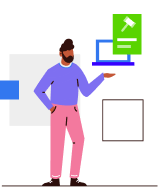How to enable upload of Invoices through ClearTax on GST portal using API
Updated on: Jul 13th, 2021
|
2 min read
In this article, we will go through the process to enable upload of invoice through ClearTax on GST portal using API mode.
Enable API access on GSTN portal
Before you can upload your invoices to GSTN, you need to enable API access request on government portal(www.gst.gov.in). Once API is enabled, ClearTax will push your data to GSTN.
- Go to GST Portal www.gst.gov.in & click on “Login” on the right top of the screen.

2. Next, enter your login credentials i.e your registered username and password.

3. As you login, you will be taken to your dashboard. Click on “View Profile” link.

4. You will be taken to your “Profile” . Here click on ‘Manage API Access’ from Quick Links.

5. Under Manage API Access, click on “Yes” to enable API request.
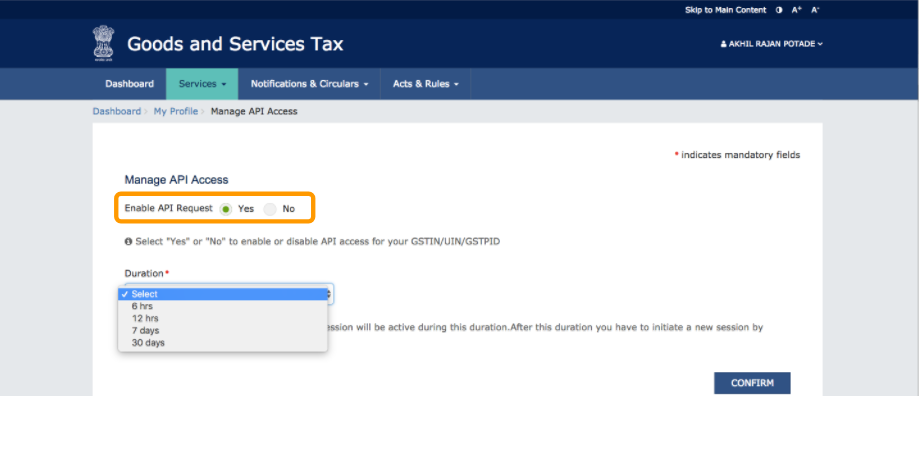
6. Now, select the duration as “30 days” from the drop down menu and click on ‘Confirm’

7. Finished! You will get a success message. You can now go back to Cleartax to continue your return filing.

Enter your GSTN portal username on ClearTax GST
1. Copy the username you use on the GSTN portal

2. Login to ClearTax GST, go to Returns and click on Profile

3. Paste your GSTN portal username here and click ‘Continue’

4. Now proceed to uploading your invoices. Finished!

If you have any doubts, you can reach us at gstsupport@cleartax.in