How To Download INDMoney P&L Statement And Upload For ITR Filing Online?
INDMoney is India’s Super Finance App incorporated in 2019. It helps individuals save, plan, invest across several asset classes and track their returns in real-time, all from one platform. This application offers innovative financial solutions like Neo Banking, US stock investing, financial life tracking and more.
It also provides all the standard investment products like equity, mutual funds, fixed deposits, IPO, etc., and life and health insurance. The company’s motto is to help its 7 million+ user base improve their financial future by saving more and earning more.
It also enables investors to track their financial performance. Individuals can download their P&L statements for a specific financial year and review the profitability of their assets. This feature also comes in handy when filing income tax returns.
You can directly upload the profit & loss statement of INDMoney on ClearTax to simplify and file your ITR within minutes, ensuring accuracy and convenience.
INDMoney Profit and Loss (P&L) Statement
As per the Income Tax Act, the earnings you gain from selling securities fall under capital gains. It is taxable as per the holding period of the securities, and thus you need to include all such details while filing your returns.
Holding your assets for less than a year falls under Short-Term Capital Gains (STCG). However, when you exceed this period, it falls under Long-Term Capital Gains (LTCG). The profit and loss statements (also known as capital gains reports) of your Demat account offer a comprehensive review of your transactions within a financial year.
Thus, as a taxpayer, you must upload these data while filing your ITR. INDMoney allows all its users to download their P&L statements for all the transactions conducted within a financial year.
How to Check and Download Profit and Loss Statements from INDMoney?
The steps to download your capital gains statements from INDMoney are as follows:
Step 1: Go to www.indmoney.com and Login.
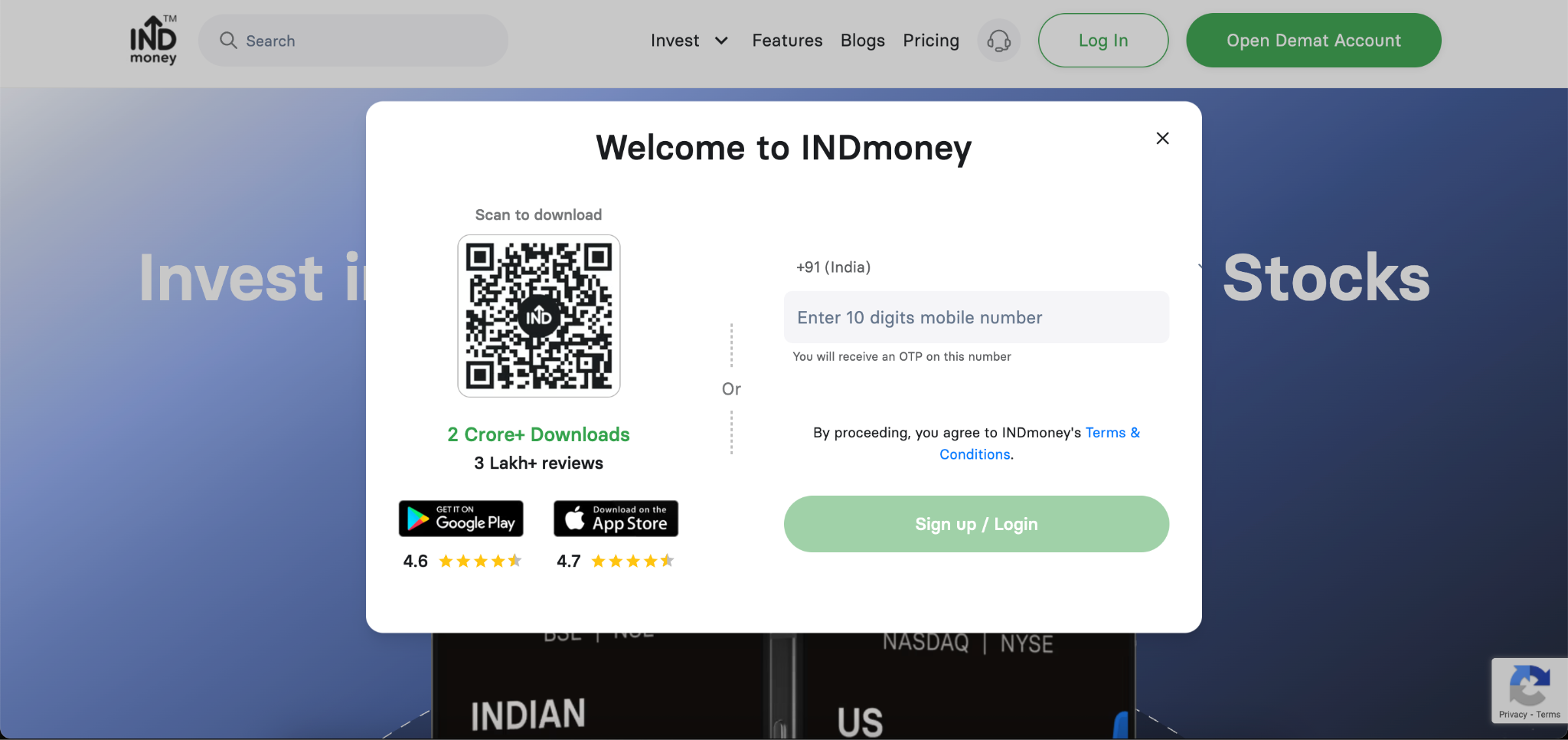
Step 2: On the Home page, click on the profile section, represented by 3 horizontal lines.
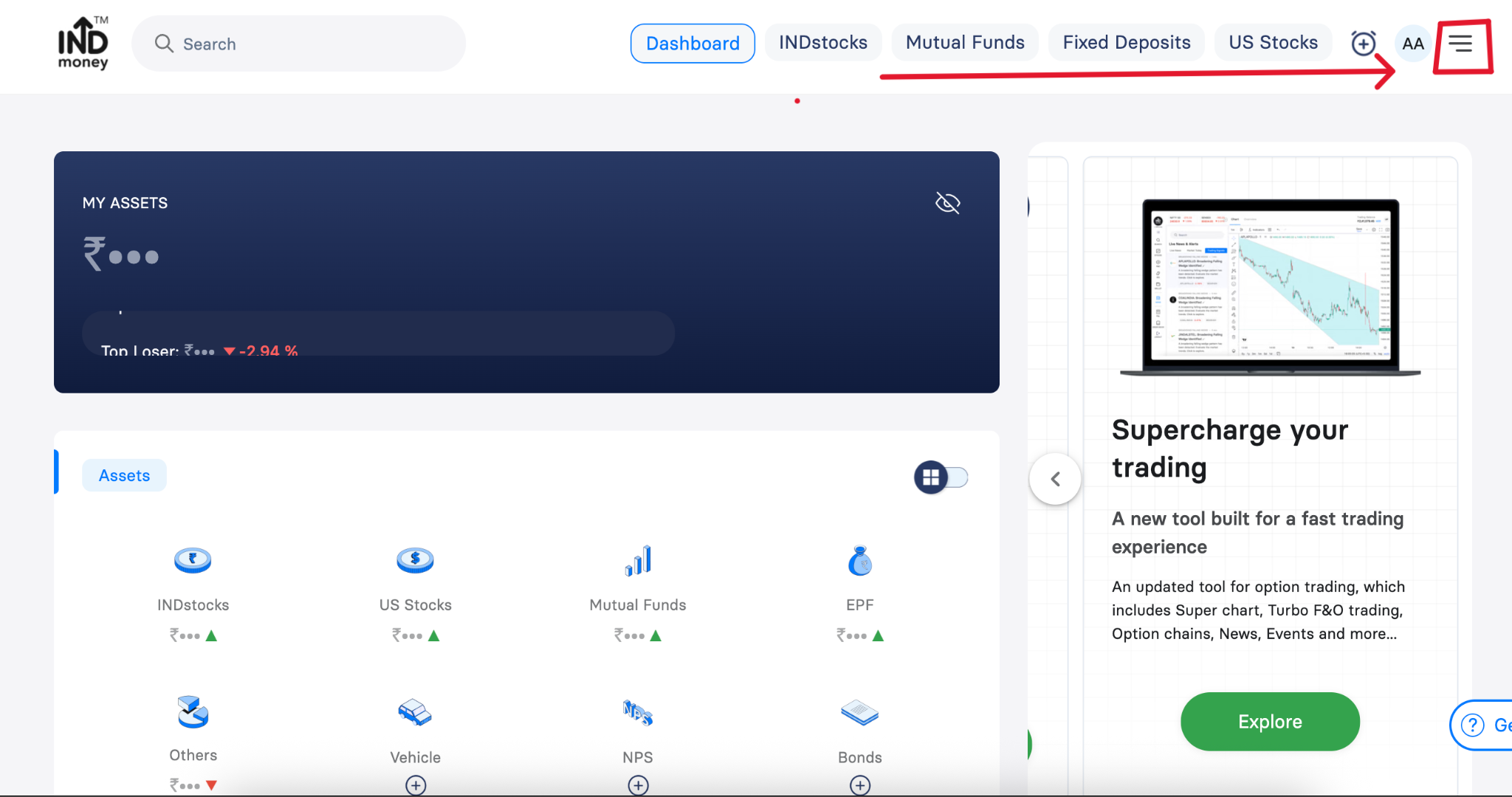
Step 3: Click on Tax Reports & Documents from the drop down menu.
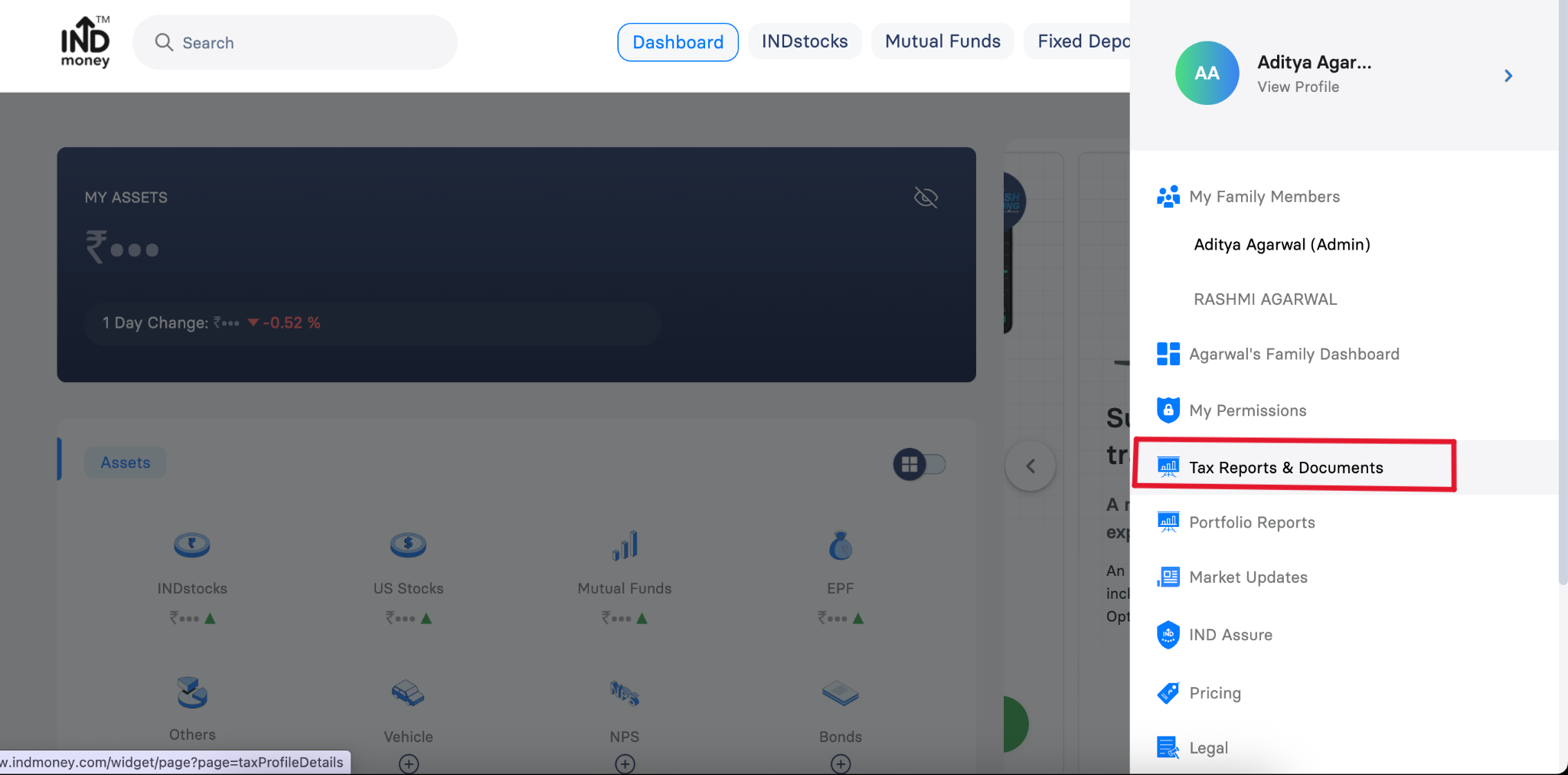
Step 4: Downloading the ITR related Reports, Click on Consolidated Tax Reports (FY 24-25).
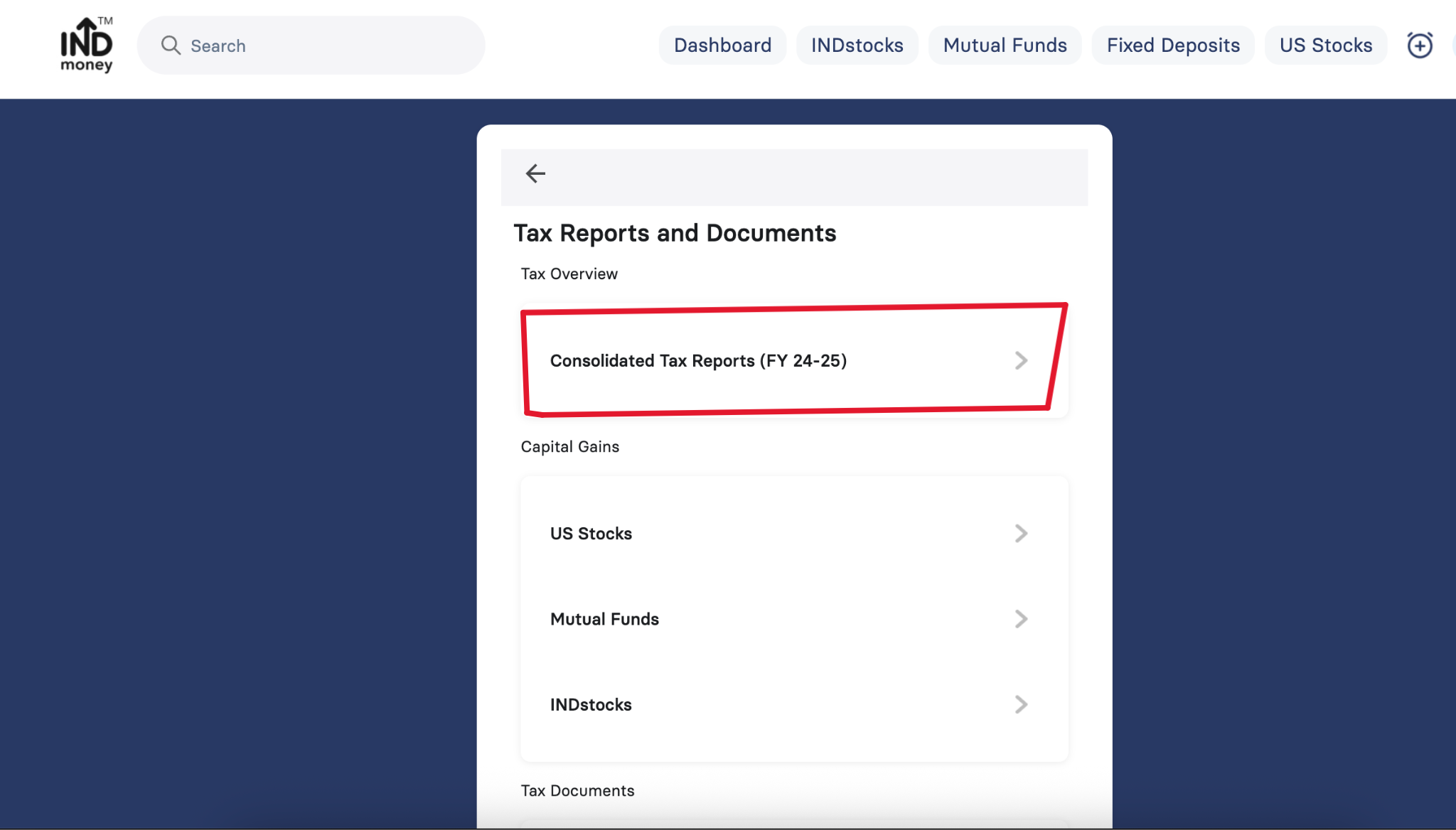
Step-5: Download the report by Clicking here.
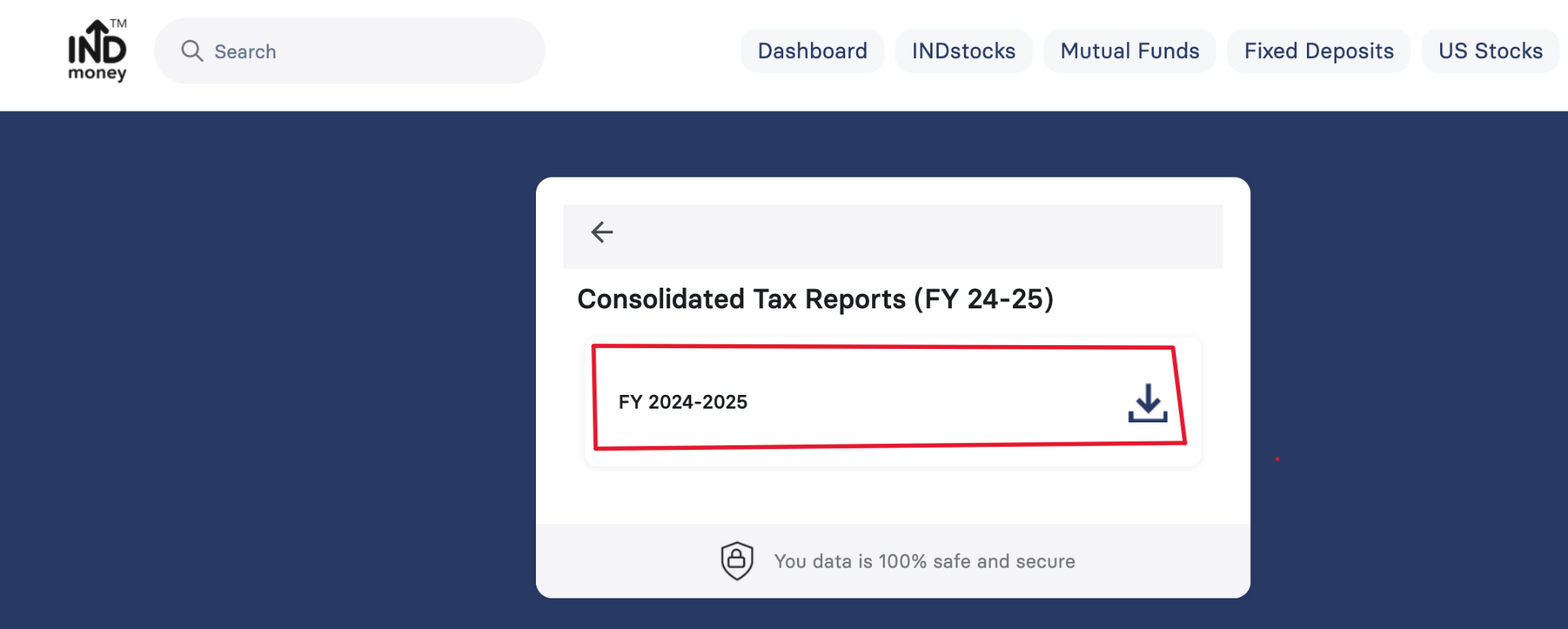
How to Upload INDMoney P&L Statement and File ITR via Cleartax?
These are the steps you can follow to upload your P&L statements on Cleartax and file your ITR:
Step 1: Sign up on the Cleartax portal and navigate to the ‘Income Sources’ section. Then, head over to Gains from Stocks, Mutual Funds,FnO & Others and click on Add Details.
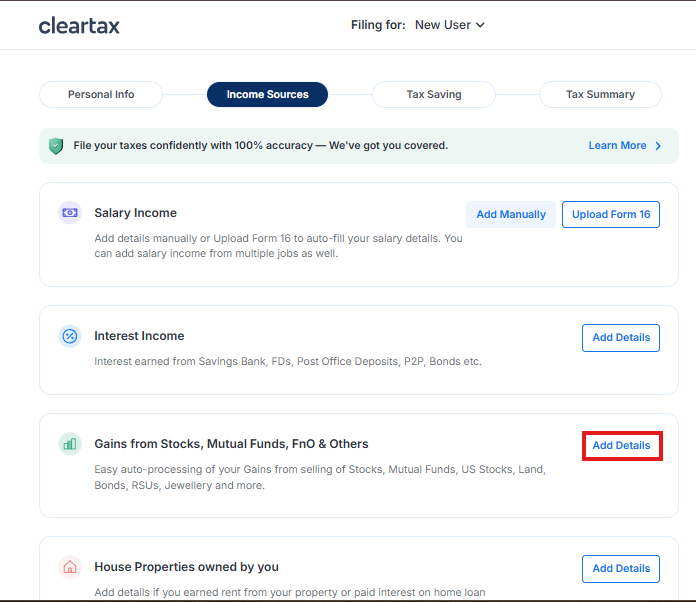
Step 2: Select ‘IndMoney’ from the list of brokers which appear on the screen.
Step 3: Now, upload the P&L statement by clicking on ‘Browse Files’. Cleartax will scan this document and import the necessary information.

Alternatively, you can upload the INDMoney P&L statement using the Cleartax template by following the below steps:
Step 1: Log in or sign up on the Cleartax portal and navigate to the ‘Income Sources’ section, then, head over to Gains from Stocks, Mutual Funds,FnO & Others and click on Add Details.
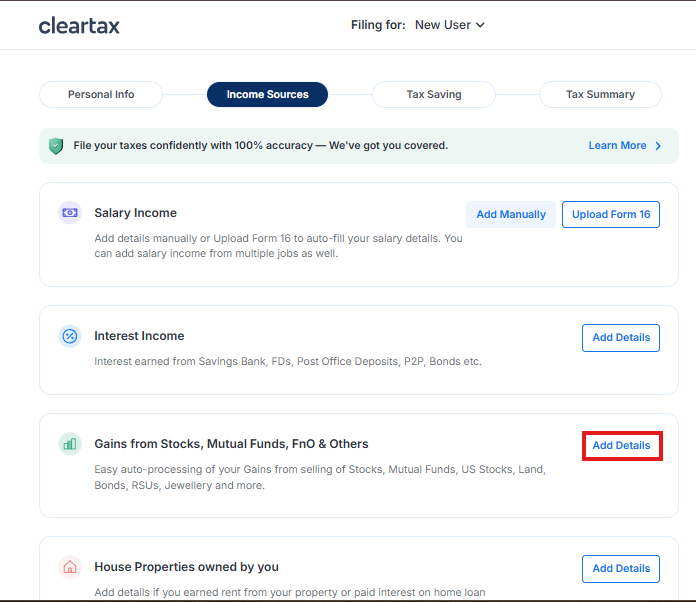
Step 2: Scroll down and click on the ‘Use Cleartax Template’ button under the ‘Don’t see your brokers above? Use Cleartax template’ heading.

Step 3: Download the template by clicking on the ‘Download Template’ button in the first step. Enter the details of your capital gain investments as instructed in the template and upload the template by clicking on the ‘Browse Files’ button. Cleartax will read your transactions and calculate your capital gains details within minutes.

Uploading the profit and loss statement on Cleartax helps you to save time and effort. It also lowers the scope of incorrect data entry, which might happen in manual instances. The above steps will allow you to easily download a P&L statement from INDMoney and file ITR easily. Further, Cleartax processes 1000s of transactions in seconds and calculates complex taxes in a minute.
File your ITR now with Cleartax and take taxes off your mind.

