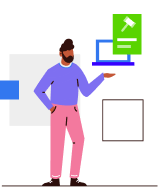ESIC Payment: How to make ESIC payment online & its Deadline
Updated on: Apr 21st, 2025
|
3 min read
The ESI Scheme aims to provide hassle-free services to both employers and employees through its information portal and services portal. As part of this effort, all compliance and payments are covered through the internet. Employers can remit monthly contributions through portal. Presently, online payment is enabled for SBI account holders having a net banking facility.
Latest Update
E.S.I.C. contribution rates are reduced W.E.F. 1st July 2019.
Two important aspects for making online payments are:
- SBI internet banking user id and password
- ESIC user id and password
ESIC Portal Login
- Please type www.esic.in in the address bar and the official ESIC website will open.

- Now Login with ESIC user Id and Password which is provided during Registration

- After successful login, a page is displayed with hyperlinks under each module which again redirects to specific sections.
Monthly contribution filing
- User can file the monthly contribution via “Online Monthly contribution Screen”.
- On submission “preview” page will be displayed
- To submit the monthly contribution details to ESIC click “Submit” button (refer screen shot)
- The user can manually type the contribution against each employee or can upload an excel file as an attachment for bulk upload. This is quite user-friendly for bulk data.

- After submission user can make the online payment via SBI net banking by clicking on Pay online.

- Click on “ok” to proceed further with the online payment.

- For future reference please note down the Challan number. Click on continue to proceed for the payment this will redirect to SBI online payment page.

As soon as you proceed for payment, it will direct the user to the banking site where online payment can be done through net banking. The user needs to provide net banking credentials and then will be able to pay the amount.


The following screen will be displayed after clicking on confirm button, which shows the success page.


To generate Challan Online
The following steps need to be followed to generate the challan online:
- Click generate Challan link, screen will be redirected, click view.


- The record against which the payment is to be made by the employer should be selected, enter the amount users want to pay.

- Select the online option and click submit button. A message will be displayed, and user should click “OK” on the message

Reprinting or cross-checking of the successful transaction
- Click on the last button on the right side which shows “Online Challan Double verification link

- Double verification of Challan page will be displayed. Now enter the Challan number in the text box of Challan number and click submit.

- Now reprint the success page.

Processing a failed transaction
The transaction can fail due to the following reasons:-
- Transaction failing due to connectivity issues
- Funds shortage
- User forgot the login id and password
- Failure of ESIC site in redirecting the online SBI payment page Transaction unsuccessful due to link issue etc. The failed transaction can be processed again by clicking on the link “Online Challan Double”.

In the Challan number text box, enter the Challan number and click the submit button to continue the failed transaction.

Now the Challan number and amount will be displayed where the user needs to make payment by clicking on “make payment” to connect to the net banking of SBI. After clicking on the” make payment” message it will redirect to the SBI internet banking payment portal.
ESIC Payment Due Date
The ESI Contribution payment last date is the 15th of every month.