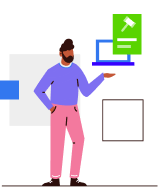Multi month GSTR-2A Report : Importance and Uses
Updated on: Jan 7th, 2022
|
3 min read
Multi-Month GSTR-2A download is an important task that GST registered businesses must do periodically for timely and up-to-date reconciliation of the Input tax credit (ITC) claimed.
Introduction
GSTR-2A of a taxpayer is a monthly auto-populated return that consolidates all purchase details made by him. It is available for every tax period with the ITC details extracted from the GSTR-1 filed by the corresponding suppliers.
GSTR-2A is available to taxpayers on the GST portal for download, usually at the time after the filing of GSTR-1 for the month or quarter around the 12th of every month or any day after the due date of quarterly GSTR-1.
GSTR-3B is the summary return of sales and input tax credit filed every month. The GST authorities at the time of examining the details mentioned in the GSTR-3B filed will adopt various means or tools to verify the authenticity of the ITC claimed. GSTR-2A is one such means to check accuracy.
Use of Multi-month GSTR-2A Report
GSTR-2A return (Supplier Data) is currently available in an excel format on the GST portal after logging in. The return can be used by taxpayers before filing GSTR-3B for the relevant month; The purpose is to check whether the purchase invoices reported by corresponding suppliers are in line with the amount of ITC intended to be claimed in GSTR-3B
Following are the two main reasons for using GSTR-2A report:
Assists taxpayers for accurate reporting in GSTR-3B:
- Nudge the taxpayers if any excess ITC is being claimed even before filing GSTR-3B and avert any potential demand notices for inconsistencies between GSTR-2A vs GSTR-3B
- Help the taxpayers claim 100% ITC in GSTR-3B as being reflected in the GSTR-2A so that genuine ITC claims are not missed out.
Ensures 100% ITC claim for a financial year:
Multi-month GSTR-2A report assists businesses to reconcile the input tax credit claimed across the tax periods in a financial year. Some businesses file GST returns in GSTR-1 monthly whereas some file it quarterly. This leads to a delay in reconciliation exercise by a business especially, when the supplier is filing quarterly GSTR-1 as compared to business filing GSTR-3B regularly every month.
Later on, when the updated GSTR-2A is available with such quarterly reported invoice details, the business must do a matching exercise with ITC claimed in GSTR-3B filed till date, to check for any lapses.
How can ClearTax GST help you?
ClearTax GST offers easy imports and downloads of GST data for the preparation of GST returns.
It provides various options for a user to ingest data to prepare the GSTR-1, GSTR-3B or GSTR-4 in under minutes. Options like excel ingestion or direct integration with ERP are available for importing sales or purchase data into ClearTax GST software.
A user has to import the sales data for GSTR-1 just once. Based on this, the software auto-populates the details into GSTR-3B with a click of a button. Furthermore, the user can fetch GSTR-2A data easily from the GST portal, across months using the ‘Multi-month GSTR-2A’ Report. The ‘Advanced Reconciliation Tool’ within the product will help reconcile GSTR-2A with purchase data. It shows differences precisely allowing users to make necessary adjustments in ITC values in GSTR-3B or take any necessary action.
Thus, one can avoid errors and ensure 100% accuracy in reporting data in GSTR-3B with minimal manual intervention.
Clear GST (formerly ClearTax GST) also provides useful insights under the REPORTS section so you can speed through the journey of GST compliance in a hassle-free way!
Advantages of Multi-month GSTR-2A
The report on ClearTax GST can:
- Import of GSTR-2A (supplier data) from GST portal in a single click
- Access to data across months for a financial year
- View the GSTR-2A (supplier data) by applying filters on the Invoice number, date range and original invoice number
- Allow sorting of data based on supplier GSTIN, the status of filing of GSTR-1 by corresponding suppliers along with classification as amended or original entry
- View Summary figures for value and tax amount available for the sorted data
Download the GSTR-2A data in an excel format for further use.
How to use the Multi-month GSTR-2A Report
Follow these steps to download and access to Multi-month GSTR-2A data:
Step 1. Login to ClearTax GST portal, select Business(GSTIN) for which you want to download the report. Select ‘Multi-month GSTR-2A report’ from a drop-down, against a particular GSTIN on the dashboard as follows:

Step 2. Choose the Financial year – For example, choose the FY 2017-18 from drop-down as shown below:

Step 3. Click on ‘Download Multi-month Supplier data from GSTN’ – perform a one-time verification with GSTN login credentials.

Step 4. Report gets generated on the screen. Sort the data by applying filters. Click on ‘ Download all invoices as excel’ to get the report in excel format.

ClearTax offers a FREE integrated tool for GST registered businesses to track and check their compliance level for GST Returns filed. Every GSTIN can now access the GST Health Check tool to get the following result in an excel form:
- A health check summary
- GST returns filing status
- GSTR-1 vs GSTR-3B report (tax difference)
- GSTR-3B vs GSTR-2A report (ITC difference)
- Vendor Compliance report
Try out the GST health check tool and check your GSTIN’s health now!