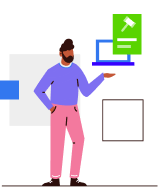Tally ERP 9 Upgrade or Tally Crack Download Is Not Required – Learn Why
If you are a Tally user, you may also file your GST returns without downloading Tally crack or upgrading your software. Learn how to use your existing software to be GST-compliant with the help of this article.
What is Tally ERP Solution?
Tally ERP 9 is one of the most popular accounting software used by businesses in India. This handy software is very helpful for large businesses that issue hundreds of invoices and have to be tax-compliant at all times. The applications in this software help in managing accounting, point of sales, finance, payroll and branch management.

Why is a Tally Upgrade Required?
Tally is a well-known accounting software, but since the tax laws in the country have changed post-GST, companies need to upgrade their accounting software and be GST-compliant. If you are still using the old version of Tally, an upgrade might be required for your business to become GST-ready.
Why do Users Download Tally ERP 9 Crack?
While we at Clear do not support software piracy in any manner, we also understand that many users download the crack or free version of this software in order to save costs. While this may be a good idea in the short term, the long-term implications of such a move leaves a lot to be desired.
To be fair, the crack or free version of Tally ERP 9 has most of the utilities that the normal software is known for, but it comes with its own set of pros and cons and it would do you good to be aware of these issues before you decide to use Tally ERP 9 crack or free version as your official accounting software.
Should You Download Tally Crack or Free Version?
If you are thinking of downloading the crack version of Tally ERP 9, do consider the following:
There is no support for data crashes
One of the major drawbacks of purchasing any free software is that it does not come with the kind of software support that a licensed version will have. With Tally ERP 9 crack, too, you will never see any support in case of data crashes since the free version will only store your data on your system, and not on the cloud.
No tech support for software issues
Apart from data crashes, if you face any problems with the software itself, the lack of round-the-clock tech support may also be a hinderance in the course of business.
Limited access
The licensed version of Tally ERP 9 is cloud-based and can be used from anywhere, whereas the free or crack version has limited access and can be used only from your office systems. Also, only a limited number of users can work on it at any given point of time.
The need for servers
Even the free version of Tally ERP 9 needs servers to work. This may be a problem for small businesses in the bootstrapped phase who do not have their own servers.
How to File GST Returns Without Downloading Tally Crack or Upgrading to Tally ERP 9?
Though there are some inconveniences to using the free version of Tally for your accounting, it does not mean that you cannot utilise the same for work. If your business uses Tally for its accounting needs, and you are on the lookout for a GST-compliant software for your invoicing and return filing needs, look no further.
With the ClearTax GST Desktop App you will find that our software works seamlessly for importing GST return data in no time without using excel.
Click here to read more about Tally connector on ClearTax GST Desktop App.
How to Integrate Cleartax GST with Tally Accounting Software?
You can import the data stored on your Tally account to ClearTax through two routes:
- Manual: Export all your sales data and purchase data into excel files from tally. Go to GST returns filing feature of Cleartax GST and click on import. Browse your excel file and import all the data into Clear Tax GST.
- ClearTax GST Desktop App -Automatic and Seamless data transfer: Data integration using connectors: We offer API-enabled integration between 6.5.4 version of Tally and Cleartax GST software. You need to just download the app. Once installed, the connector will allow data transfer between Tally and ClearTax GST software, i.e you will be able to push data to ClearTax GST platform from Tally at a click for easy preparation of GST returns.


How ClearTax GST Software Can Help with GST Compliance
Being a tax technology expert, the biggest pain point that we at Clear have seen is that the tax-related preparation and filing activities never happen in isolation – whether you’re a large enterprise, a small business or a tax preparer. This pain point is even more critical under GST – where the input tax credits that a business can claim are dependent on the accuracy and timeliness of its ecosystem.
The ClearGST Software helps a business – small or big – integrate seamlessly with its ecosystem. A small business can work real-time with its tax expert on preparation or filing. A large enterprise can work real-time with its network of vendors and dealers on its tax preparation and filing. A tax-preparation firm can work with its clients real-time to help them claim input tax credits. This way, we make the software simpler for the user, the hardest and the long-lasting pain point of GST – reconciliation for accurate tax credits.
In addition to this, we have also built the ClearOne Software which helps in creating GST-compliant invoices very conveniently. Our software can be used to help such companies to create GST compliant invoices without upgrading such legacy systems. They can push data from these legacy systems to ClearGST and also assign GST tax rates, invoice IDs, etc. and generate customer/vendor-ready invoices right away. To know more about Tally Solutions Integration, read our article on Tally ERP 9 integration with ClearGST.
Unique Features of ClearTax GST Software
- Free online training on the software
- Local language support in all cities
- No download required – completely online
- No exchange of manual data required – businesses & their CAs can work real-time online
- No need to upgrade existing accounting software – simple integration of Cleartax GST with all accounting software
- Only software for real-time reconciliation with clients
- Free GST billing software for clients of tax practitioners
- 100% accuracy with tax validation engine
- Comprehensive reports and analytics