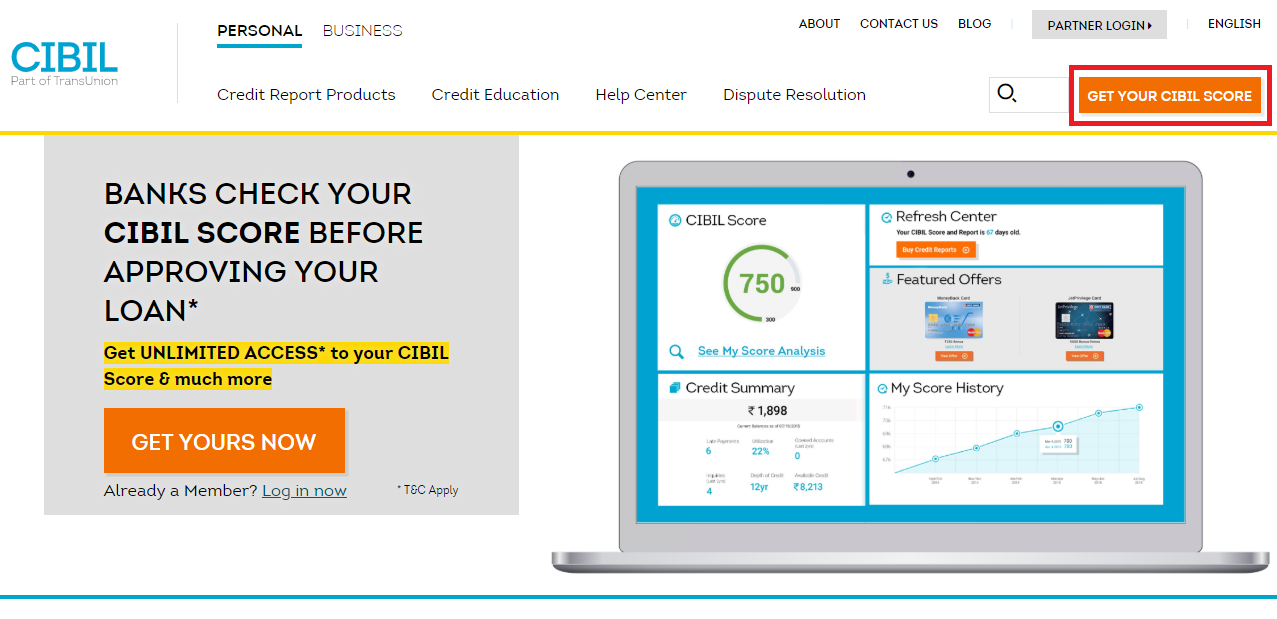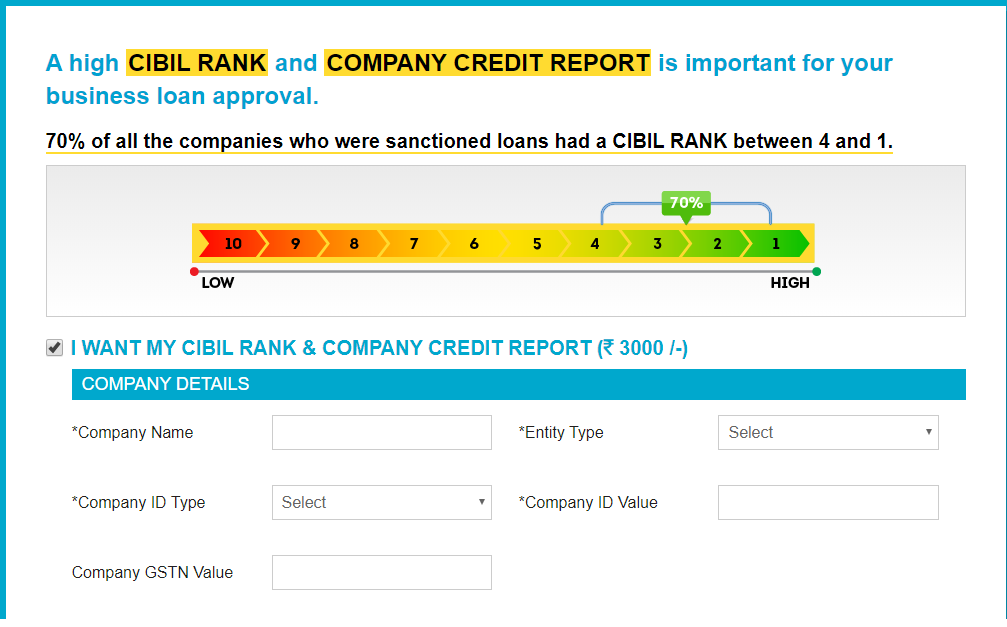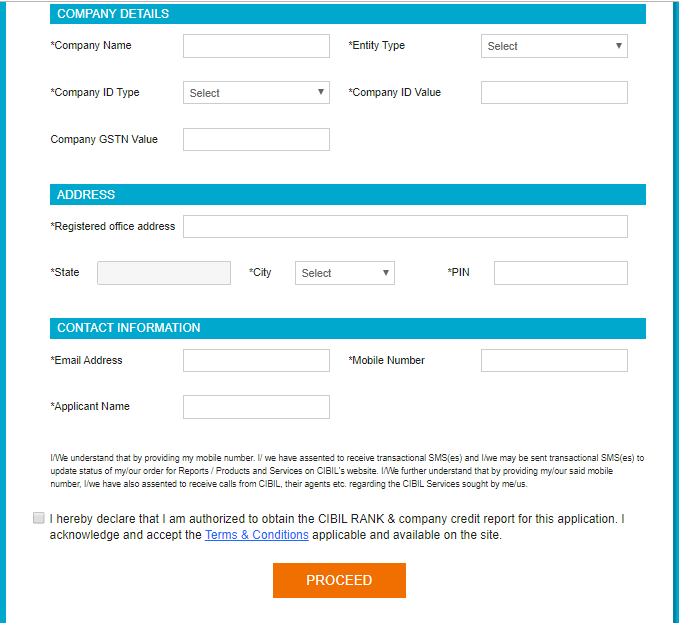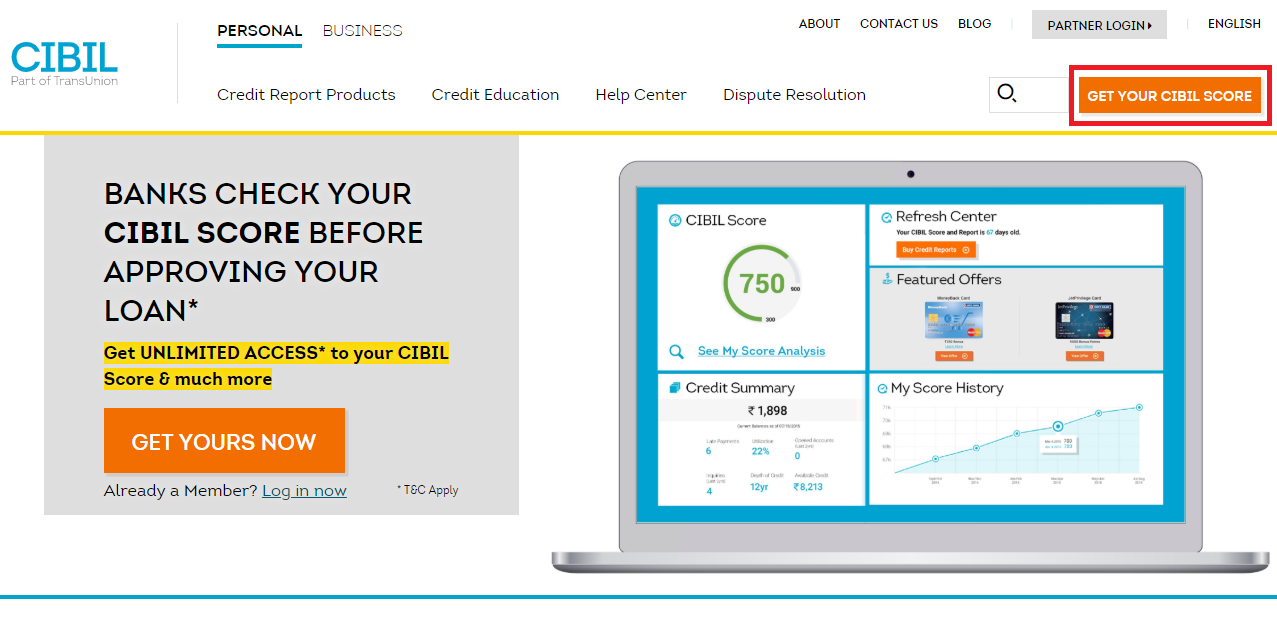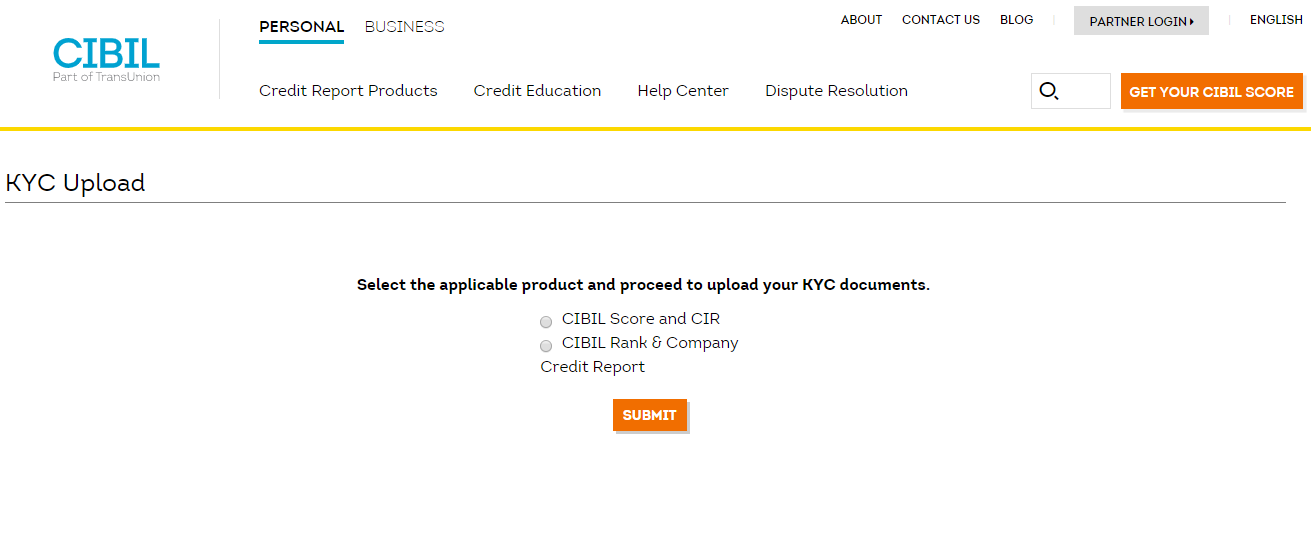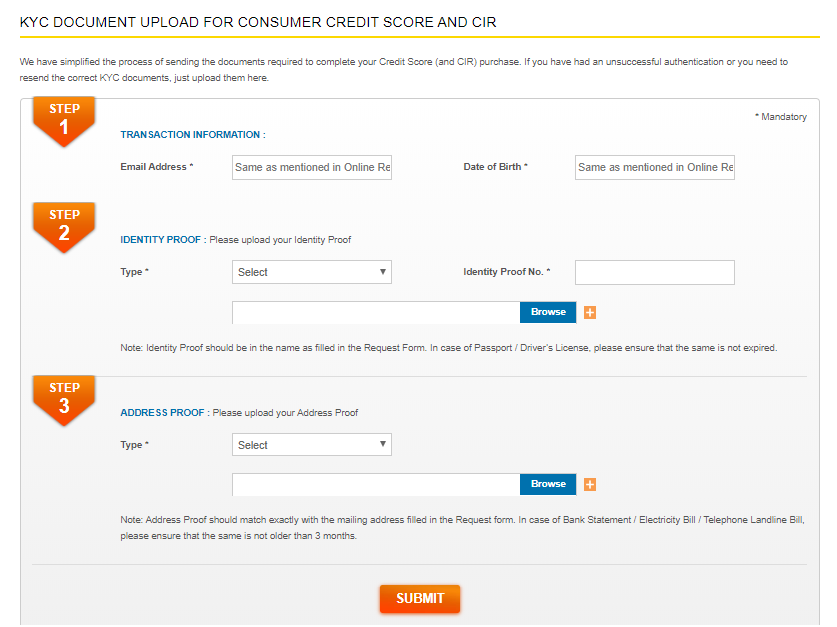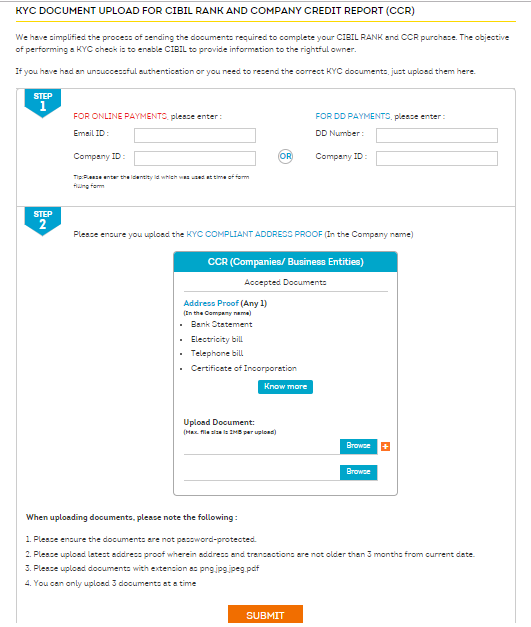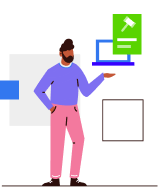CIBIL Login & Registration Process for Individuals and Companies
Updated on: Apr 21st, 2025
|
3 min read
CIBIL is considered to be the most prominent credit reporting agency the banks and financial institutions trust. You can gain access to the credit score and credit report offered by CIBIL once you register with the site and log in to your account.
CIBIL Registration Process for Individuals
Step 1: Visit the official website of CIBIL at https://cibil.com.
Step 2: Click on the ‘Get Your CIBIL Score’ button to choose the plan you need.
Step 3: Enter your personal details such as name, email address, government ID type, ID number, and mobile number in the first tab of the form, ‘Create your account’.
Step 4: Click on ‘Accept & Continue’ to move to the second section of the form, ‘Verify your Identity’.
Step 5: Once you complete the section, you can move on to the ‘Payment’ section to make payment for the subscription.
Step 6: Upon payment, you are successfully registered with the site. Log in to your account to access the site’s features.
CIBIL Registration Process for Companies
Step 1: Visit the URL https://cibilrank.cibil.com/.
Step 2: Fill in your company details in the form such as company name, entity type, ID type, ID value, GSTN value, registered office address, state, city, PIN, and the contact details of the authorised signatory.
Step 3: Upon filling the details, click on the ‘Proceed’ button.
Step 4: Make the payment of Rs.3,000 via net banking or credit/debit card.
Step 5: A unique CIBIL Registration ID and payment transaction ID will be sent to the email address registered with this company account.
Step 6: Log in with your credentials to access your account.
Alternatively, you can download the form, fill in the necessary information, and send it to the postal address or the email address given below: TransUnion CIBIL Limited, One Indiabulls Centre, Tower 2A, 19th Floor, Senapati Bapat Marg, Elphinstone Road, Mumbai – 400 013 Tel: 61404300 Email: info@cibil.com
CIBIL Login Process for Individuals
Step 1: Click on the ‘Get Your CIBIL Score’ button on the homepage of the CIBIL website.
Step 2: Click on ‘Member Login’ to get redirected to the login page.
Step 3: Enter your username and password in the respective fields to log in to your account.
Step 4: Click on the ‘Enter’ button to land into your dashboard.
CIBIL Login Process for Companies
Step 1: Log in to your account on the official site of CIBIL.
Step 2: On your first login, submit KYC documents for the authorised personnel to verify your account and deliver the CIBIL rank and report.
What is CIBIL Rank?
Similar to the CIBIL score in the case of individuals, companies get a CIBIL Rank that summarises the Commercial Credit Report (CCR) of the company. The rank ranges from 1 to 10, where 1 stands for the best rank. It is applicable only to companies with credit exposure between Rs.10 lakh and Rs.50 crore. The rank mostly indicates the probability of your company missing payments. Lenders consider this ranking to lend funds to businesses.
List of KYC Documents for CIBIL Registration
You must make sure that the address mentioned while registering on the site must match with the address mentioned in government-issued KYC documents. This is applicable to both individuals and companies. The acceptable proofs are listed below: For Individuals:
- Identity Proof—PAN card, Aadhaar card, passport, voter’s ID card, and driver’s licence.
- Address Proof—Bank passbook, electricity bill, and telephone bill.
For Companies:
- Address Proof—Bank account statement, electricity bill, and telephone bill.
How to Upload these Documents?
Step 1: Visit the URL https://www.cibil.com/kyc-upload.
Step 2: You will see two options—one for individuals and the other for companies. Choose the option suitable for you and click the ‘Submit’ button.
Step 3: If you choose the option for individuals, you will be redirected to a page where you must enter details of identity proof and address proof. Also, upload the relevant proof documents for verification. Click on ‘Submit’ to complete the KYC upload process.
Step 4: If you have chosen the company credit report option, you must provide KYC-compliant address proof and upload the proofs.
Step 5: Click the ‘Submit’ button to complete the process.
Alternatively, you can gather physical copies of all the necessary documents based on your category and send them to: Consumer Services TransUnion CIBIL Limited One Indiabulls Centre, Tower 2A, 19th Floor, Senapati Bapat Marg, Lower Parel, Mumbai – 400 013
Benefits of Registering on myCIBIL
myCIBIL is the platform offered by CIBIL for the customers to get regular updates of CIBIL score and report. The benefits available on myCIBIL are listed below:
- The site offers discounts if you log in to myCIBIL to access your credit report.
- You can get online access to your CIBIL score and report.
- Consumers can get pre-approved and customised loan offers at competitive rates.
- Dispute resolution platform on the site will give you an option to dispute errors on the credit report.