How To Download Dhan P&L Statement And Upload For ITR Filing Online?
Established in 2021, Dhan is one of the youngest brokerage firms in India, with the belief that the Indian stock market offers every investor a chance to become a part of the country’s growth story. Thus, they aim to build a platform which provides investors ample opportunities to do the same.
Today, thanks to digitisation, financial literacy is increasing among individuals, enabling them to utilise the money in their bank accounts for wealth generation. However, the major brokerages present in India offer more or less the same products and features with little effort to bring about innovation.
Dhan plans to raise the bar for financial services in India by developing a technology-enabled platform for long-term investors and super traders. Additionally, to make lightning-fast investment services accessible to every Indian, they offer best-in-class features at industry-standard prices.
Investors can find securities like equity, commodities, derivatives, ETFs and more, along with facilities for downloading their P&L statements. This feature comes in very handy when it comes to filing income tax returns.
You can directly upload the profit & loss statement of Dhan on ClearTax to simplify and file your ITR within minutes, ensuring accuracy and convenience.
Dhan Profit and Loss (P&L) Statement
When you sell assets like stocks, bonds, mutual fund units, commodities, etc., the profit or loss incurred falls under capital gains or losses. As per the Income Tax Act, they fall under the head ‘Income from Capital Gains’ and are taxable. Thus, it is essential for you to declare this income while filing your returns.
Now, your profit and loss statements contain all the details of your stock market transactions for a specific financial year. They include securities bought and sold, dividends received, profits earned, etc. So, your P&L statements play a vital role when it comes to filing your income tax statements. You can directly upload your Dhan P&L statement on Cleartax in just a few seconds and file your ITR within minutes. Here are the 2 ways through which you can upload your Dhan P&L statement on Cleartax.
How to Check and Download P&L Statement from Dhan?
Instead of entering details of your P&L statement manually for ITR filing, you can use the Dhan platform to quickly check and download the report:
Step 1: Login to https://login.dhan.co/
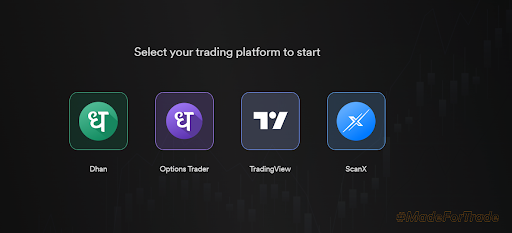
Step 2: Navigate to your Profile icon from the header and click on My profile on Dhan
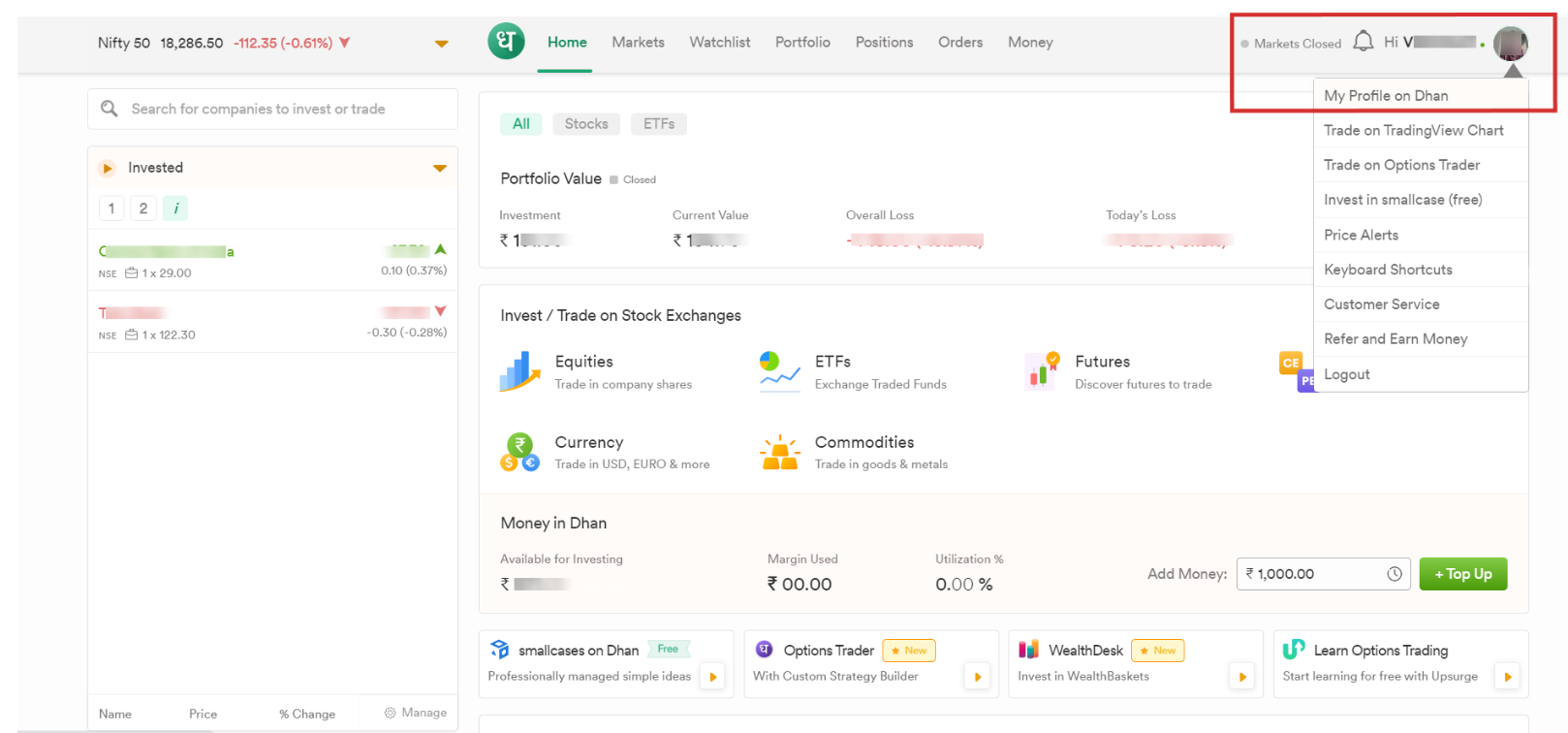
Step 3 : Navigate to Manage Accounts and click “Statements & Reports” and then click on “Tax Report” under General Statement
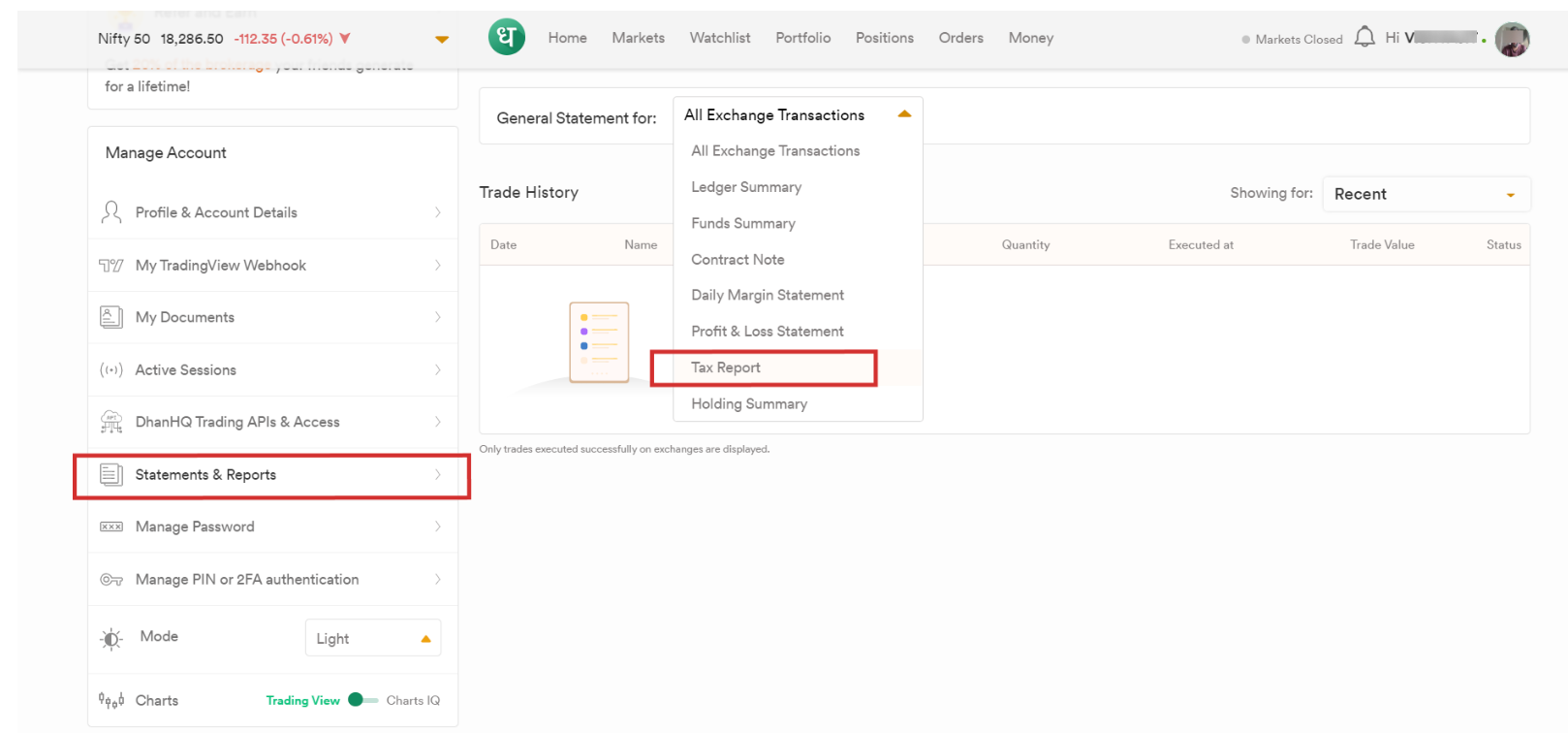
Step 4 : Select the Current Financial Year (1 April 2024 to 31 March 2025) and send it to your mail id and download it.
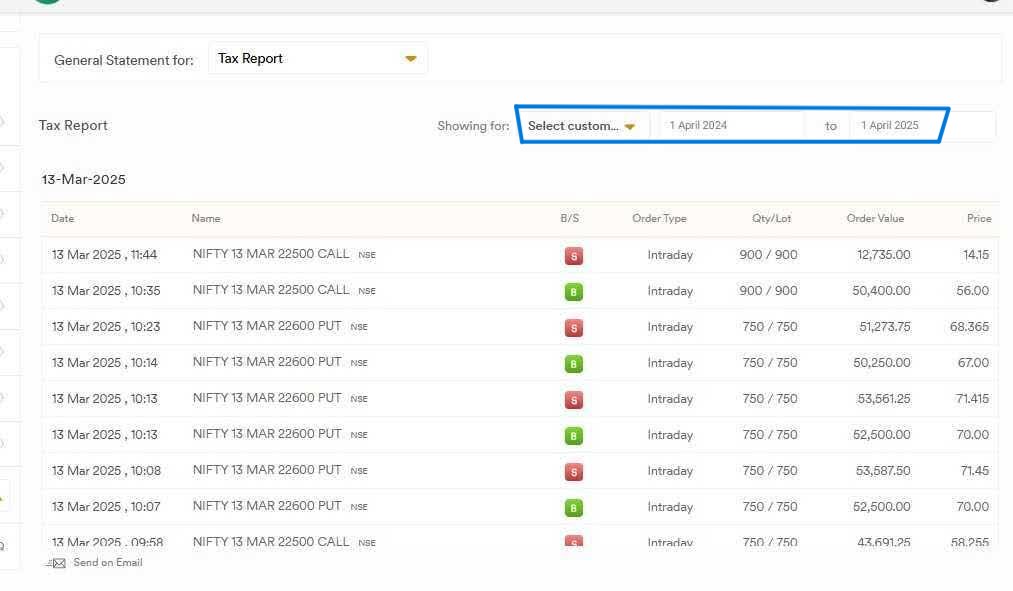
1. Directly uploading Dhan P&L statement on Cleartax
Follow the steps below to directly upload your Dhan P&L statement:
Step 1: Log in or sign up on the Cleartax portal and click the ‘File Now’ button.

Step 2: Login into your cleartax account. Head over to Income Sources → Gains from Stocks, Mutual Funds, FnO & Others and click on Add Details.
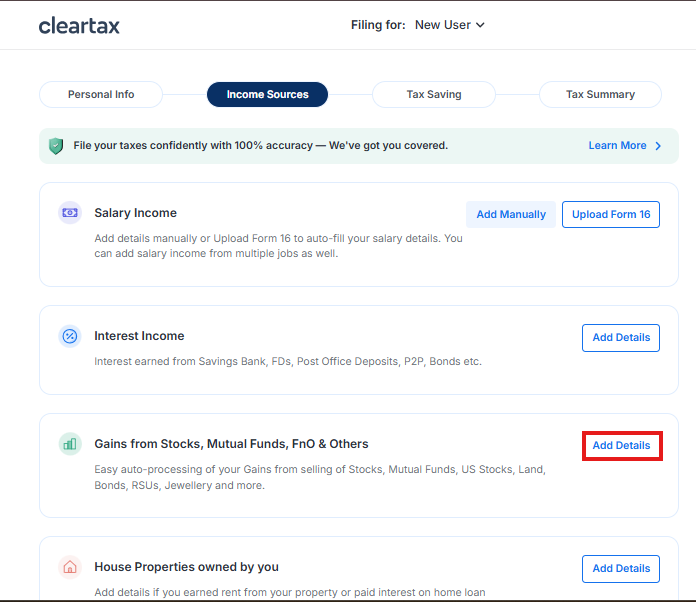
Step 3: A new page will appear on your screen, where you can import your profit and loss data directly from your broker. From the list of brokers, select ‘Dhan’.

Step 4: Click on the ‘Login & Import’ button.

Step 5: Login to your Dhan account by entering your mobile number. Your capital gains statement will be uploaded in seconds.

Uploading Dhan P&L statement using Cleartax template
Here are the steps to upload your Dhan P&L statement using the Cleartax template:
Step 1: Log in or sign up on the Cleartax portal and head over to Income Sources → Gains from Stocks, Mutual Funds, FnO & Others and click on Add Details.
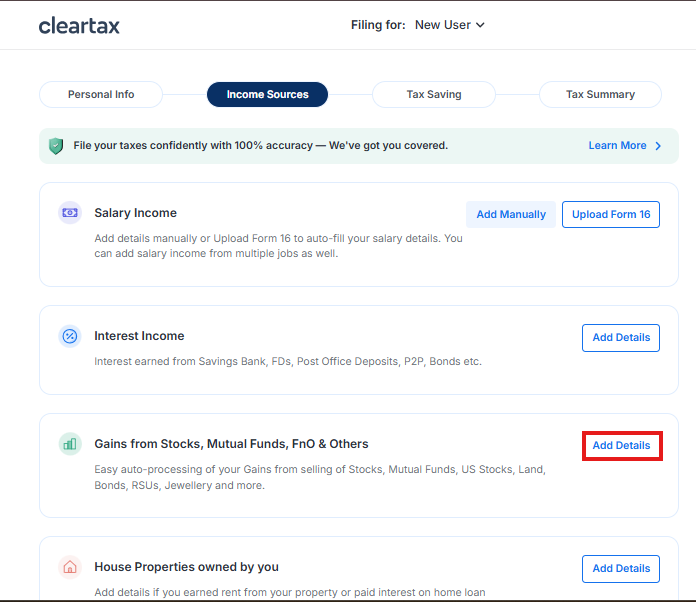
Step 2: Scroll down and click on the ‘Use Cleartax Template’ button under the ‘Don’t see your brokers above? Use Cleartax template’ heading.

Step 3: Download the template by clicking on the ‘Download Template’ button in the first step. Enter the details of your capital gain investments as instructed in the template and upload the template by clicking on the ‘Browse Files’ button. Cleartax will read your transactions and calculate your capital gains details within minutes.

By following the above simple steps, you can upload your Dhan P&L statement within minutes. Cleartax allows you to upload the Dhan P&L statement directly. Plus, 1000s of transactions are processed in seconds, and complex taxes are calculated in a minute.
File your ITR now with Cleartax and take taxes off your mind.
