How To Download Geojit P&L Statement And Upload For ITR Filing Online?
Operational since 1987, Geojit is one of the leading investment services companies in India. It was the first brokerage firm to introduce online-trading facilities, along with commodity trading in gold, silver, pepper and cardamom.
The company offers a suite of products and services like equities, debt instruments, commodities, mutual funds units, derivatives, portfolio management services, and general and life insurance.
Geojit has a pan-Indian presence with almost 512 offices spread across the country. It has also established a global presence over the years by opening branches in Abu Dhabi, Dubai, Kuwait and other West Asian nations.
Apart from this, the brokerage platform showcases top-of-the-line features which allow investors to analyse their financial performance. One of them is checking and downloading P&L statements. It allows users to track their performance in the previous financial years and modify their strategies accordingly.
These statements also come in handy when individuals want to file their yearly tax returns. Thus, if you are a Geojit user, keep reading this article.
You can directly upload the profit & loss statement of Geojit on ClearTax to simplify and file your ITR within minutes, ensuring accuracy and convenience.
Geojit Profit and Loss (P&L) Statement
As per the IT Act, the income you earn from selling assets like stocks, bonds, commodities, mutual fund units, etc., falls under the head 'Income from capital gains’. Depending upon the holding period, it can be further subdivided into short-term and long-term capital gains and is taxable accordingly.
Thus, while filing your income tax returns, uploading your capital gains statements is essential. Geojit allows its users to download and check their profit and loss statements for every financial year.
How to Check and Download Profit and Loss Statements from Geojit?
These are the steps you can follow to check and download your P&L statements from Geojit:
Step 1: Go to the Geojit official website and enter your login credentials.

Step 2: On the top-left corner of the screen, click on the triple bar icon. Click on the ‘Statements’ options and go to the Capital Gains statement section.

Step 3: Navigate to ‘Tax-Based Vas’ present under Capital Gains Statements and enter the relevant details. Select the fiscal year as ‘2024-25’ and click ‘Submit’. The report will be shared to the registered email id as a ZIP format.

Step 4: After this, the platform will send your P&L statements to your registered e-mail ID as a ZIP file. Download it and extract the ZIP file to get your capital gains statements.
How to Upload Geojit P&L Statement and File ITR via Cleartax?
Here is how you can upload your P&L statements on Cleartax and file your ITR:
Step 1: Sign up on the Cleartax portal and navigate to the ‘Income Sources’ section. Then, under ‘Gain From Stcks, Mutual Funds, FnO & Others', click ‘Add Details’.
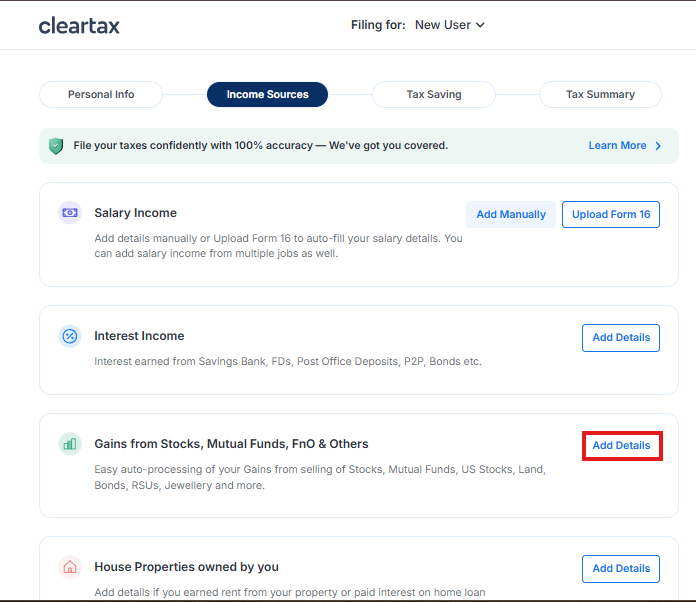
Step 2: Select ‘Geojit’ from the list of brokers which appear on the screen.

Step 3: Now, upload the P&L statement by clicking on ‘Browse Files’. Cleartax will scan this document and import the necessary information.

Alternatively, you can upload the Geojit P&L statement using the Cleartax template by following the below steps:
Step 1: Log in or sign up on the Cleartax portal and navigate to the ‘Income Sources’ section. Click on the ‘Add Details’ button under the ‘Gain From Stcks, Mutual Funds, FnO & Others' heading.
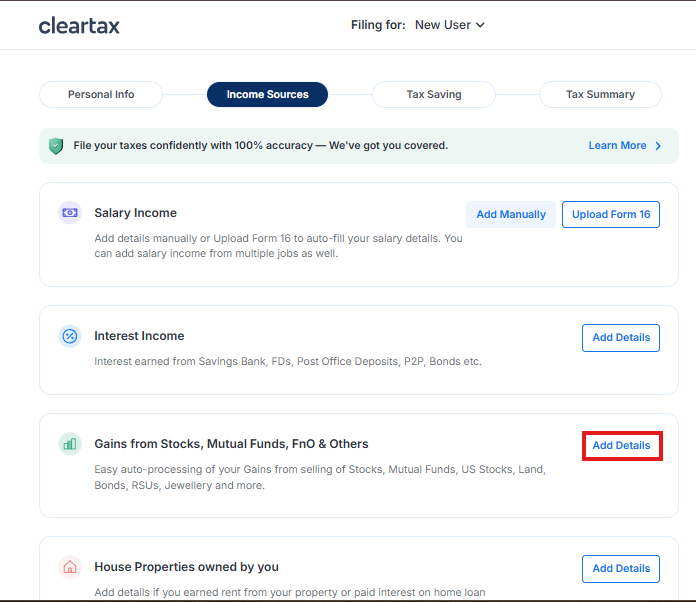
Step 2: Scroll down and click on the ‘Use Cleartax Template’ button under the ‘Don’t see your brokers above? Use Cleartax template’ heading.

Step 3: Download the template by clicking on the ‘Download Template’ button in the first step. Enter the details of your capital gain investments as instructed in the template and upload the template by clicking on the ‘Browse Files’ button. Cleartax will read your transactions and calculate your capital gains details within minutes.

Uploading the profit and loss statement on Cleartax helps you to save time and effort. It also lowers the scope of incorrect data entry, which might happen in manual instances. The above steps will allow you to easily download a P&L statement from Geojit and file ITR easily. Further, Cleartax processes 1000s of transactions in seconds and calculates complex taxes in a minute.
File your ITR now with Cleartax and take taxes off your mind.
