How To Download Religare P&L Statement And Upload For ITR Filing Online: Step-By-Step Guide
Religare Broking Ltd. (RBL) is a market-leading brokerage firm in India. It is a wholly-owned subsidiary of Religare Enterprises Limited (REL), serving over 8 lakh clients nationwide. The firm has branches in approximately 500 cities, offering online and offline brokerage services.
It is a depository participant for the Central Depositories Services India Ltd. (CDSL) and the National Securities Depository Ltd. (NSDL). RBL offers many investment solutions like equity, derivatives, IPOs, currencies, FDs, NPS, mutual funds, etc. On its easy-to-navigate platform, users can easily look up their transaction data, capital gains statements, etc., and download them when need be.
You can directly upload the profit & loss statement of Religare on ClearTax to simplify and file your ITR within minutes, ensuring accuracy and convenience.
Religare Profit and Loss (P&L) Statement
Your profit and loss statements comprehensively record all your financial transactions via your Demat account. It contains several details like dividend income, profits earned, losses incurred, number of securities bought and sold etc.
The income you earn from the sale of securities falls under capital gains. It can be subdivided into Short-Term Capital Gains (STCG) and Long-Term Capital Gains (LTCG) as per their holding periods and are taxable accordingly.
Thus, it is mandatory to upload your capital gains statements while filing tax returns. Like all other brokerages, Religare allows its users to download their profit and loss statements for a specific financial year.
How to Check and Download Profit and Loss Statements from Religare?
Here are the steps to download and check your P&L statements from Religare:
Step 1: Visit the official Religare website and log in by entering your credentials.
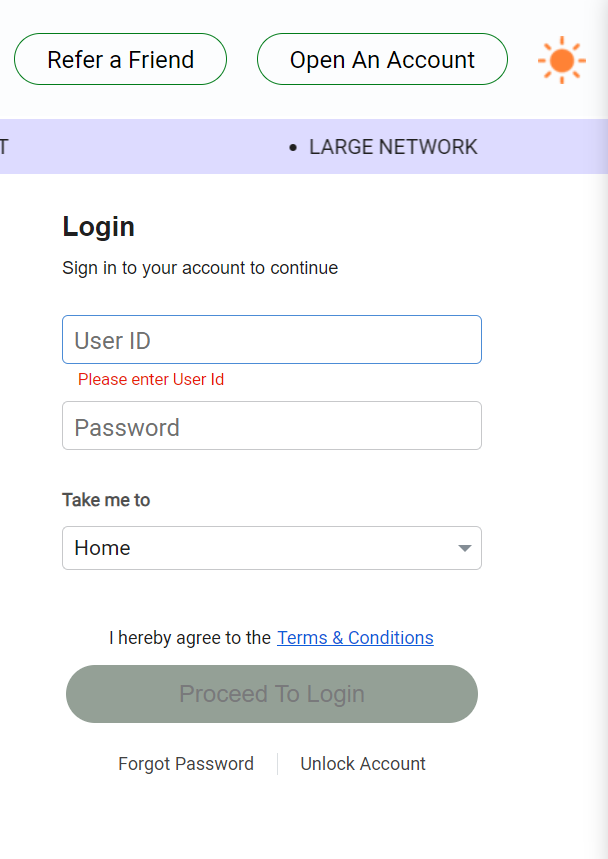
Step 2: Go to My Accounts and Select Back Office Reports under Trading Section.
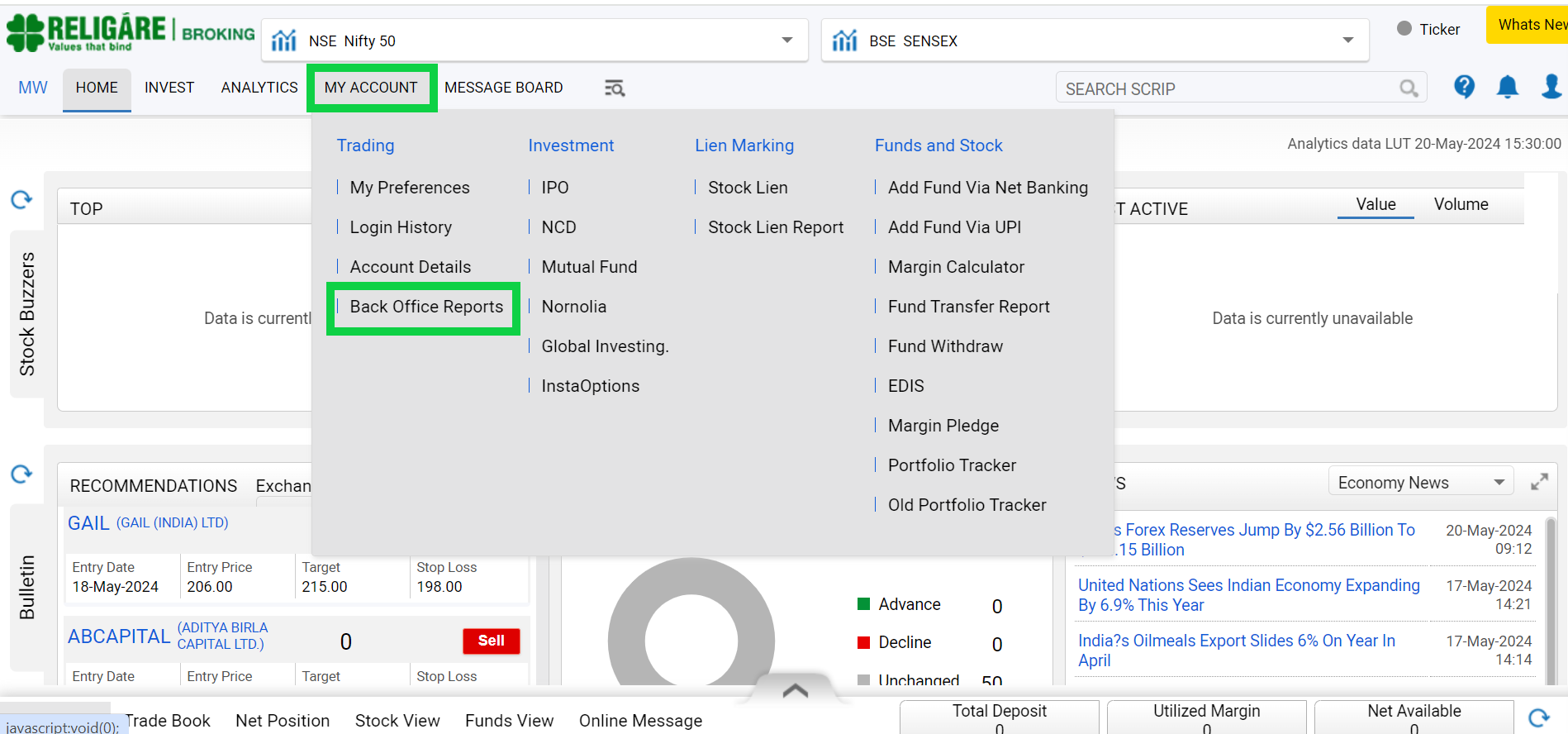
Step 3: Go to drop down showing “Ledger” and select “Profit & Loss”.
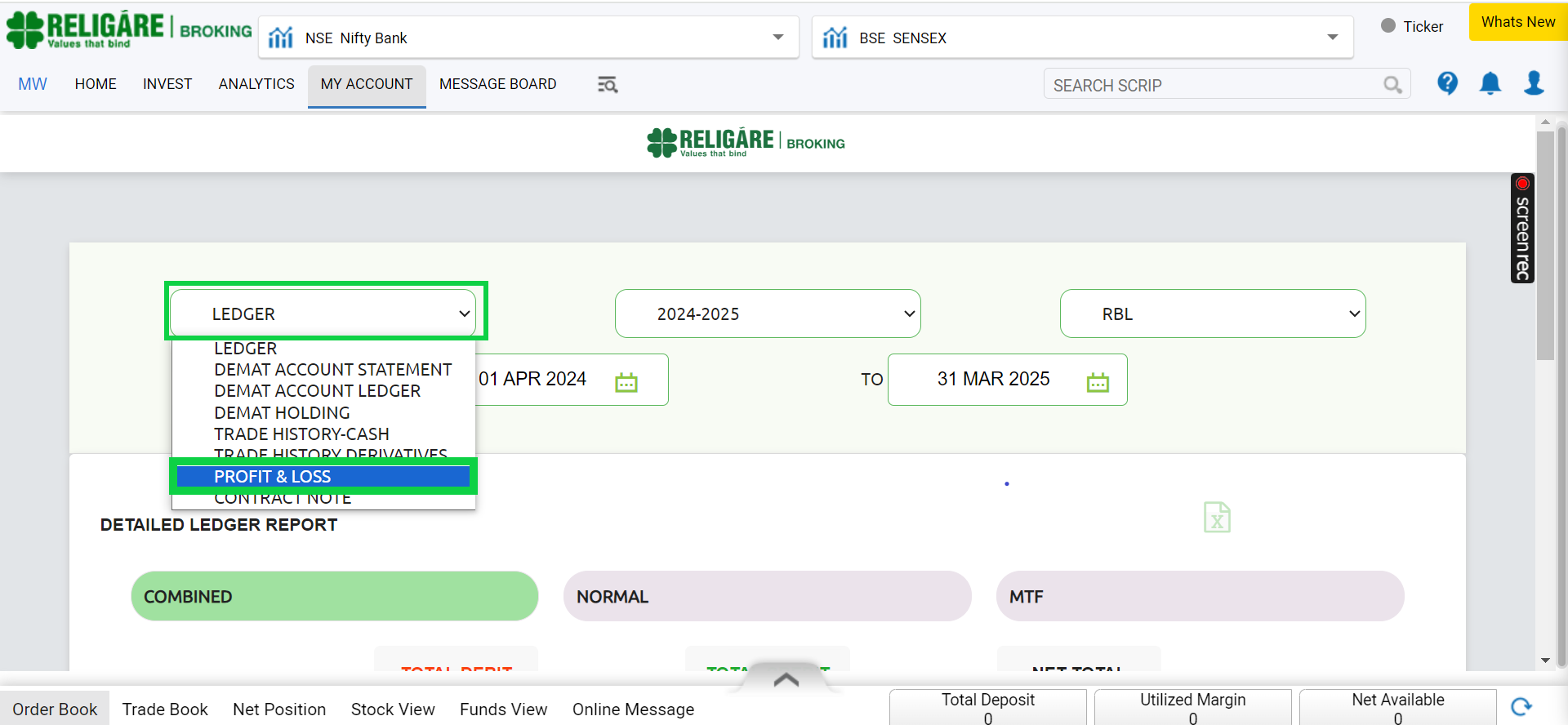
Step 4: To download the Profit And Loss Statement, select Financial Year Range as 2024-2025 and then select Equity in the drop down menu and then click on Excel icon to download the report.
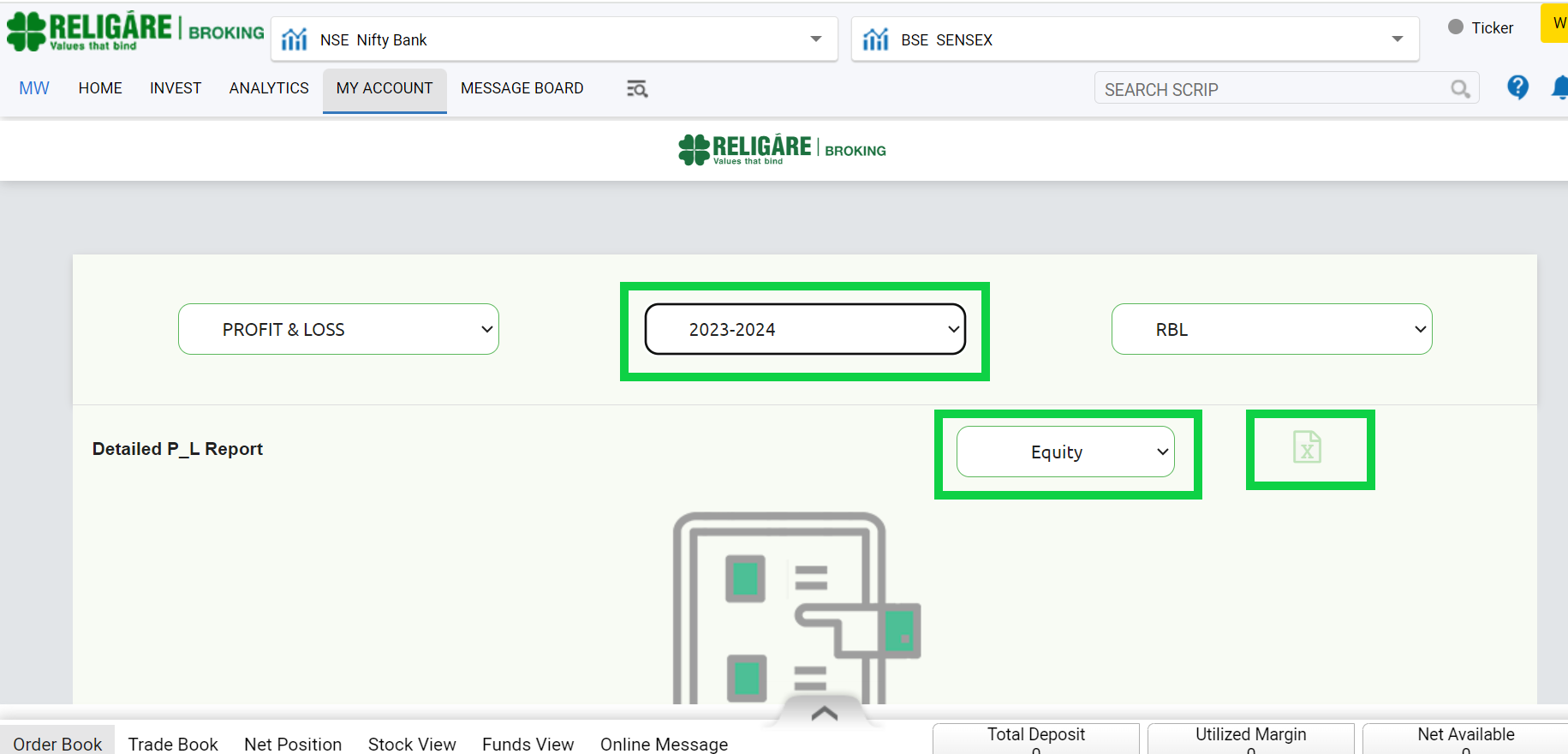
Your capital gains statements will get downloaded in an Excel format.
How to Upload Religare P&L Statement and File ITR via Cleartax?
Mentioned below are the steps to upload your P&L statements on Cleartax and file your ITR:
Step 1: Sign up on the Cleartax portal and navigate to the ‘Income Sources’ section. Then, under ‘Gain From Stocks, Mutual Funds,FnO & Others’, click ‘Add Details’.
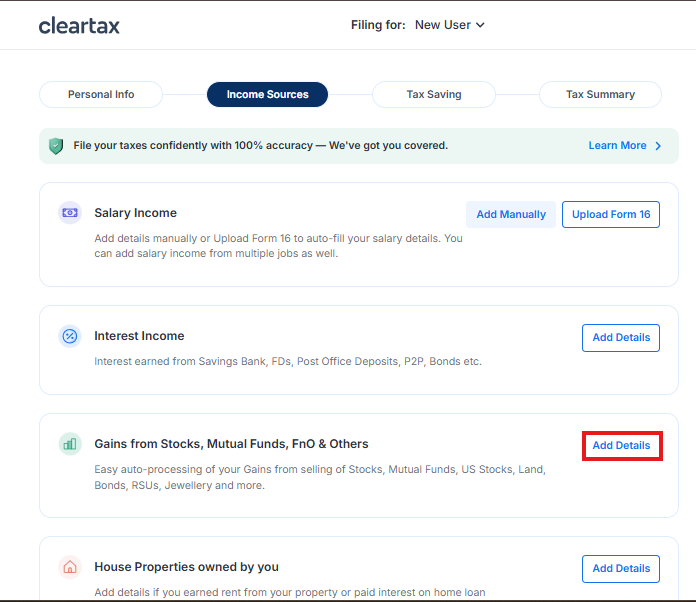
Step 2: A list of brokerage firms will appear on the screen. Select the ‘Religare’ option.

Step 3: Now, upload the P&L statement by clicking on ‘Browse Files’. Cleartax will scan this document and import the necessary information.

Alternatively, you can upload the Religare P&L statement using the Cleartax template by following the below steps:
Step 1: Log in or sign up on the Cleartax portal and navigate to the ‘Income Sources’ section. Click on the ‘Add Details’ button under the ‘Gain From Stocks, Mutual Funds,FnO & Others’ heading.
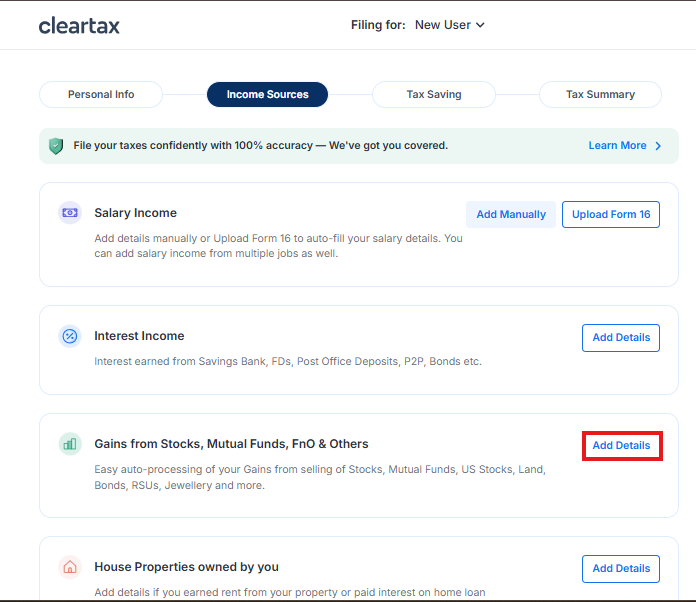
Step 2: Scroll down and click on the ‘Use Cleartax Template’ button under the ‘Don’t see your brokers above? Use Cleartax template’ heading.

Step 3: Download the template by clicking on the ‘Download Template’ button in the first step. Enter the details of your capital gain investments as instructed in the template and upload the template by clicking on the ‘Browse Files’ button. Cleartax will read your transactions and calculate your capital gains details within minutes.

Uploading the profit and loss statement on Cleartax helps you to save time and effort. It also lowers the scope of incorrect data entry, which might happen in manual instances. The above steps will allow you to easily download a P&L statement from Religare and file ITR easily. Further, Cleartax processes 1000s of transactions in seconds and calculates complex taxes in a minute.
File your ITR now with Cleartax and take taxes off your mind.
