
Maximize tax savings
up to ₹46,800 easily
0% commission • Earn upto 1.5% extra returns
Looking for a business loan
Thank you for your interest, our team will get back to you shortly
Thank you for your response
Thank you for your response
Our representative will get in touch with you shortly.
IRCTC introduced a new facility named IRCTC eWallet to facilitate hassle-free ticket booking with secure transactions. As the name suggests, it is an online option under which users can deposit money in advance and be used as a payment option when booking tickets.
You can now avoid the time-consuming payment procedure with this facility. However, you need to activate the eWallet and add money to it. So, if you intend to use IRCTC eWallet, here is a step-by-step guide to register, add money and book tickets.
The IRCTC eWallet account is valid for 3 years from the registration date and will charge no additional fees in case of account renewal. So if you are making travel plans, follow this step-by-step guide to register on the IRCTC eWallet and make hassle-free online payments while booking railway tickets.
Step 1: Visit the IRCTC eTicketing website and log in by submitting your username and password.

Step 2: Click on the ‘Register Now’ link that appears under the ‘IRCTC eWallet’ section.

Step 3: You will get an option to verify your PAN or Aadhaar card.

Step 4: After the verification process, a payment page will pop up on the screen for IRCTC eWallet registration fee.
Step 5: Create a transaction password and reconfirm the same password in the given space. Remember to note the password, as it will be required at the time of booking.
Step 6: Select your preferred bank for paying the registration fee from the list of available payment options. However, the registration fee is subject to change at the discretion of IRCTC.
Step 7: A registration message will pop up after successful payment, and the user will be logged out.
After successfully registering with IRCTC eWallet, you can deposit money in your digital wallet. This will further help you to book a train ticket online without any hitch. To deposit money in your IRCTC eWallet, follow these simple steps:
Step 1: Log in to your IRCTC eWallet account using the registered user name and password.
Step 2: Select ‘IRCTC eWallet Deposit’.
Step 3: Enter the amount you wish to deposit in your eWallet account. According to IRCTC, the minimum deposit amount permitted is Rs.100, while the maximum is Rs.10,000.
Step 4: Now select the payment option and click ‘Submit’. A confirmation message will pop up for successful payment.

Step 5: You can easily pay the ticket booking amount through your IRCTC eWallet payment option. However, your eWallet account will receive a refund in case of ticket cancellation.
You can also click on ‘Deposit History’ on IRCTC. From here, you can see the status of all deposits.
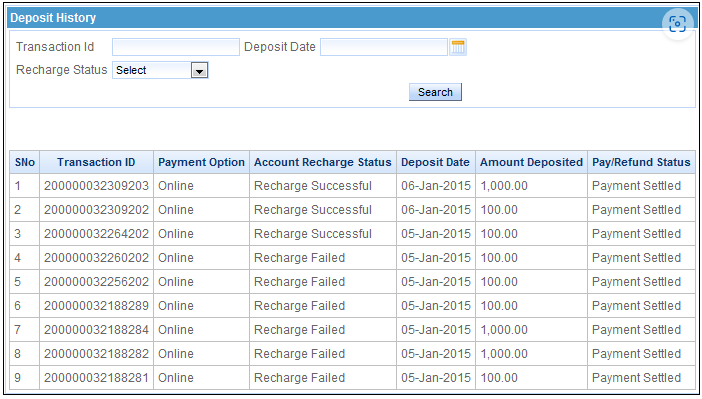
Some additional information
Now that the money has been deposited into the IRCTC eWallet, here is the step-by-step guide to booking a ticket digitally.
Once you log into your IRCTC account and reach the ‘Payment Gateway Page’, follow these simple steps to book a ticket using eWallet:
Step 1: Under the payment section, select the IRCTC wallet option amongst other payment options.
Step 2: Enter the required transaction password on the payment page. Additionally, you will get to see the available IRCTC eWallet account balance.
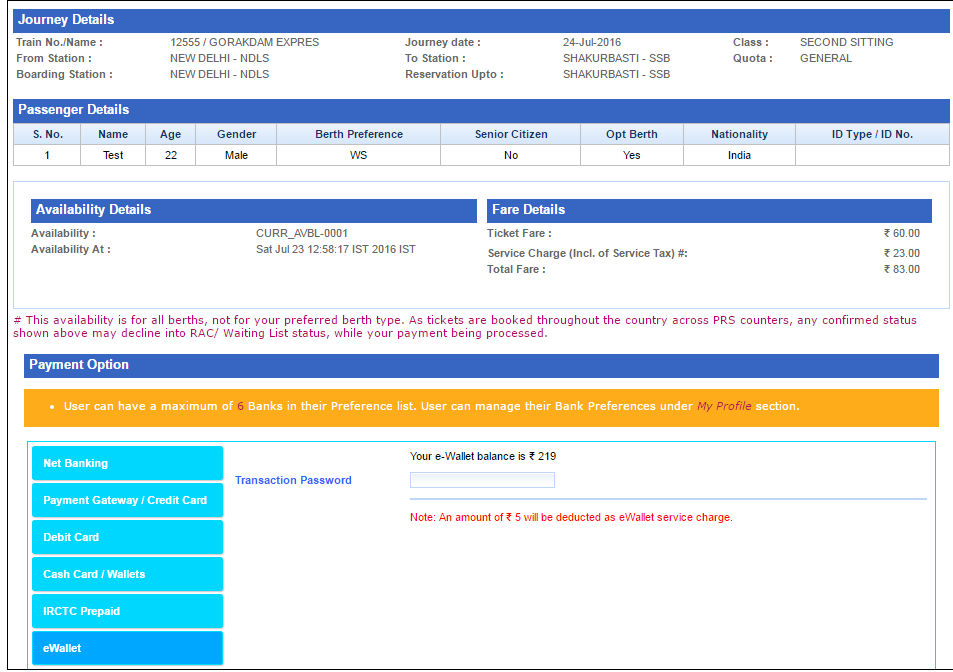
Step 3: You will get an OTP on your registered mobile number.
Step 4: The amount will be debited along with an additional transaction fee of Rs.10 from your eWallet account and redirected to the confirmation page after submission of OTP.

Therefore you can now book a ticket from your home without any hitch. In addition, users can opt for ticket cancellation from the ‘Booked Ticket History’ link placed under ‘My transaction’. You can see more information about the transaction by clicking the transaction ID. Accordingly, the refund amount will be credited back to this eWallet.
Here are some advantages of using this eWallet service:
As the volume of train tickets being booked is increasing, availing IRCTC eWallet facility can make this entire experience seamless and hassle-free. So if you are making any travel plans, you can register on IRCTC eWallet, recharge the wallet and book a ticket with just a few clicks.