How To Download Groww P&L Statement And Upload For ITR Filing Online?
As an investor, you must keep track of your capital gains from stocks or mutual funds. Capital gains are those earnings that results from the difference between the selling price and purchase price of an asset. This income can be categorised as Long-Term Capital Gains (LTCG) and Short-Term Capital Gains (STCG), based on the holding period of one’s investments.
The Groww Profit and Loss (P&L) statement is an important document for filing your Income Tax Return (ITR). It provides a consolidated report of all investment performance and income on accounts held with Groww. However, manually entering these data can be quite hectic while filing ITR.
But you can directly upload your Groww P&L statement on ClearTax in just a few seconds and file your ITR within minutes.
Here are the 3 ways through which you can upload your Groww P&L statement on ClearTax.
1. Directly uploading Groww P&L statement on ClearTax
Follow the steps below to directly upload your Groww P&L statement:
Step 1: Log in or sign up on the ClearTax portal and click the ‘File Now’ button.

Step 2: Complete your OTP verification and navigate to the ‘Income Sources’ section. Click on the ‘Add Details’ button under the ‘Gain from stocks, mutual funds, F&O and others’ heading.
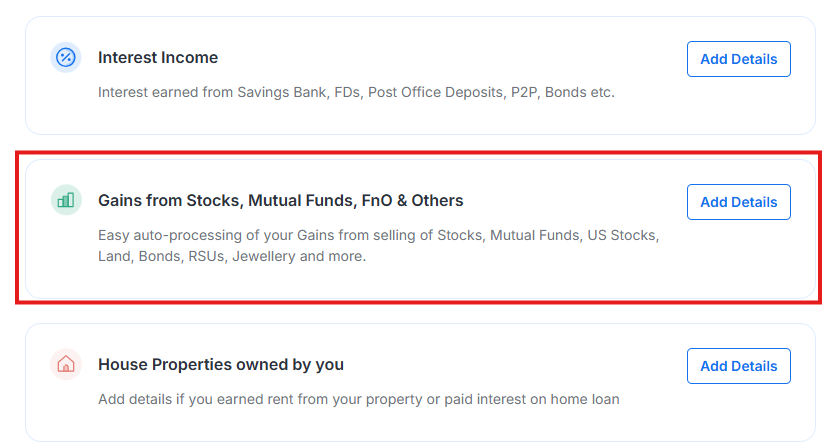
Step 3: A new page will appear on your screen, where you can import your profit and loss data directly from your broker. From the list of brokers, select ‘Groww’.

Step 4: Click on the ‘Login & Import’ button.

Step 5: Login to your Groww account by entering your email ID. Your capital gains statement will be uploaded in seconds.

2. Downloading the Groww P&L statement and uploading it on ClearTax
Follow the steps below to download your Groww P&L statement from the Groww app or website and upload it on ClearTax:
Step 1: Login to your Groww account using your email ID.

Step 2: Click on ‘Reports’, from the profile option.
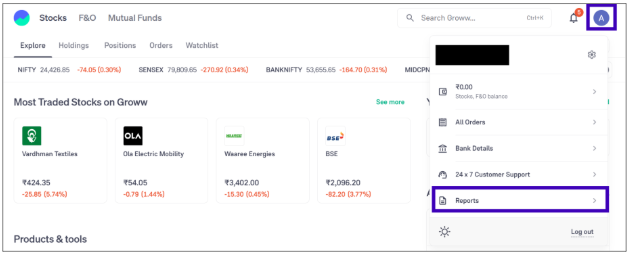
Step 3 : Now chose the financial year as Apr 2024 - Mar 2025 and the click on Download and your file will be downloaded
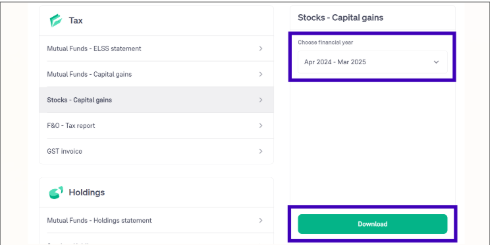
Step 4: Log in or sign up on the ClearTax portal and navigate to the ‘Income Sources’ section. Click on the ‘Add Details’ button under the ‘Gains from Stocks, Mutual funds, FnO and Others’ heading.
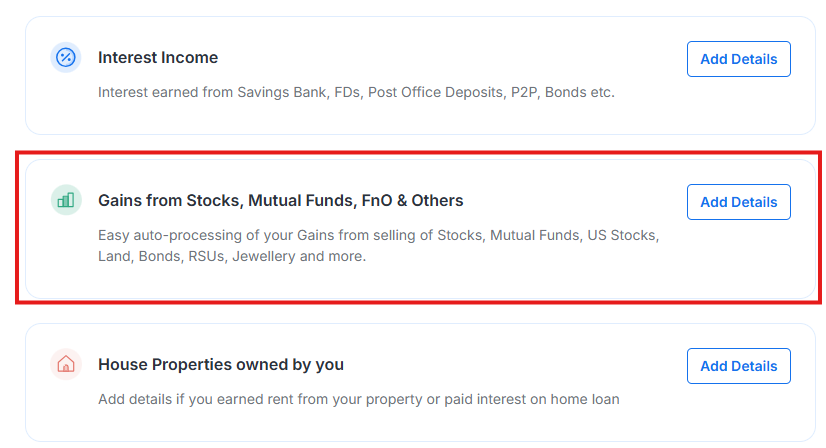
Step 5: From the list of brokers, select ‘Groww’.

Step 6: Click on the ‘Browse Files’ button.

Step 7: Upload the reports you have downloaded from Groww’s website. ClearTax will read the information and import the data for ITR filing.
3. Uploading Groww P&L statement using ClearTax template
When you cannot upload the Groww P&L statement as per the above two ways, there is an alternative way to upload it using the ClearTax template. Here are the steps to upload your Groww P&L statement using the ClearTax template:
Step 1: Log in or sign up on the ClearTax portal and navigate to the ‘Income Sources’ section. Click on the ‘Add Details’ button under the ‘Gains from Stocks, Mutual Funds, FnO & Others’ heading.
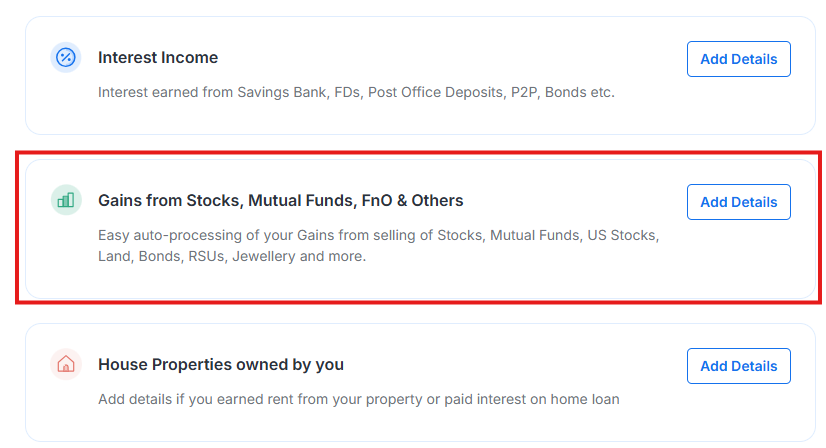
Step 2: Scroll down and click on the ‘Use ClearTax Template’ button under the ‘Don’t see your brokers above? Use ClearTax template’ heading.

Step 3: Download the template by clicking on the ‘Download Template’ button in the first step. Enter the details of your capital gain investments as instructed in the template and upload the template by clicking on the ‘Browse Files’ button. ClearTax will read your transactions and calculate your capital gains details within minutes.

By following the above simple steps, you can upload your Groww P&L statement within minutes. You can enter this information manually; however, this might be quite time-consuming and lead to errors. To avoid such instances and hectic procedures, ClearTax allows you to upload the Groww P&L Statement directly. Plus, 1000s of transactions are processed in seconds, and complex taxes are calculated in a minute.
File your ITR now with ClearTax and take taxes off your mind.
