How to Download SBI Securities P&L Statement and Upload for ITR Filing Online: Step-by-Step Guide
SBI Securities is the brokerage division of the State Bank Group, which has been operational since 2006. It provides many services, such as retail and institutional equity, DP services, derivatives, online trading, etc. The company’s clientele mainly includes domestic retail investors, corporates, HNIs, NRIs, foreign institutional investors(FII), asset management companies, and other financial institutions.
SBI Securities has its headquarters in Mumbai and aims to be the ‘investment partner of choice’ for every Indian investor. The organisation’s website also hosts a range of unique features which can help investors monitor their financial data. Users can easily download their profit and loss statements to assess their performance and use them for filing ITRs.
This article contains a step-by-step guide to help them do the same.
SBI Securities Profit and Loss (P&L) Statement
SBI provides a service to download Profit and Loss (P&L) statements for the current and past financial years. Profit and Loss usually provides an overview of stocks, funds, and investments that you have invested along with the metrics like total investment amount, dividends received, gains and losses realised.
Such details help investors understand their portfolios' financial performance and their investment strategies' effectiveness. They also help them determine whether they need to change their current methods to increase profits.
Profit and loss statements also come in handy when filing income tax returns. Depending on the holding period, they can be classified as short-term or long-term capital gains, which would be taxed accordingly.
Thus, it is the responsibility of every taxpayer to upload their P&L statements while filing their ITRs.
How to Check and Download P&L Statements from SBI Securities?
To download your capital gains statement from the SBI securities platform, follow the steps given below:
Step 1: Visit the official SBI Securities website and enter your login credentials.
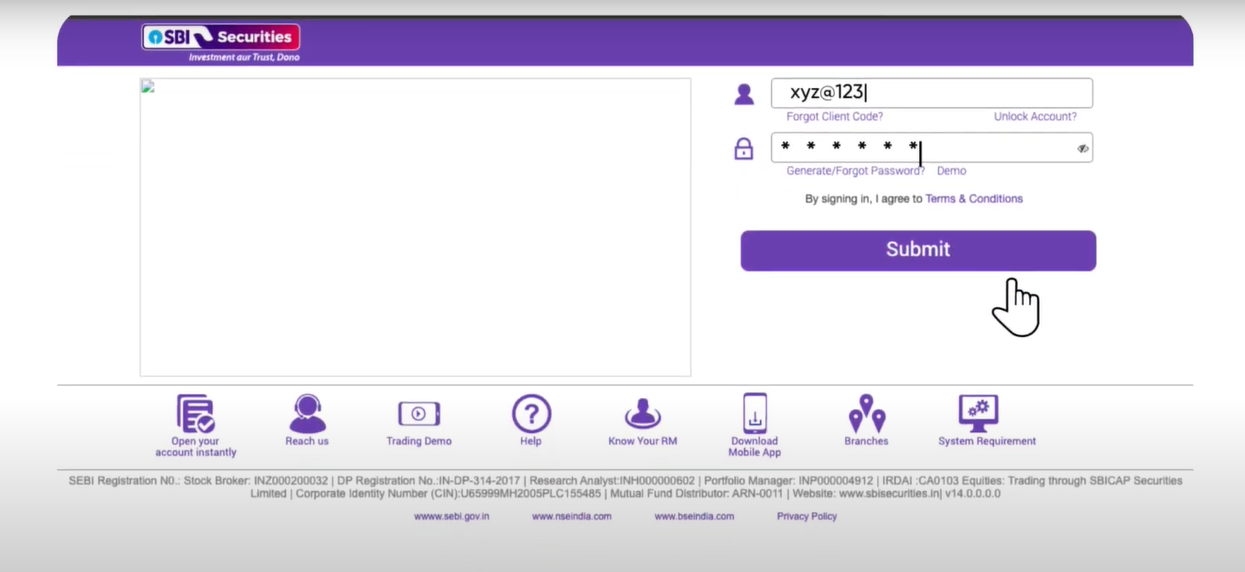
Step 2: Go to the ‘Portfolio’ tab, and under the ‘Statements’ section, Select Capital Gains.
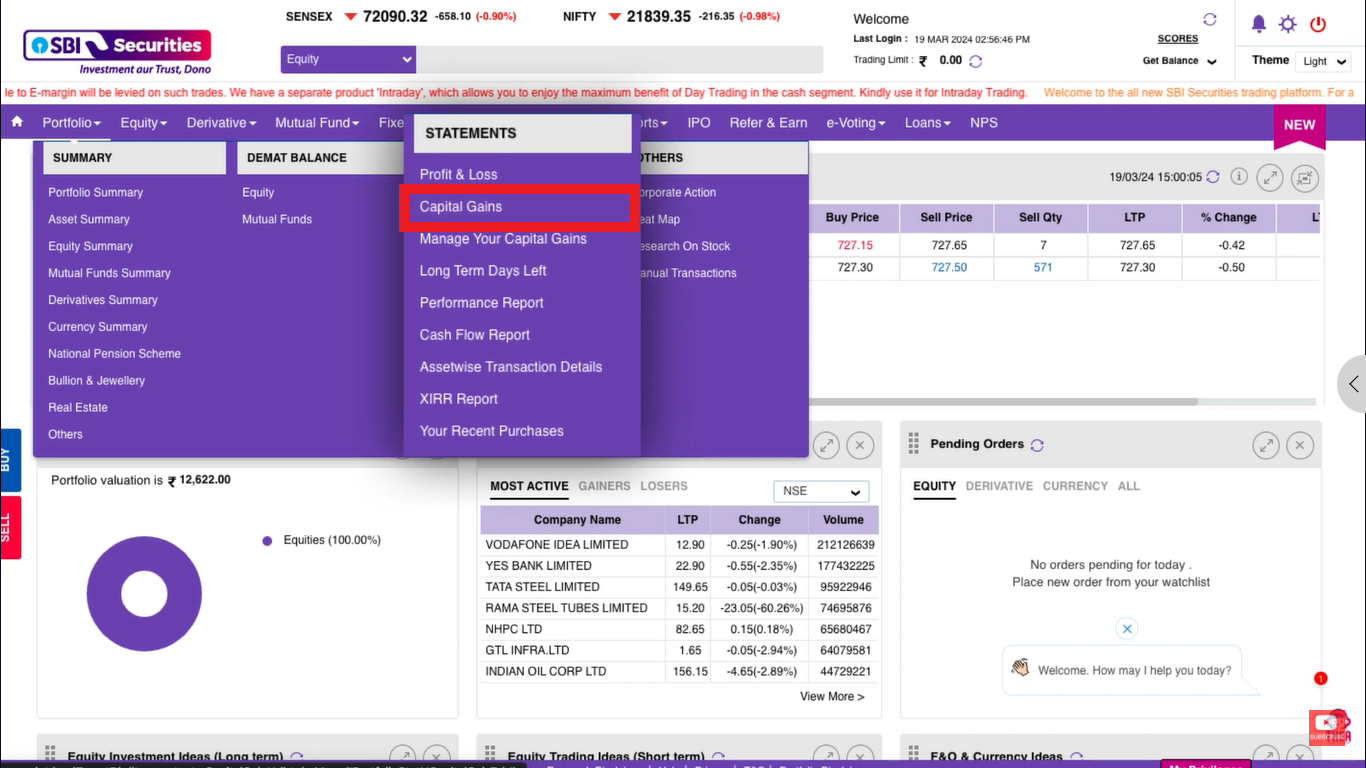
Step 3: Set the ‘Select Financial Year’ as ‘2023-24’ and select ‘Equity’ as the ‘Asset Type’. Choose the period as ‘Annual’, select ‘Detail’ and click on ‘Submit’. When the system generates the reports, click on the ‘Excel’ icon to download the report.
Note – You need to download the P&L report separately for each asset type. For example, if you have invested in ‘Future and Options’ and ‘Equity’, you should first download the report for one asset and then repeat the process for another.
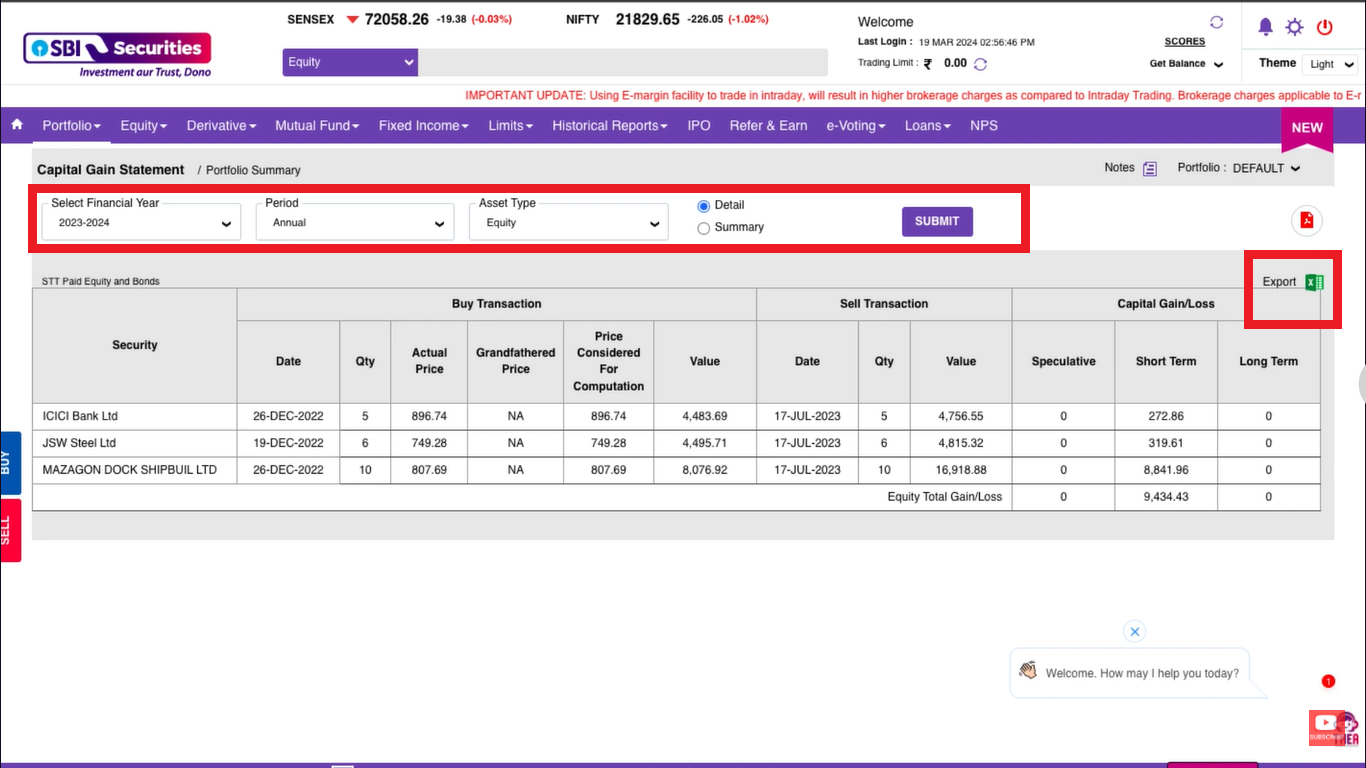
How to Upload SBI Securities P&L Statement and File ITR on Cleartax?
After successfully downloading your P&L statement from SBI Securities, follow the steps mentioned below to upload the statement and file your ITR:
Step 1: Sign up on the Cleartax portal and navigate to the ‘Income Sources’ section. Then, under ‘Capital Gain Income’, click ‘Add Details’.
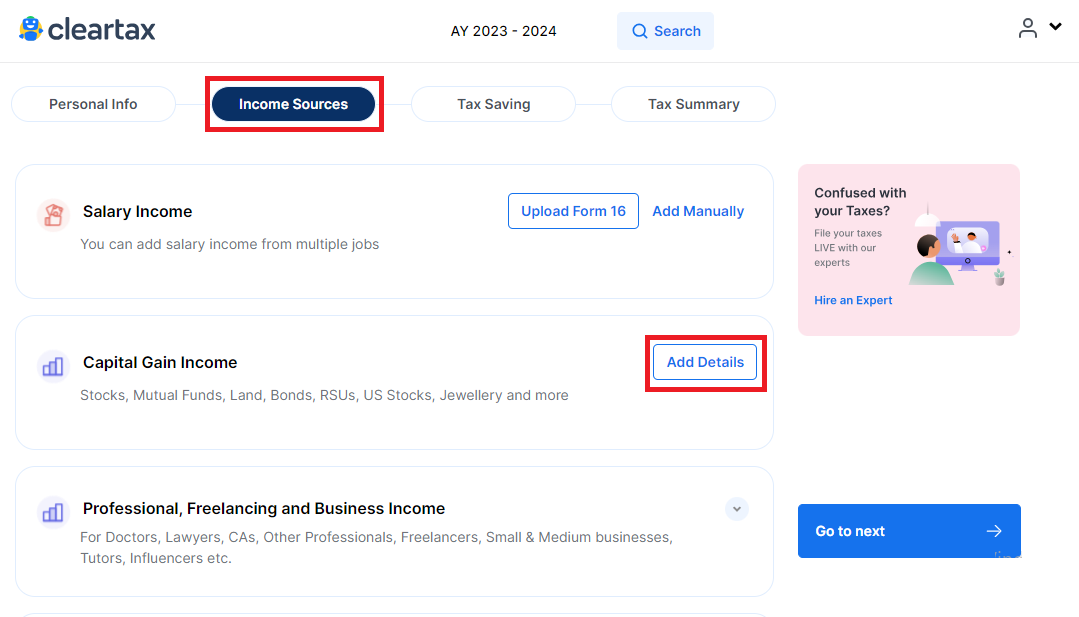
Step 2: A list of brokerage platforms will appear on the screen. Click on the ‘SBI CAPS’ icon.
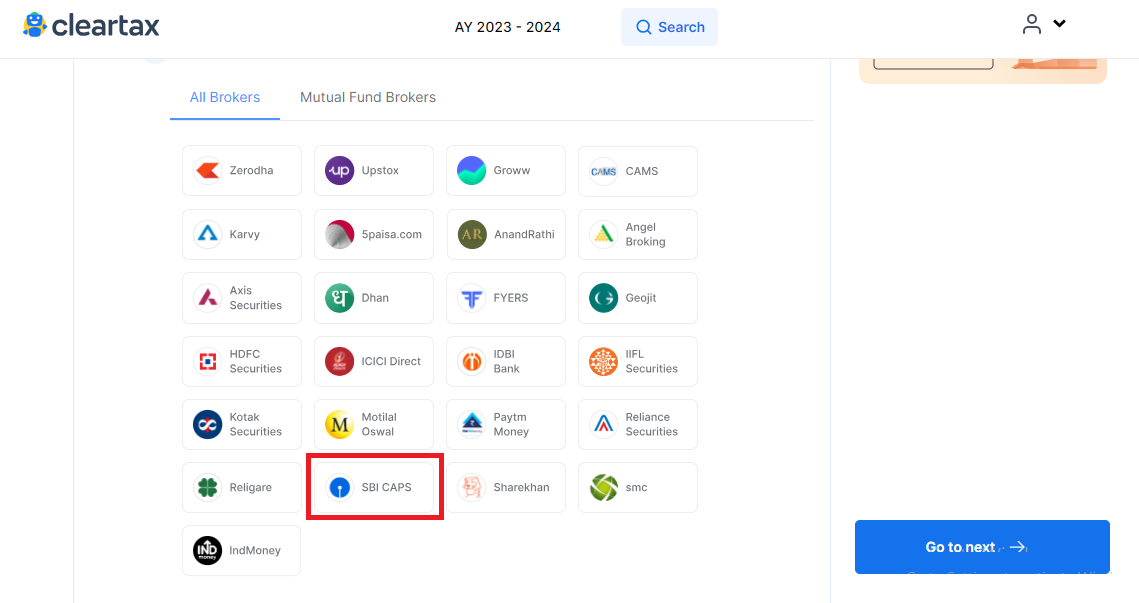
Step 3: Click ‘Browse Files’ to upload the P&L Statement you downloaded on your device. Cleartax will read the information and import the same in the required fields for ITR filing.
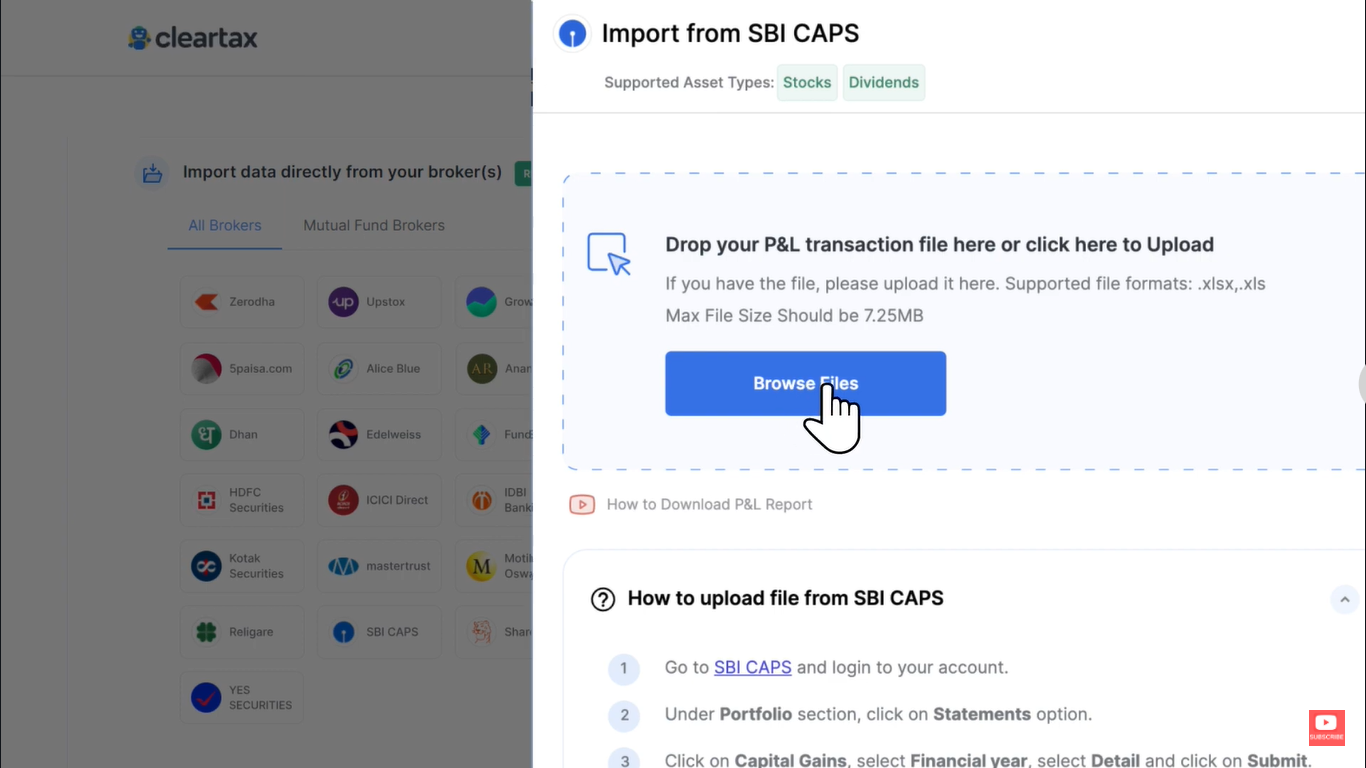
Step 4: After importing from the Excel that you have downloaded, you are given a ‘report summary’.
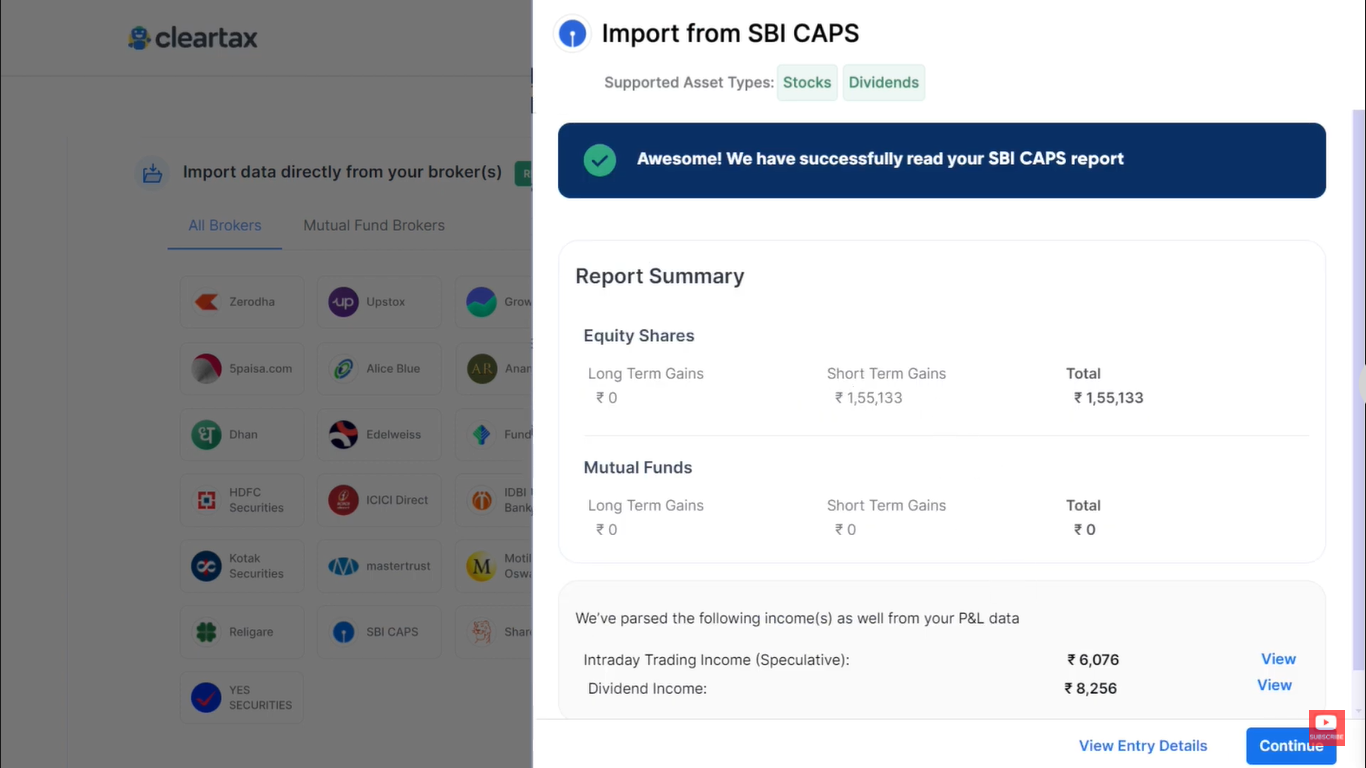
Alternatively, you can upload the SBI Securities P&L statement using the Cleartax template by following the below steps:
Step 1: Log in or sign up on the Cleartax portal and navigate to the ‘Income Sources’ section. Click on the ‘Add Details’ button under the ‘Capital Gain Income’ heading.
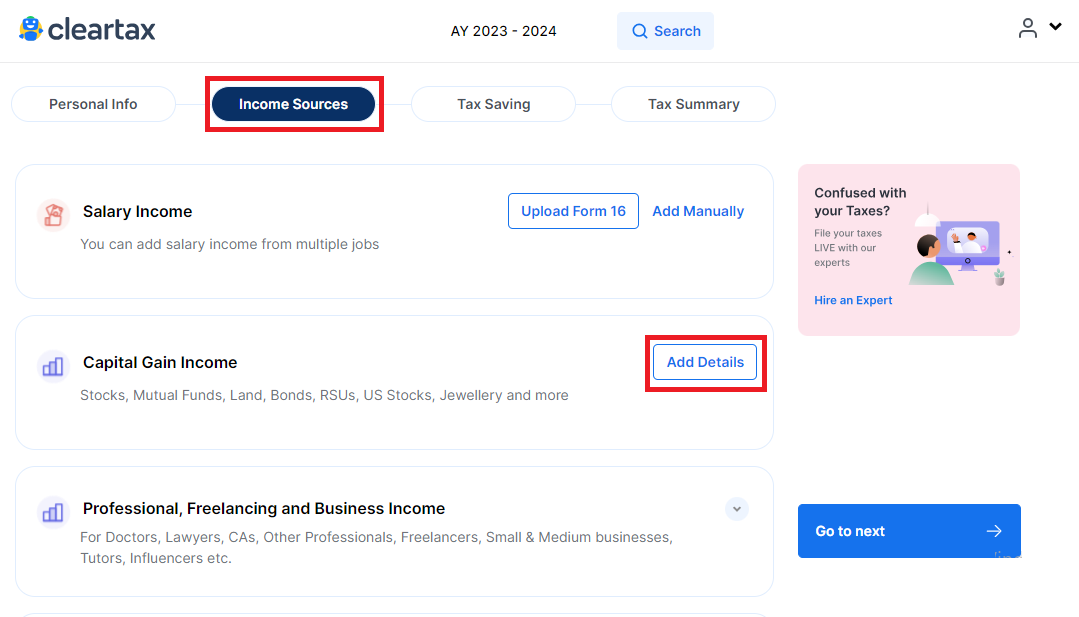
Step 2: Scroll down and click on the ‘Use Cleartax Template’ button under the ‘Don’t see your brokers above? Use the Cleartax template’ heading.
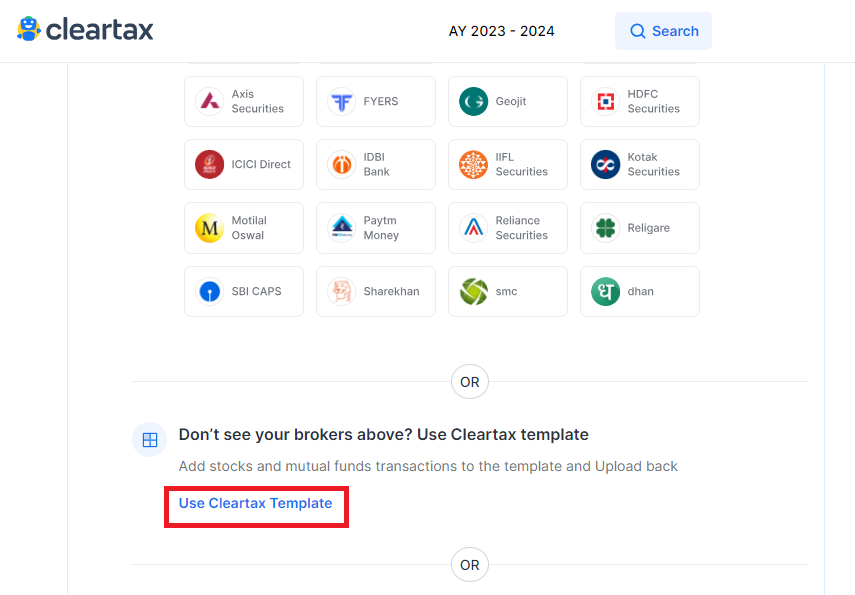
Step 3: In the first step, click on the ‘Download Template’ button to download the template. Then, enter the details of your capital gain investments as instructed in the template and upload the template by clicking on the ‘Browse Files’ button. Cleartax will read your transactions and calculate your capital gains details within minutes.
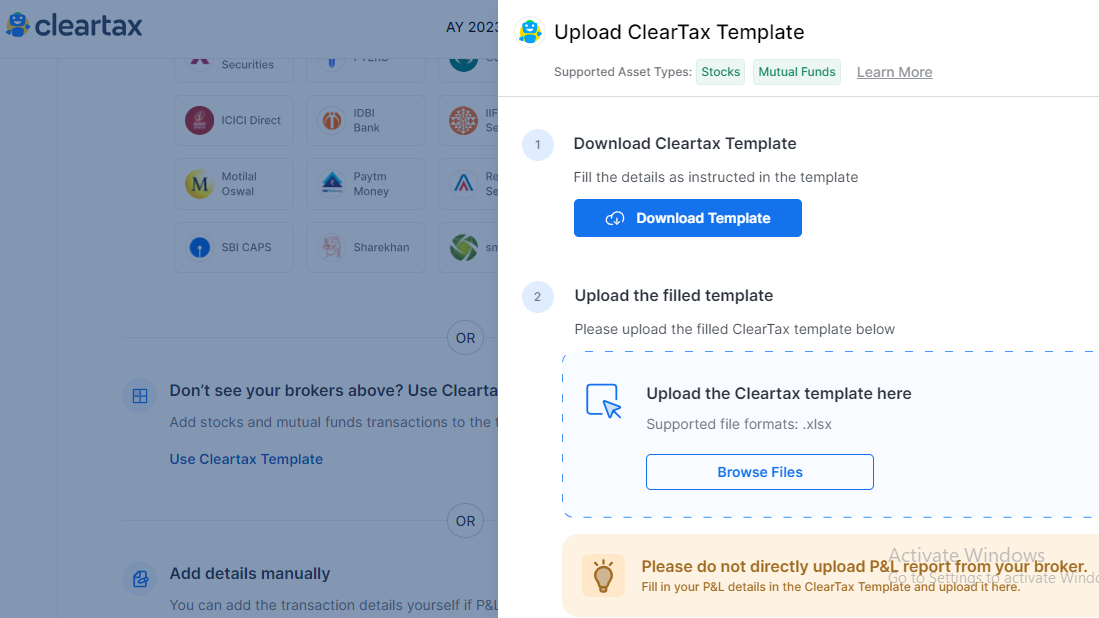
Following the above-mentioned steps, you can download your profit and loss statement from SBI Securities and upload it on Cleartax within minutes. Moreover, Cleartax’s automatic data reporting system ensures that there are no manual errors while updating your ITR details. Further, Cleartax processes 1000s of transactions in seconds and calculates complex taxes in a minute.
File your ITR now with Cleartax and take taxes off your mind.
Related Articles
- Download CG statement and upload on Cleartax
- Download ICICI P&L statement and upload on Cleartax for ITR filing
- Download Sharekhan P&L statement and upload on Cleartax for ITR filing
- Download Grow P&L statement and upload on Cleartax for ITR filing
- Download Dhan P&l statment and upload on Cleartax for ITR filing
