How To Pre-Validate Bank Account And Enable EVC?
Updated on: May 30th, 2025
|
2 min read
Purpose of pre-validate my bank account
Only a pre-validated bank account is eligible to get an Income Tax refund. Also, the pre-validated bank account can be used by the individual taxpayer to enable the Electronic Verification Code (EVC) for the purpose of e-Verification.
Context: E-verification can be via two options on ClearTax: 1) Bank EVC and 2) Aadhaar OTP.
If you choose to e-verify through the Bank EVC option, you will first have to enable EVC on the Income tax portal.
You were unable to e-verify your income tax returns as your bank a/c was not EVC enabled or pre-validated on IT portal. It is mandatory to e-verify your tax returns.
Solution:
Part I: Enable EVC for your bank account on the Income Tax portal
Step 1: Visit the income tax e-filing portal at www.incometax.gov.in and log in to your account.
Step 2: On the top right corner, click on your name and select ‘My profile’ from the dropdown menu.
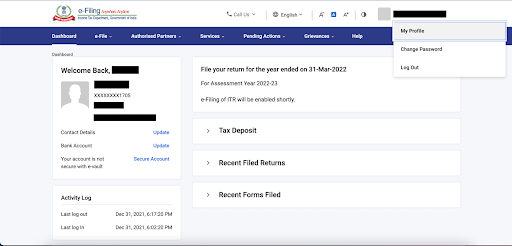
Step 3: On the left side of the screen, click on ‘Bank Account’. Here, all the bank accounts that you have added will appear in the ‘Added Bank Accounts’ tab.

If you haven’t added any account, click on the ‘Add Bank Account’ button and fill in your bank details and click the ‘validate’ button.

Step 4: The pre-validation process is automatic. Once you add the bank details and submit the request, it is sent to your bank. The validation status is updated in your e-Filing account within 24Hrs. If the validation is successful, your bank details will appear in the ‘Added Bank Accounts’ tab with the status ‘Validated and EVC enabled’.
If the validation fails, the details are displayed under ‘Failed Bank Accounts’ tab. The failed bank accounts can be re-submitted for re-validation.
Also, note that EVC can be enabled only for one bank account. In case you have added multiple bank accounts, you may click on the 3 vertical dots for a particular bank account & enable EVC.
Step 5: Once your bank a/c is validated & EVC enabled, you can proceed to e-verify on ClearTax
Part II: E-verification on ClearTax
After filing your ITR on ClearTax, you must complete e-verification of your return.
Step 1: Click on ‘E-Verify Now’ button.
Step 2: Choose the Bank EVC option to e-verify through bank EVC & click on ‘Get OTP’
Step 3: Enter the 10-digit EVC code received on your registered mobile number & click on ‘Verify OTP’.
A success message will be displayed on the screen that your ‘ITR e-verification is successful.