SFT - Statement Of Financial Transaction
Updated on: Sep 10th, 2025
|
8 min read
A Statement of Financial Transaction (SFT) is a reporting mechanism under Section 285BA of the Income Tax Act that helps track high-value transactions and curb tax evasion. Specific entities, such as banks, mutual funds, and companies, must provide details of certain transactions. These are reflected in the taxpayer’s Annual Information Statement (AIS), ensuring greater transparency and accurate ITR filing.
Key Highlights
- Reporting Entities – Banks, mutual funds, companies, post offices, NBFCs, and other specified institutions must report such transactions.
- Specified Transactions – Includes cash deposits/withdrawals, credit card payments, purchase of property, mutual fund investments, share transactions and foreign exchange transactions, subject to prescribed monetary thresholds.
What is a Statement of Financial Transaction (SFT)?
The accumulation of black money is a serious threat to the Indian economy, and to tackle this issue, the government has taken several measures over the years. One such step was the introduction of the Annual Information Return (AIR) in 2003 under Section 285BA of the Income Tax Act. Later, through the Finance Act, 2014, this was replaced with the duty to furnish a statement of financial transactions or reportable accounts.
Under this system, specified persons are required to report details of certain financial transactions. These reported details are captured in the taxpayer’s Annual Information Statement (AIS), allowing individuals to verify their transactions and file their ITR more accurately.
This mechanism not only promotes greater transparency but also enables the Income Tax Department to monitor high-value transactions and curb tax evasion effectively.
Specified Transactions Required to be Reported
Financial transactions specifically required to be reported under Section 285BA are as follows:
- Transaction of purchase, sale/exchange of goods or property or right or interest in a property
- Transaction for rendering any service
- Transaction under a works contract
- Transaction by way of an investment made or expenditure incurred
- Transaction for taking or accepting any loan or deposit
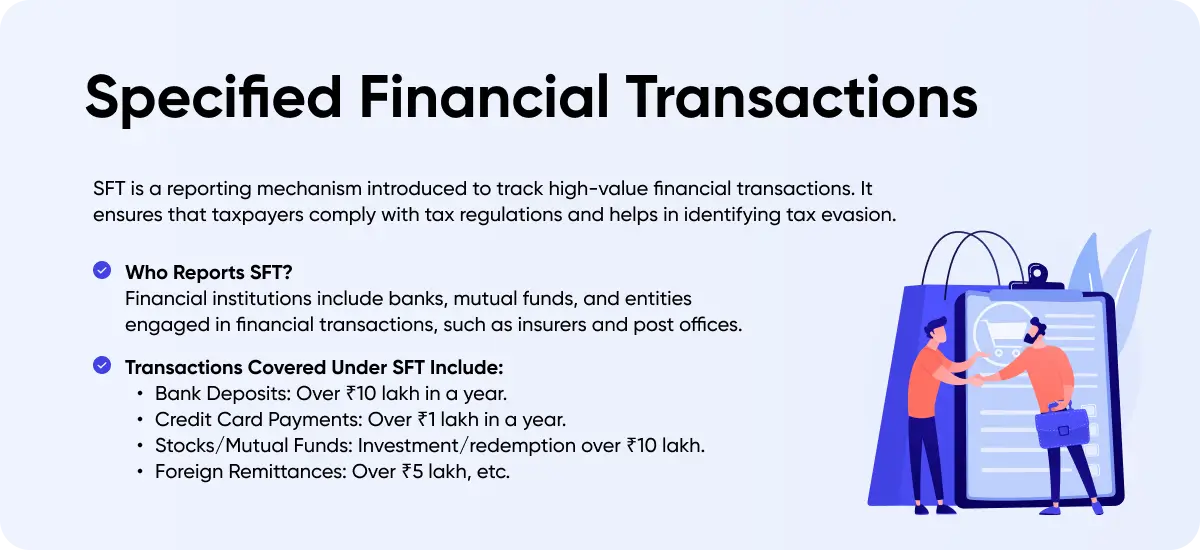
Nature, Value and Person Responsible to Report a Specified Transaction
Section 285BA authorises the Central Board of Direct Taxes (CBDT) to prescribe different values with respect to different specified financial transactions in respect of different specified persons having regard to the nature of such transactions.
The same prescribed by CBDT via Rule 114E is given below:
SI. No | Nature of transaction to be reported | Monetary threshold of transaction | Specified person required to submit SFT |
1 |
| Aggregating to Rs.10 lakh or more in an FY | A banking company or co-operative bank to which the banking regulation applies. |
| Aggregating to Rs.10 lakh or more during the FY, | ||
| Aggregating to Rs.50 lakh or more in an FY | ||
2 | Cash deposits in one or more accounts other than a current account and time deposit of a person | Aggregating to Rs.10 lakh or more in an FY |
|
3 | One or more time deposits (other than renewed time deposit of another time deposit) of a person | Aggregating to Rs.10 lakh or more in an FY |
|
4 | Credit card payments made by any person either in cash or by any other mode in a FY. |
| A banking company or Co-operative bank to which Banking Regulation applies or any other company or institution issuing credit card |
5 | Receipt from any person for acquiring bonds or debentures issued by the company or institution (other than renewal) | Aggregating to Rs.10 lakh or more in an FY | A company or institution issuing bonds or debentures. |
6 | Receipt from any person for acquiring shares (including share application money) issued by the company | Aggregating to Rs.10 lakh or more in an FY | A company issuing shares |
7 | Buyback of shares from any person (other than the shares bought in the open market) | Aggregating to Rs.10 lakh or more in an FY | Listed company purchasing its own securities under Section 68 of the Companies Act, 2013 |
8 | Receipt from any person for acquiring units of one or more schemes of a mutual fund (other than transfer from one scheme to another) | Aggregating to Rs.10 lakh or more in an FY | A trustee of a mutual fund or any such other person authorised to manage the affairs of the mutual fund |
9 | Receipt from any person for sale of foreign currency including any credit of such currency to a foreign exchange card or expense in such currency through a debit or credit card or through the issue of travellers cheque or draft or any other instrument | Aggregating to Rs.10 lakh or more during an FY | Authorised person as referred to in Section 2(c) of the Foreign Exchange Management Act, 1999 |
10 | Purchase or sale of immovable property | Transaction value or valuation of stamp duty authority referred in Section 50C for an amount of Rs.30 lakh or more. | Inspector-General appointed under Section 3 of the Registration Act, 1908 or Registrar or Sub-Registrar appointed under section 6 of that Act. |
11 | Cash receipt for sale, by any person, of goods or services of any nature (other than those specified at Sl. Nos. 1 to 10) | Exceeding Rs.2 lakh | Any person who is liable for audit under section 44AB of the Act |
Aggregation Rule
As can be seen from the above monetary threshold for specified financial transactions except SI. No 10 and 11, aggregation is required to analyse if the monetary threshold is being crossed.
While aggregating the amount, the following shall be noted:
1. All the accounts of the same nature as specified in column (2) of the above table maintained in respect of that person during the FY shall be taken into account.
For example: If Mr. A has two savings accounts of Rs. 5 lakh each, in order to check the monetary threshold of Rs. 10 lakh, the amount in both savings accounts needs to be aggregated.
2. All the transactions of the same nature as specified in column (2) of the above Table recorded in respect of that person during the FY shall be aggregated.
For example: If Mr. A has purchased shares for a value of Rs. 5 lakh in September in an FY and Rs. 6 lakh in November of the same FY, the value of both shares needs to be aggregated to check the monetary threshold of Rs. 10 lakh.
3. In a case where the account is maintained, or the transaction is recorded in the name of more than one person, like a joint account, attribute the entire value of the transaction or the aggregated value of all the transactions to all the persons.
For example: In case Mr. A and Mr. B hold two joint savings accounts of Rs. 3 lakh and Rs. 7 lakh, an aggregation of Rs. 10 lakh is attributed to both Mr. A and Mr. B separately to check for monetary threshold.
Forms to be Used for Furnishing SFT and the Procedure to Submit SFT
SFT shall be submitted either in Form 61A (other reporting entities) or Form 61B (prescribed reporting financial institution). SFT shall be submitted electronically, under the digital signature certificate, to the Director of Income Tax (Intelligence and Criminal Investigation) or the Joint Director of Income Tax (Intelligence and Criminal Investigation). A Post Master General or a Registrar or an Inspector General may furnish SFT in a computer-readable media a Compact Disc or Digital Video Disc (DVD), along with the verification in Form-V on paper. SFT shall be submitted through the following procedure:
- New Registration and Generation of ITDREIN
- Login to income tax e filing portal >> Pending Action >> Reporting Portal >> Reporting Entities
- Select New Registration, Select the Form applicable and Category of the entity
- Complete the Entity Details in Form 61A or Form 61B and fill in the principal officer details with a digital signature
- After Submission of the form Principal Officer / Designated Director will get an email for the successful activation of ITDREN and the login credentials for the insights portal . If you have not got the password, then you can reset the password using forgot password.
- Existing Registered Users or new users can log to insights portal user Principal Officer’s PAN
- Select the Form, ITDREN and,
the Login as Principal Officer.
- Download the Report Generation and Validation Utility (Form 61A / 61B / Other utilities) and prepare the reporting package using this utility.
- Go to Statement and proceed with uploading the XML file. Select the appropriate year and form and proceed with submission using the digital signature.
- Once Submitted and the return is processed, the Status will reflected for any error, Error report will be generated.
Due Date of Furnishing SFT
SFT in Form 61A shall be submitted on or before 31 May of the FY, immediately following the FY in which the transaction is recorded or registered.
Statement of reportable account in Form 61B shall be submitted by the prescribed reporting financial institution for every calendar year on or before 31 May of next year.
What is the Remedy Available if there is a Defect in the SFT Submitted?
In case the SFT filed is considered to be defective by the concerned income-tax authority, the same shall be intimated to the reporting entity/person by such authority, and an opportunity for rectifying the defect within a period of 30 days from the date of such intimation shall be given.
This due date for rectification of default can be extended further by the income tax authority at his discretion on an application made on this behalf.
However, if a defect is not rectified within 30 days or such an extended period, such statement shall be treated as invalid and consequences of non-furnishing of SFT shall apply.
Consequences of Failure to Comply with Section 285BA and Related Rules
Failure to furnish SFT
In case of non-furnishing of SFT within the due date, the prescribed income-tax authority may serve notice upon such person requiring him to furnish SFT within a period not exceeding 30 days from the date of service of such notice, and he shall furnish the statement within the time specified in the notice.
If the reporting person does not furnish the SFT within the original due date, a penalty of Rs 500 per day of default. Further, if no report is furnished even within the extended due date specified in the notice served upon the person, a penalty of Rs 1,000 per day will be levied from the day immediately following the day on which the specified time in the notice expires.
Overall, a penalty of Rs 500 per day from the expiry of the original due date till the due date mentioned in the notice and Rs 1,000 per day beyond the due date specified in the notice.
Special Provision for the Penalty in Case of Prescribed Reporting Financial Institution
A penalty of Rs 50,000 will be levied on the prescribed reporting financial institution if it provides inaccurate information in the statement where:
- Inaccuracy is due to a failure to comply with the prescribed due diligence requirement or is deliberate on the part of that person or
- The person knows of the inaccuracy at the time of furnishing the statement of financial transaction or reportable account but does not inform the prescribed income-tax authority or such other authority or agency; or
- The person discovers the inaccuracy after the statement of financial transaction or reportable account is furnished and fails to inform and furnish correct information within 10 days, as mentioned above.
Additional Information for Pre-filling of ITR.
Rule 114E(5A) was introduced to consolidate the following information for the purpose of pre-filing of ITR, this enables the department to get the following information.
| Sl. No. | Nature of transaction | Class of person (reporting person) |
| 1 | Capital gains on transfer of listed securities or units of Mutual Funds | (i) Recognised Stock Exchange; |
| (ii) depository as defined in clause (e) of sub-section (1) of section 2 of the Depositories Act, 1996 (22 of 1996); | ||
| (iii) Recognised Clearing Corporation; | ||
| (iv) Registrar to an issue and share transfer agent registered under subsection (1) section 12 of the Securities and Exchange Board of India Act, 1992 (15 of 1992). | ||
| 2 | Dividend income | A company |
| 3 | Interest income | (i) A banking company or a co-operative bank to which the Banking Regulation Act, 1949 (10 of 1949) applies (including any bank or banking institution referred to in section 51 of that Act); |
| (ii) Post Master General as referred to in clause (j) of section 2 of the Indian Post Office Act, 1898 (6 of 1898); | ||
| (iii) Non-banking financial company which holds a certificate of registration under section 45-IA of the Reserve Bank of India Act, 1934 (2 of 1934), to hold or accept deposits from the public. |