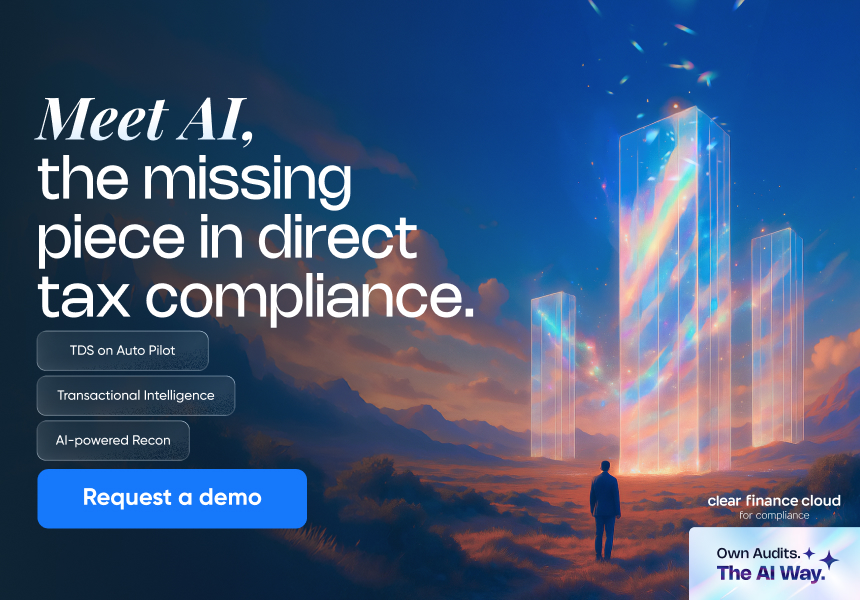How To Download TDS Challan & Make Online Payment
TDS challan is a document generated by the person deducting tax to make online payment of tax deducted at source. To make compliance easier and reduce human error, online TDS challans were introduced in 2004. Now, the tax deductor can deposit the amount deducted to the government using the e-filing portal.
How to Download TDS Challan?
TDS challan can be downloaded at the time of payment. However, the taxpayer can download the challan and check the status through the income tax portal.
Change In the Payment System
The income tax payment facility has been migrated from OLTAS to the ‘e-Pay Tax’ facility on the e-filing portal. Now, the tax deductor or collector has to deposit the amount deducted or collected with the government using the e-filing portal. However you can check the challan status using “challan status inquiry” in the NSDL website.
How to Download TDS Challan Through Income Tax Portal
Deductors can now download the TDS challans generated on or after 1st July 2022 through the income tax portal by following the below steps:
Step 1: Visit the income tax e-filing portal and log in using the TAN number

Step 2: Click on “e-file” dropdown button and select “e-pay tax”

Step 3: Go to the payment history option and details of all the TDS challans paid will appear on the screen
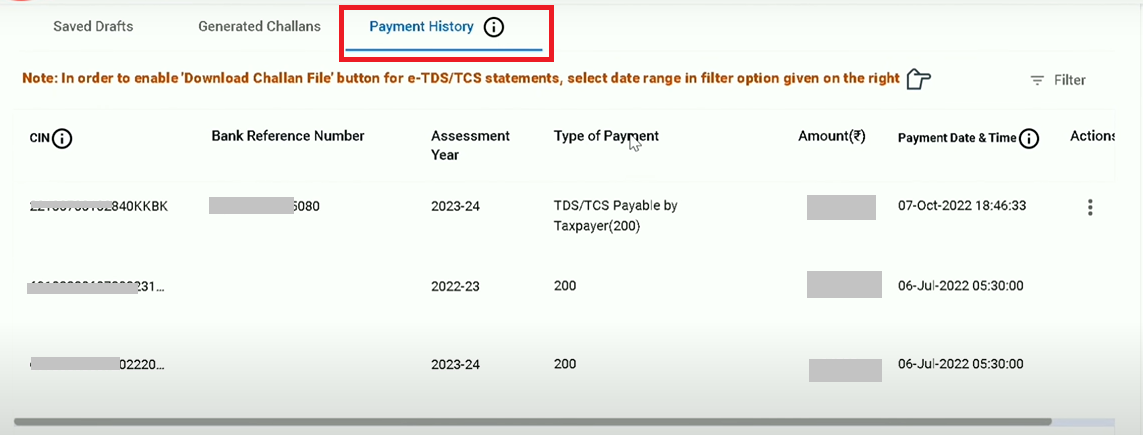
Download TDS Challan Through OLTAS
OLTAS was a system for payment of direct taxes online before it was migrated to e-filing portal. To view challan details online, the following steps could be followed:
Step 1: Visit TIN-NSDL site
Step 2: Select “OLTAS” under the “Services” dropdown menu

Step 3: Click on ‘Challan Status Inquiry’ and select either TAN-based view or CIN-based view

CIN-based challan status inquiry
If you select the CIN-based view, details from the counterfoil challan must be entered, such as
- BSR code of the collecting branch
- Challan tender date
- Challan serial number
- Amount
Next, enter the captcha code and click on view. All the details relating to challan will be displayed on the screen.
 TAN Based Challan Status Inquiry
TAN Based Challan Status Inquiry
If a taxpayer does not have the above-mentioned details, he can access the challan details using the TAN number and the period during which the challan is generated.
After filling in the details, all the details relating to the challan can be viewed.

How To Make Online Payment For TDS Challan?
Before the migration of OLTAS to e-pay tax facility of e-filing portal you could pay the taxes by following the below steps:
Step 1: Visit TIN-NSDL site
Step 2: Under the ‘Services’ tab, select ‘e-payment: Pay taxes online’
 Step 3: Select the challan no./ ITNS 281 for payment of TDS or TCS
Step 3: Select the challan no./ ITNS 281 for payment of TDS or TCS

Step 4: Fill in the requisite details such as type of deductee, nature and mode of payment, TAN, and personal details such as name and address. Under the type of payment column, select 200 if TDS/TCS is payable by the taxpayer himself and 400 if the TDS is payable as an outcome of demand raised by the income tax department.
Step 5: Enter the captcha code and hit ‘Proceed’
Step 6: Confirm the challan details and make the payment.