E-Pay Tax: How To Make E-Payment Of Tax On Income Tax Portal?
Many taxpayers face challenges when it comes to paying their income taxes and often need assistance. However, the process of paying taxes is much simpler and can be completed easily. The Income Tax Department allows taxpayers to pay taxes online using various banking facilities.
In this article, we will explain how taxpayers can pay their taxes online through the income tax portal.
Eligibility For E-Tax Payment
With effect from 1st April 2008, the following assessees have to mandatorily pay taxes electronically.
- All the corporate assessees.
- All assessees (other than the company) to whom the provisions of section 44AB of the Income Tax Act, 1961 are applicable.
Prerequisite For E-Tax Payment
To be able to pay your taxes online, one must ensure the following:
- You must have an account with a bank which is authorised to process the tax payments.
- You must have internet banking activated on the account through which you want to make the payment.
- You can also pay through UPI or credit or debit card.
Procedure Of E-Tax Payment
Here's a step-by-step guide on how to make tax payments on the Income Tax Portal without logging in:
Step 1: Go To The Income Tax Portal & Navigate To The 'E-Pay Taxes' Section
- Visit the Income Tax Portal at https://www.incometax.gov.in/
- On the left side of the home page, there is a 'Quick Links' section, click on the 'e-Pay Tax' option. You can also search for 'e-Pay Tax' in the search bar.
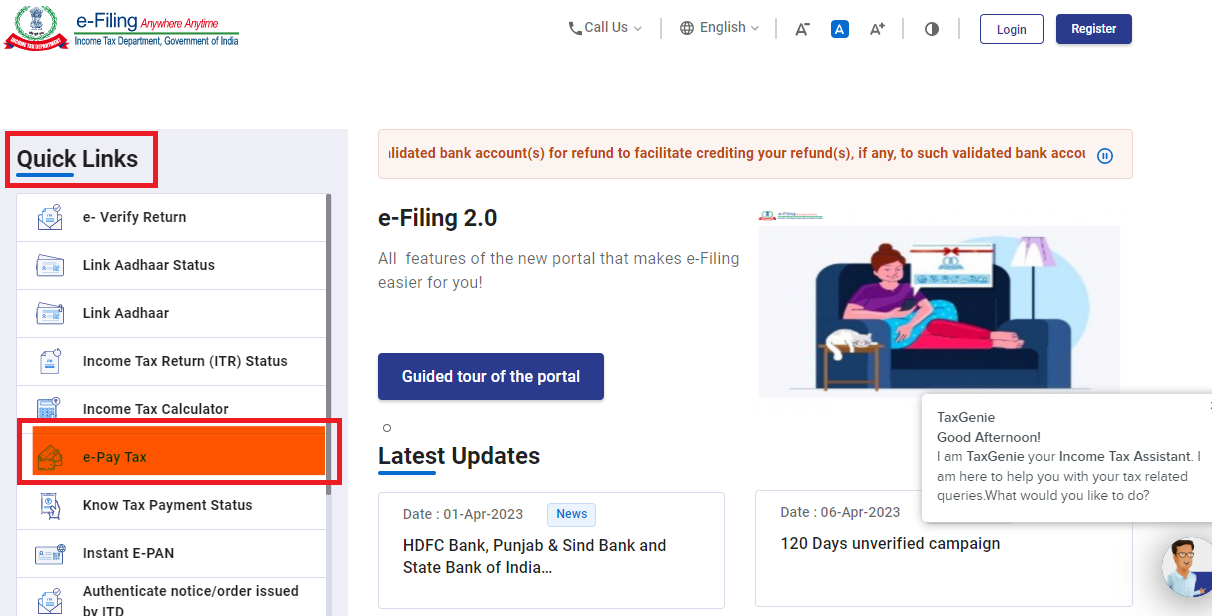
Step 2: Enter PAN/TAN And Mobile Number
- On the ‘e-Pay Tax’ page, input your PAN and re-enter to confirm it. Then, provide your mobile number and click ‘Continue’.
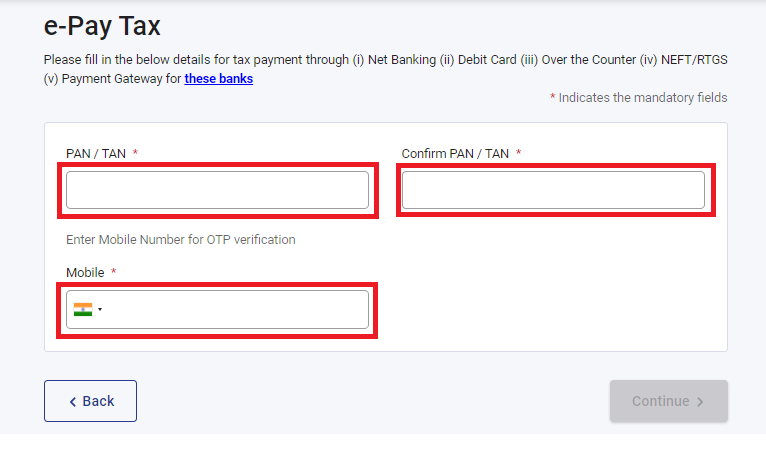
- Enter the 6-digit OTP received on your mobile number and 'Continue'.
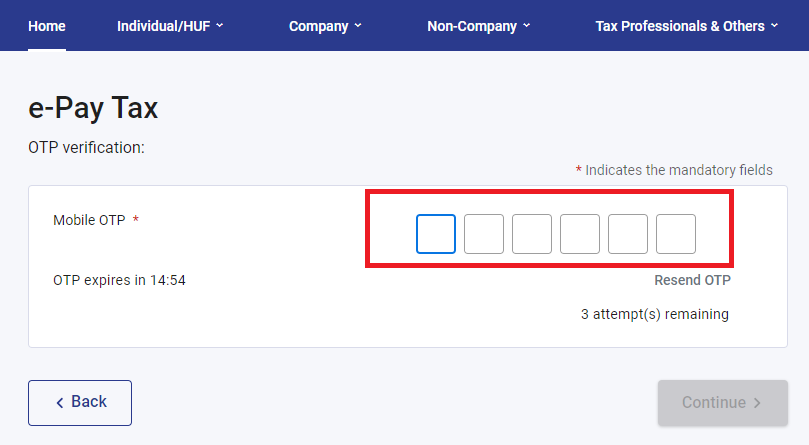
Step 3: Select The Correct Assessment Year And Payment Type
- Select the first box ‘Income Tax’ and click on ‘Proceed’
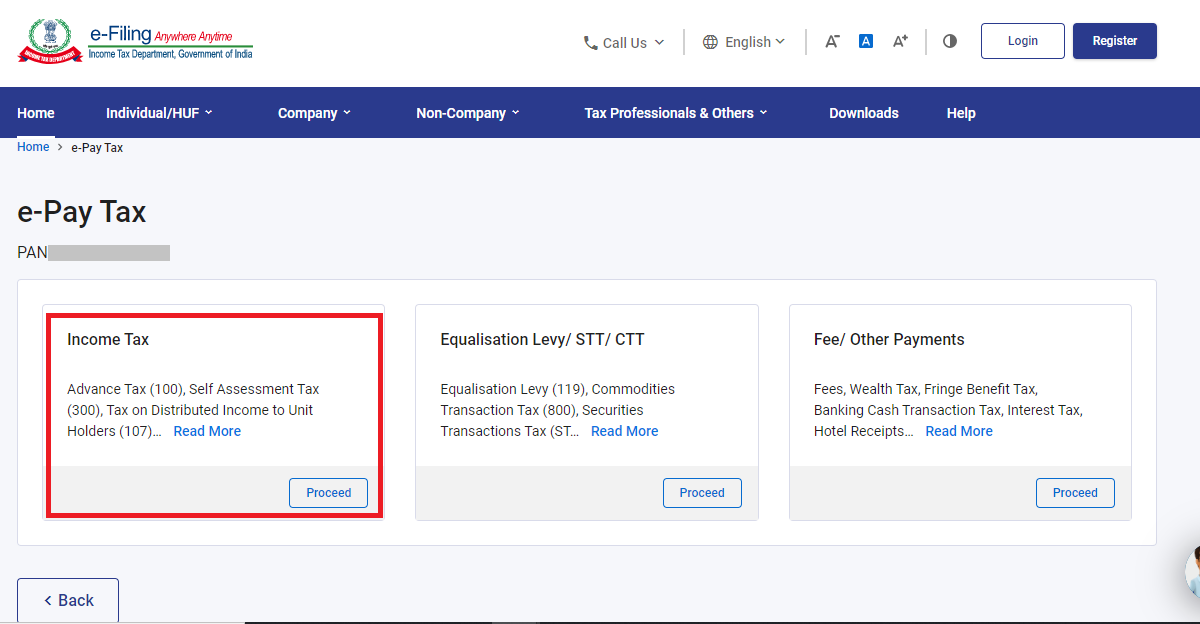
- From the ‘Assessment Year’ dropdown menu, select 2025-26 for payments for FY 2024-25.
- Under the ‘Type of Payment’, select ‘Self-Assessment Tax (300)’ and click on 'Continue'.

Step 4: Enter Tax Payment Details
Make sure to input the payment amounts correctly under the appropriate category. You may refer to the pre-filled challan on ClearTax to obtain all the necessary amounts.
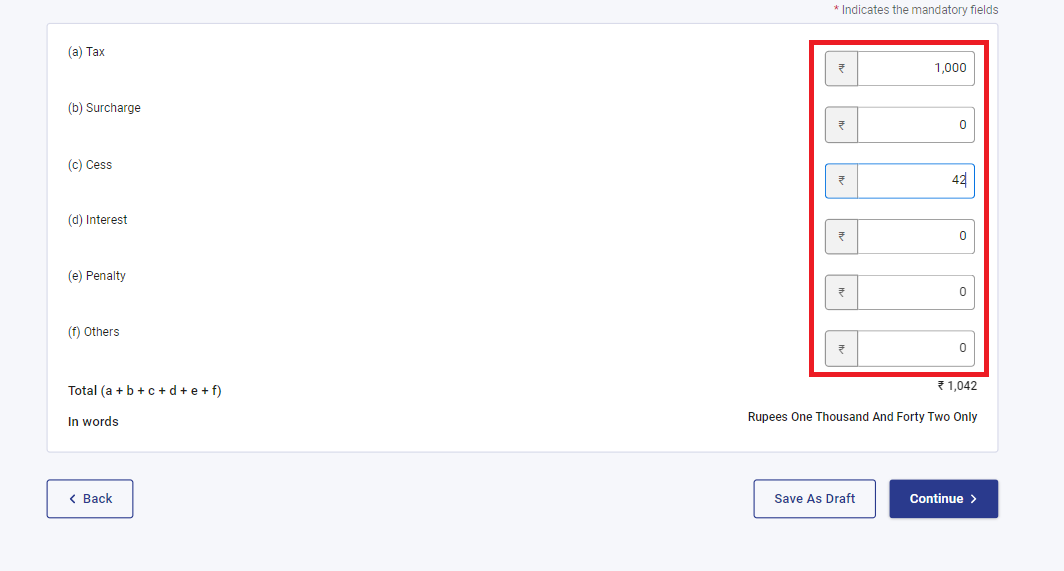
Step 5: Select Payment Method
- Select the payment method and the bank to make the tax payment and press 'Continue'.
- Payment can be made using internet banking, debit card, credit card, RTGS/NEFT, UPI or you can choose to pay at the bank counter.
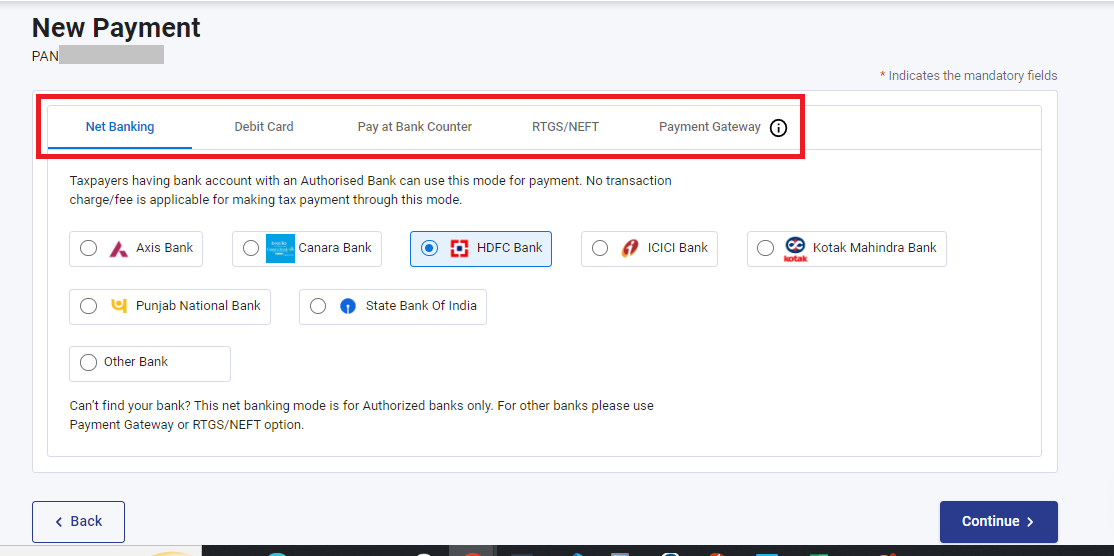
Step 6: Verify Payment Information
- After you click on 'Continue', there will be an option to preview the challan details.
- Double-check the payment information you entered to ensure it is accurate, then click on the 'Pay Now' option at the bottom of the page to make the payment.
- If you need to modify the details, click on 'Edit'.
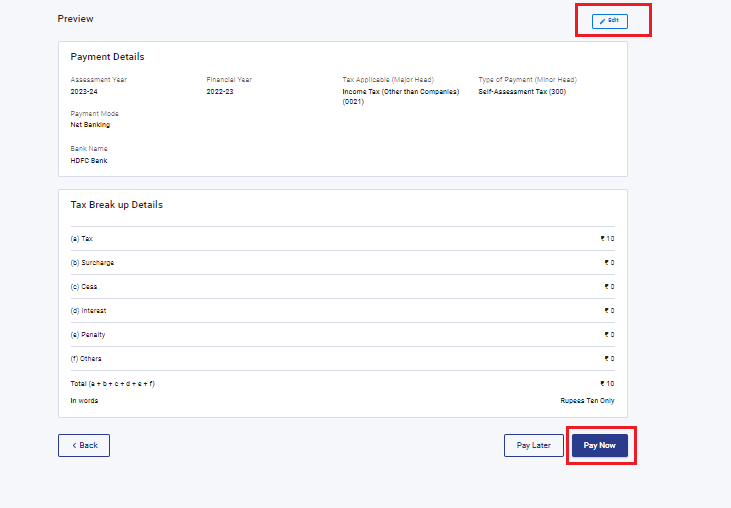
Step 7: Submit The Payment
- Tick the checkbox to agree to the Terms and Conditions after reading them and click on 'Submit To Bank'.
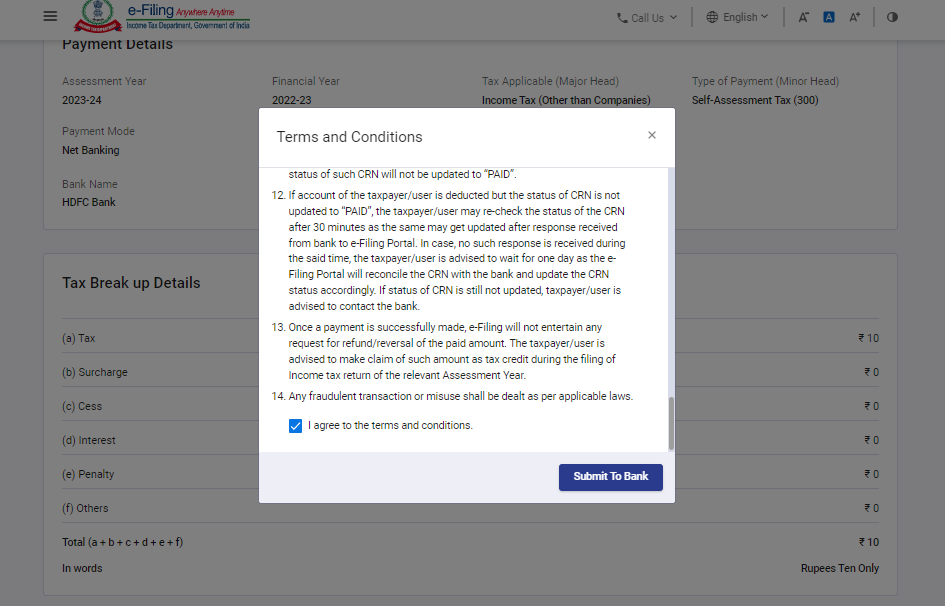
Step 8: Receive Payment Confirmation
You will receive a confirmation once your tax payment has been successfully submitted.
Note: Remember to download the challan as you will need the BSR code and Challan number for completing the return filing process.
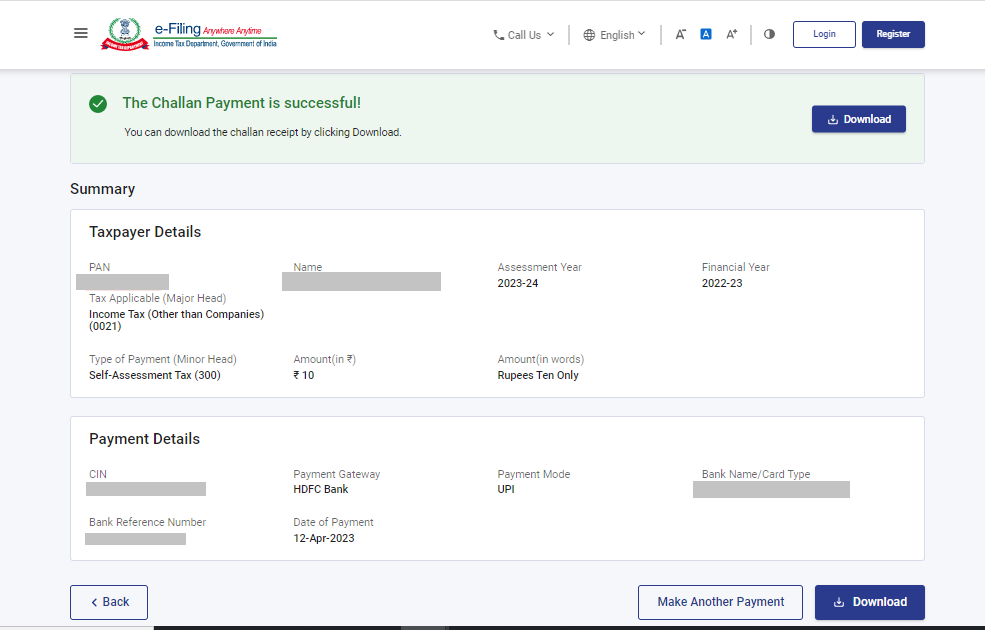
Step 9: Add Details On ClearTax
- Now, resume your tax filing on ClearTax. Click on ‘Add Paid Tax Details’.
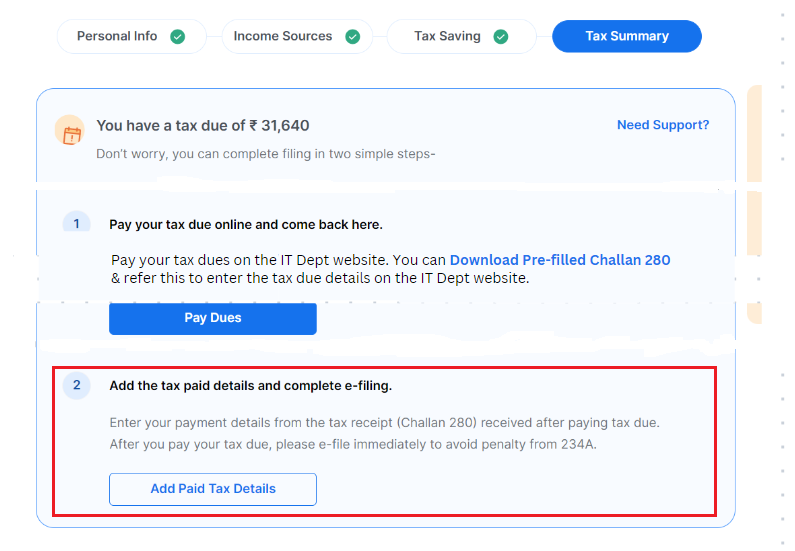
- Enter the Tax amount paid along with other details from the challan, such as the date of payment, BSR Code, and Challan Serial Number.
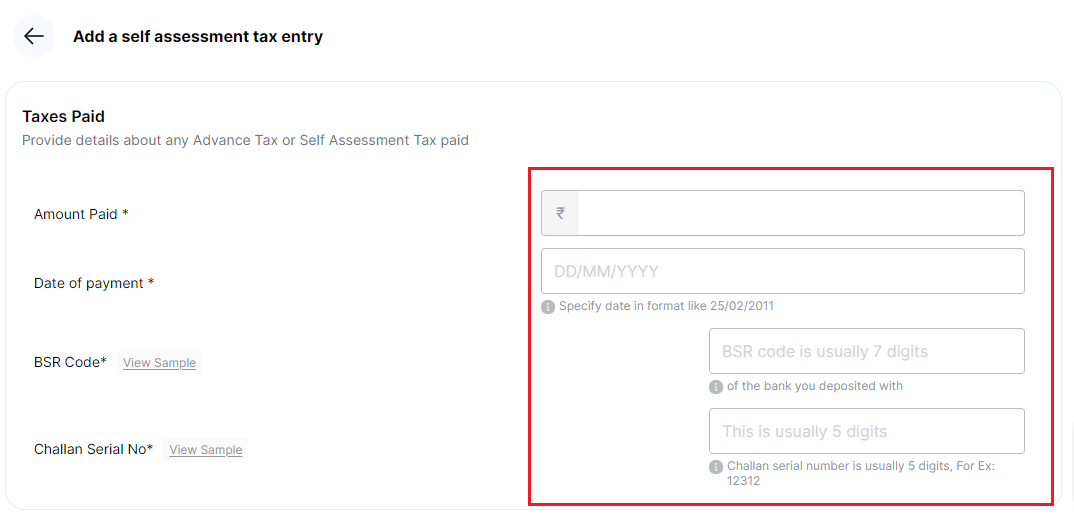
You can now proceed to ‘e-file’ and ‘e-verify’ your return
Steps To E-Pay After Log-in To E-filing Portal
Step 1: Log in to the e-Filing portal with your User ID and Password.
Step 2: On the Dashboard, click e-File > e-Pay Tax. You will be navigated to the e-Pay Tax. On the e-Pay Tax page, click the New Payment option to initiate the online tax payment.
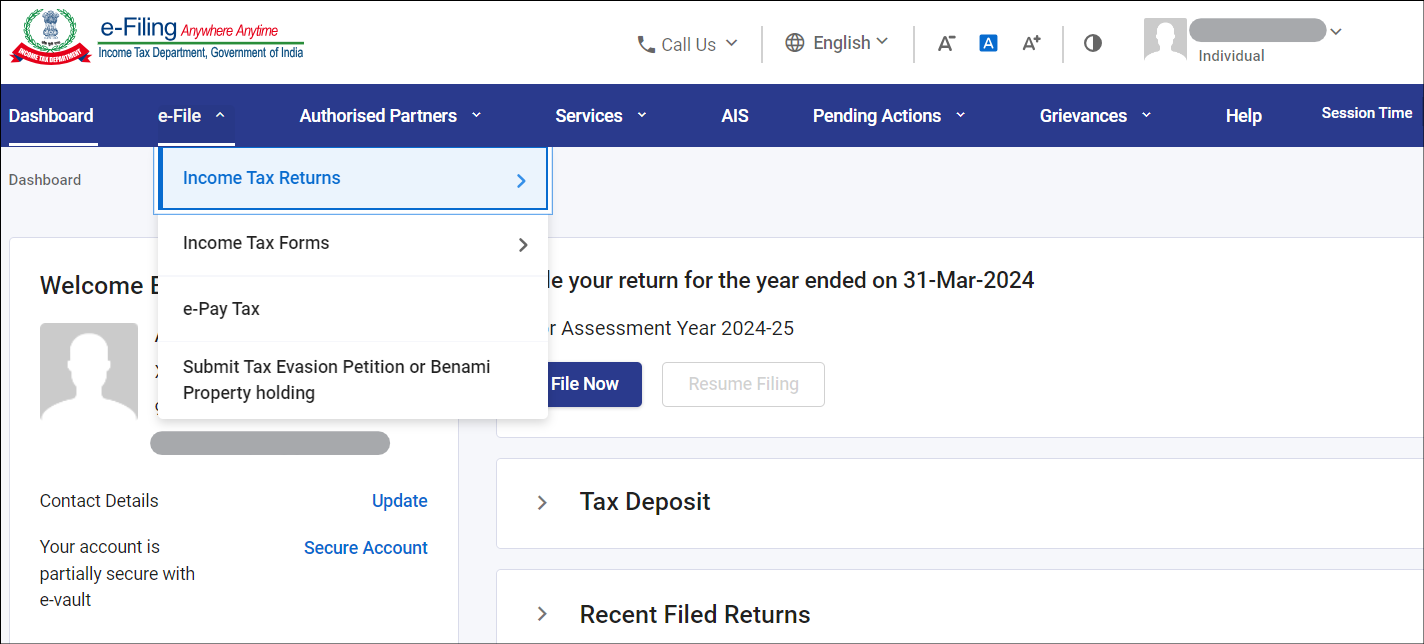
Step 3: On the New Payment page, click Proceed on a tax payment tile applicable to you.
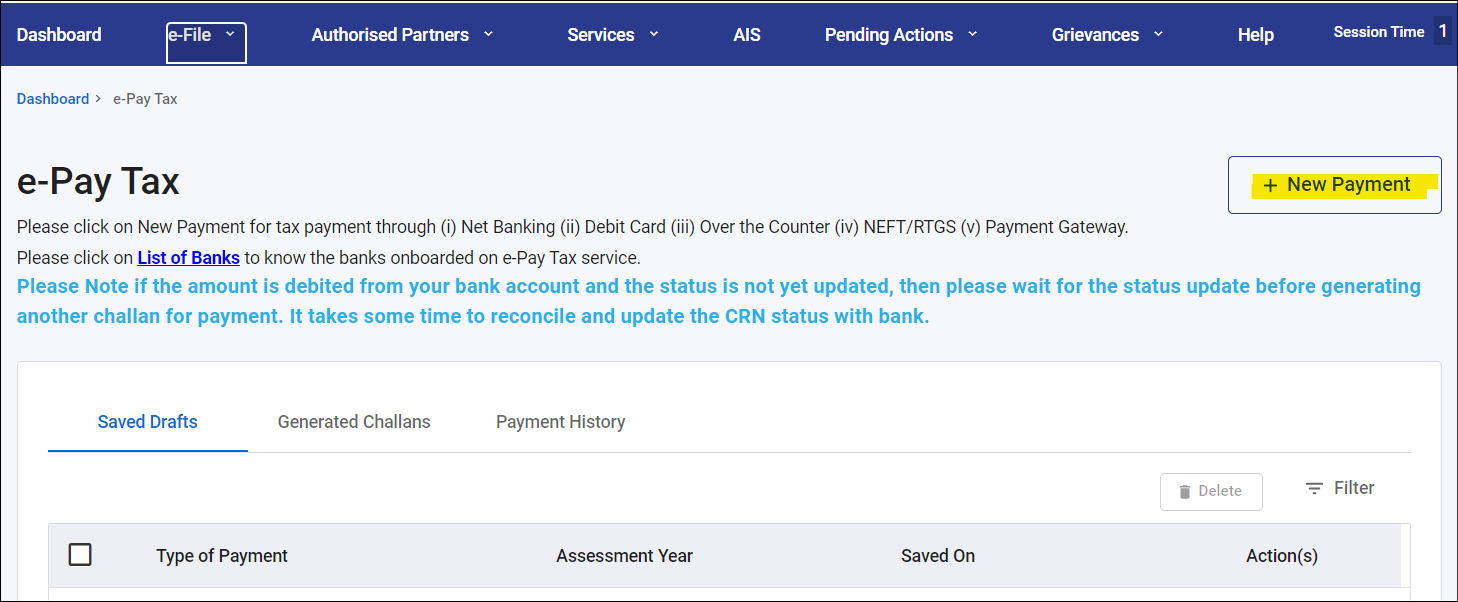
Step 4: Follow Step 3 to Step 9 mentioned above to make e-pay taxes without logging in
Benefits Of E-Tax Payment
The provision of being able to pay taxes electronically has definitely made paying taxes a lot easier. Some of the benefits of e-payments are as follows:
- Saves time and can be done at one’s convenient time, avoiding long queues
- Tax department records are updated automatically without the taxpayer having to take additional measures to ensure the updating of records
- Instant generation of the receipt of tax payment
- Verifying the status of tax payment can be done online
Banks Authorised For E-Tax Payment
Here's an updated list of banks that can be found on the e-filing portal for e-payment of taxes:
List of Authorised Banks | ||
| Allahabad Bank | Andhra Bank | Axis Bank |
| Bank of Baroda | Bank of India | Bank of Maharashtra |
| Canara Bank | Central Bank of India | Corporation Bank |
| City Union Bank | DCB Bank | Federal Bank |
| HDFC Bank | ICICI Bank | IDBI Bank |
| Indian Bank | Indian Overseas Bank | IndusInd Bank |
| Jammu and Kashmir Bank | Karur Vysya Bank | Karnataka Bank |
| Kotak Mahindra Bank | Punjab National Bank | Punjab & Sind Bank |
| RBL Bank | State Bank of India | South Indian Bank |
| UCO Bank | Union Bank of India | |
