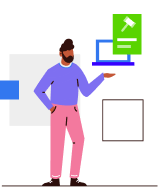How to create Purchase Invoice in Tally ERP 9 Release 6 under GST
With the GST rollout, businesses are looking for the clarifications on how to record the transactions in the accounting software. Various GST compliant software is available in the market such as Cleartax, Tally, etc. In this article, we will explain to you how to record purchase invoice in Tally ERP 9. Release 6 for GST. Purchases can be of two types :
- Local Purchases on which CGST and SGST are applicable.
- Interstate Purchase on which IGST is applicable.
Before making purchase entry in Tally, you need to create ledgers relates to purchases. Let’s first understand the creation of Ledgers
Ledger Creation
You must create the following types of purchase ledger and fill the related information required to create these ledgers:
Under suppliers account,you must also mention whether the supplier is registered or unregistered.If he is registered,then enter the GSTIN number of the supplier.
Steps to Create Purchase Invoice in Tally.ERP 9 Release 6 for GST
Step 1.Go to Gateway of Tally > Accounting Vouchers > F9 Purchase. Under supplier invoice column, enter the sales invoice no of the supplying party and under date column, enter the date on which the sales invoice was passed by the supplier.
Step 2.In Party A/c name column, select the supplier’s ledger or the cash ledger.
Step 3. Select the relevant purchase ledger. If it is local purchase ,then select purchase ledger for local taxable purchases and if it is interstate purchase, then select the purchase ledger for interstate purchases.
Step 4. Select the required items, and specify the quantities and rates.
Step 5.In case of local purchase, select the central and state tax ledger.If it is interstate purchase, select the integrated tax ledger.
You can view GST details by:
- Click A : Tax Analysis.
- Click F1 : To view the detailed tax break-up.
You can easily create purchase invoice using Cleartax Billbook. Also read our article on ‘How to Record, View & Bulk Import Invoices?‘ In case you want assistance only in terms of filing returns, then you can use ClearTax GST. It easily integrates with Tally, Excel & other accounting software.You can import invoice level data for Sales & Purchase in the ClearTax software and then it will calculate the data points to be filled on various GSTR forms.
It automatically populates all of the data & performs a validation check to ensure the return is error free.
Related Articles
How to create sales invoice in Tally ERP 9 Release 6 under GST.