How To File ITR-2 For Income From Capital Gains FY 2024-25?
Whenever capital gains arise on sale of stocks, mutual funds, properties, etc, ITR 2 is applicable for the relevant assessment year. Choosing the right ITR form and disclosing the capital gain income and asset disclosures accurately becomes very crucial to remain tax compliant and avoid notices and penalties.
This blog explains how to file ITR for capital gains step by step in a simple and step by step manner.
Eligibility Criteria to File ITR-2 Form
If you fulfil the following criteria, then it is mandatory to file the ITR-2 form:
- Any Indian individual or member of the HUF (Hindu Undivided Family)
- Resident, RNOR and Non-Resident eligible for ITR-2.
- Salaried or pensioned individuals having income exceeding Rs.50 lakhs.
- Individuals earning capital gains from the sale of shares, mutual funds, immovable property, and virtual digital assets.
- If you earn rental income from multiple house properties
- If you earn more than Rs.5,000 from agricultural income
- If you have foreign assets or generate a foreign income
- If you are a director in any company (Foreign or domestic)
- If you hold an unlisted equity share in any company (Foreign or domestic)
- If you have any brought forward loss or loss to be carried forward under any head of income
- Individuals earning income through other sources like horse racing, lottery winning, etc.
Note: If you are earning from a business, any profession, partnership firm, etc., you are not eligible to file an ITR-2 form.
Documents Required to File ITR-2 Form
Check out the essential documents required for filing the ITR-2 form:
- Aadhaar Card
- PAN (Permanent Account Number)
- TDS certificates / Form 26AS
- Form 16 if you are a salaried Individual
- AIS/TIS statement from Income tax portal
- Challan of the paid taxes
- Bank account details
- Original return details (if you are filing for a revised return)
- Notice-related details (if you are filing in response to any notice)
Documents Required For Filing Capital Gain ITR Form:
- For Sale of Immovable Property :
- Sales and purchase deeds, improvement cost details, transfer expenses showing the sale value, purchase value and any cost of improvement.
- Full Address of the Property.
- Details of the buyer, like PAN and Aadhaar.
- Necessary supporting document if you claiming exemption u/s 54 or 54EC
- For Sale of Mutual funds, Equity shares or Virtual Digital Assets:
- For the Sale of Mutual funds, you can generate consolidated capital gain statements from CAMs and Kfintech.
- For the Sale of Equity shares, you can check with your broker for a capital gain statement or Tax P&L
- For the sale of Virtual Digital Assets, you can generate Transaction report or Profit and Loss report from the respective exchanges
- For any other types of capital, you must have a document showing the sale consideration and the purchase cost details as required.
Steps to File Income Tax Returns for Capital Gains on the E-Filing Portal
You can log in to the official portal of the income tax department and file your ITR for capital gains by following these steps:
Step 1: Select Income Tax Returns from ‘e-File’, and then click on ‘Income Tax Returns’ and select ‘File Income Tax Returns’.
Step 2: You need to select the assessment year, for instance, 2024-2025, and select ‘Online’ as the mode of filing.
Step 3: Next, select the form type (ITR-2) after choosing the status.
Select the reason for ITR filing and click on ‘continue’
Step 4: On the next page, you can find 5 types of schedules. Click on ‘General’ and select ‘Income Schedule’.
Step 5: Click on ‘Schedule Capital Gains’ and select the appropriate capital asset type from the list.
Step 6: If you want to file for STCG, click on ‘Add Details’ and enter the consolidated amount you have obtained from selling short-term assets and the Cost of Acquisition in a given financial year. However, for long-term capital gains, you need to enter details like purchase price, ISIN, transaction dates, selling price, etc., in Schedule 112A and click on 'Add'.
Step 7: After confirming the required schedules based on LTCG and STCG, you need to review Part B TTI.
Step 8: Once you have reviewed Part B TTI, If there is any additional tax liability, you will get a ‘Pay Now’ option through which you can make tax payments.
Step 9: Proceed with Click on ‘Preview Return’.
Step 10: Once reviewed, proceed with the validation
Step 11: Once it is validated and filed, you need to verify the filed ITR within 30 days. You can verify it online using Aadhaar OTP, via net banking or mail a printout of the signed ITR-V (Acknowledgement form) to the IT department’s Bangalore branch.
Top Mistakes to Avoid While Filing ITR 2
- Not Reconciling Form 26AS and AIS: AIS contains the details related to sale of all securities by you during the relevant financial year. Therefore, it is recommended to refer to your AIS and reconcile even the immaterial capital gain transaction and report the same accordingly.
- Holding Period: The period of holding differs depending on the nature of capital asset. And the tax implications change accordingly. It is necessary to correctly classify it as short-term or long-term based on period of holding in order to pay correct taxes.
- Ignoring Deductions: You can claim deductions on expenses of transfer, and cost of improvement. Missing these deductions may result in excess taxes.
- Foreign Asset Disclosure: Irrespective of whether you sell the foreign assets or not, it is mandatory to disclose all your foreign asset holdings in Schedule FA. Non disclosure can attract penal provisions of Black Money Act.
- Choosing ITR-1 on Capital Losses: You will not be able to carry forward the capital losses if you choose ITR1. Though this does not result in penal consequences, you miss the chance of minimizing the capital gain tax implications in the future years because of not showing capital losses in your ITR.
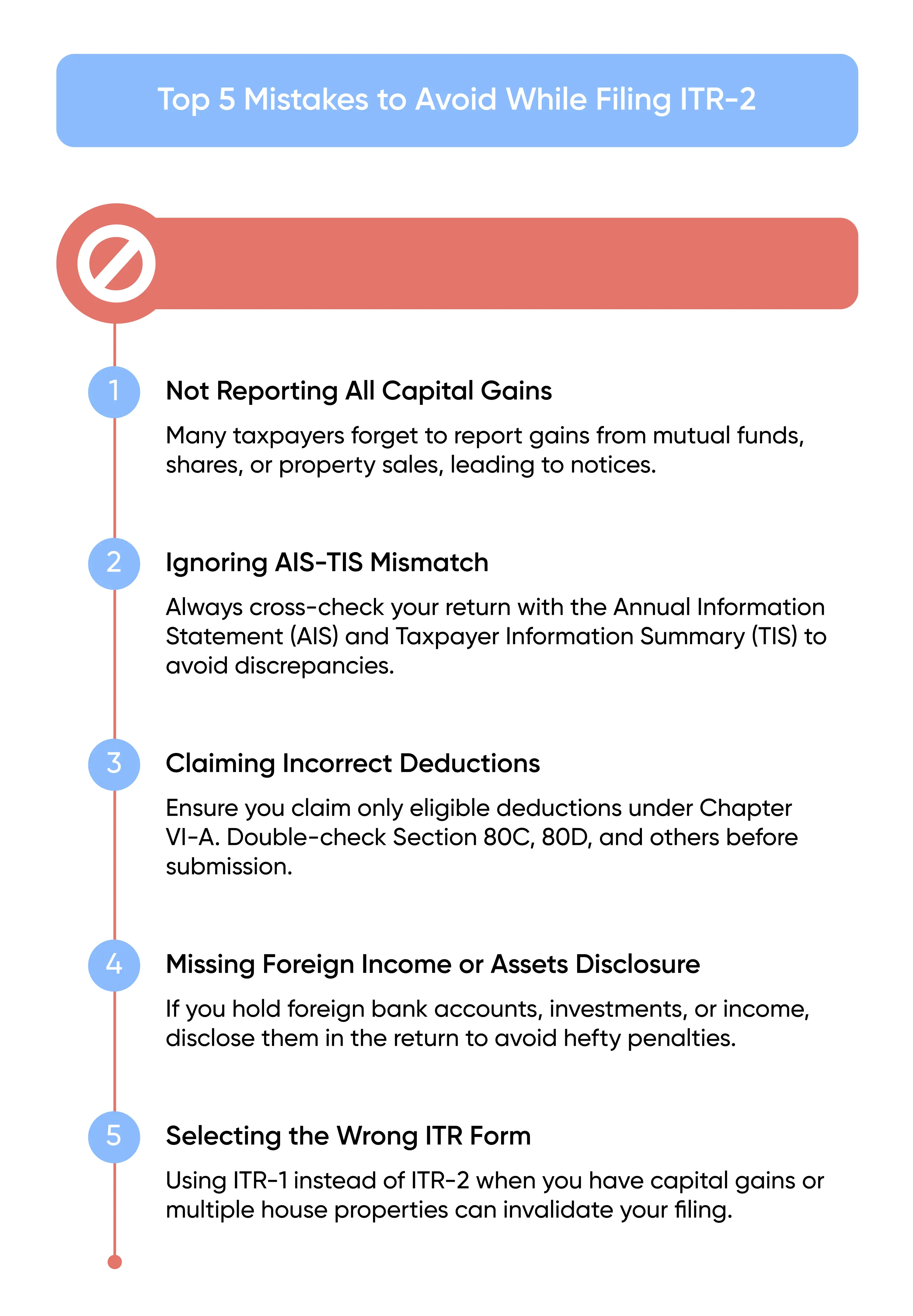
Final Word
So, now you know how to file long-term capital gain in ITR-2, the documents required, and much more. You can follow the steps mentioned above to file the ITR for both long-term and short-term capital gains without any hassles. Ensure entering the correct data in the required fields to avoid mistakes.
