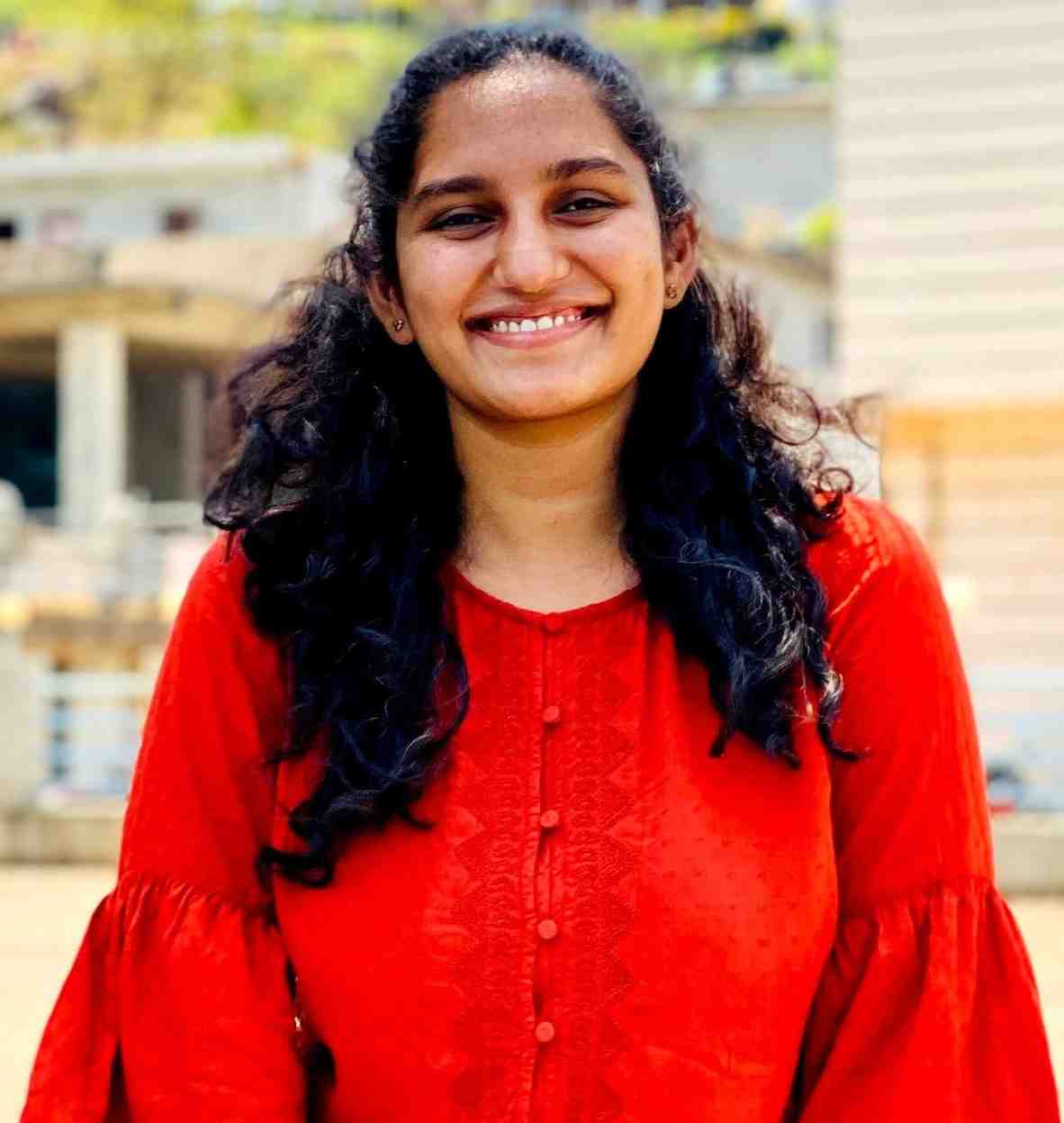Digital Life Certificate (Jeevan Pramaan) 2025 – Pramaan ID, RD Service & How to Download
Millions of Indians depend on pensions to take care of their expenses post retirement. Pensioners must submit Life Certificate To avail this pension, they must prove that they are alive by submitting a Digital Life Certificate(DLC). This certificate proves the identity of the pensioner, and reduces fraud during pension dispersion.
Key Highlights
- Pensioners can submit their Life Certificate online through Aadhaar-based biometric authentication, eliminating the need to visit pension offices physically.
- A unique Pramaan ID allows easy downloading, sharing, and tracking of the Digital Life Certificate via the Jeevan Pramaan portal or app.
- Pensioners can generate their DLC from home, banks, CSCs, post offices, or dedicated Jeevan Pramaan Centres using RD Service-enabled biometric devices.
- The last date to submit the Life Certificate is November 30, 2025, with an early window from October 1, 2025, for pensioners aged 80 and above.
What is a Digital Life Certificate?
A Digital Life Certificate (DLC) is an electronic certificate that confirms a pensioner’s life status. Instead of visiting the pension office directly, the pensioner can verify their identity using Aadhaar-based biometrics and submit their Life Certificate online.
The certificate is then accessible to Pension Disbursing Authorities (PDAs) through the Jeevan Pramaan portal.
What is Pramaan ID?
The Pramaan ID is a unique 12-digit reference number generated when a pensioner successfully submits their Digital Life Certificate.
It is required for:
- Downloading the certificate
- Sharing the certificate with the pension authority
- Checking status or updates related to the DLC
Each new DLC generates a new Pramaan ID.
What is RD Service?
RD Service (Registered Device Service) is a secure biometric authentication system used to capture fingerprints or iris scans.
It ensures:
- Safe Aadhaar authentication
- Encrypted biometric data
- Prevention of misuse of biometric devices
RD Service for Jeevan Pramaan
To generate a Jeevan Pramaan Digital Life Certificate, you must use a biometric device that has RD Service enabled.
The device is used to capture:
- Fingerprint or
- Iris scan of the pensioner for Aadhaar authentication.
Without RD service, you cannot complete DLC generation from your device.
Life Certificate for Pensioners Last Date 2025
The deadline to submit the Life Certificate for pensioners in 2025 is November 30. Pensioners aged 80 and above have an extended period, starting from October 1, 2025, to submit their certificate. This submission is essential to ensure the continued disbursement of pension payments.
Pensioners can submit their Life Certificate either online through the Jeevan Pramaan portal or offline at designated banks or post offices.
How to Apply for Jeevan Pramaan Online?
You can generate your Digital Life Certificate online using the Jeevan Pramaan App or through the desktop software.
Step 1: Download Jeevan Pramaan App (mobile) or PC Client (Windows).
Step 2: Connect your RD Service–enabled biometric device.
Step 3: Enter pensioner details:
- Aadhaar Number
- Mobile number
- Pension Payment Order (PPO)
- Bank/State treasury details
Step 4: Authenticate using fingerprint or iris scan.
Step 5: Once successful, your Pramaan ID will be generated.
Step 6: Use this to download or share the Digital Life Certificate.
How to Download Jeevan Pramaan Certificate?
You can download the certificate using the Pramaan ID through:
Jeevan Pramaan Website
Step 1: Visit the official Jeevan Pramaan portal.
Step 2: Go to "Download Certificate".
Step 3: Enter your Pramaan ID, and then verify using the OTP received on mobile
Step 4: Choose the file and then download the certificate as PDF.
Jeevan Pramaan App
Step 1: Open the app.
Step 2: Select "Download DLC".
Step 3: Enter Pramaan ID + OTP.
Step 4: Save or print the certificate.
Eligibility for Jeevan Pramaan Patra
The following pensioners are eligible:
- Central Government pensioners
- State Government pensioners
- PSU pensioners
- Defence/Ex-servicemen pensioners
- Family pensioners
Documents Required for Digital Life Certificate 2025
Since everything is Aadhaar based, you are not required to submit any physical documents. To obtain the Digital Life Certificate 2025, you need to submit the following details.
- Aadhaar number
- Mobile number linked to Aadhaar
- Pension Payment Order (PPO)
- Bank account details (for PDA)
- Biometric device (if applying from home)
How to Submit Life Certificate for Pensioners?
You may submit your Life Certificate through any of these methods:
- Jeevan Pramaan App / Online Biometric
- Bank branches (PDA branches accept life certificates physically or digitally)
- Common Service Centres (CSC)
- Postman/Gramin Dak Sevak doorstep service
- Jeevan Pramaan Centres
- PDA-specific digital portals (for some states and banks)
Overview of Jeevan Pramaan App
The Jeevan Pramaan Mobile App (Android) helps pensioners:
- Generate Digital Life Certificates
- Download DLCs
- Check status
- Access history of certificates
It requires an external biometric device; fingerprint sensors on phones are not supported.
Jeevan Pramaan Centre
A Jeevan Pramaan Centre is an authorized facility that helps pensioners generate their Digital Life Certificates. These centres operate at:
- Banks
- CSC centres
- Government offices
- Post offices
There are trained staff to assist pensioners using RD Service biometric devices.
Jeevan Pramaan Status Check
You can check the status of your Digital Life Certificate using:
- Official portal (using Pramaan ID)
- Jeevan Pramaan App
- SMS updates from PDA
- Bank’s pension tracking system (if applicable)
Benefits of Digital Jeevan Pramaan for Pensioners
Digital Jeevan Pramaan offers several benefits for pensioners.
- No need for physical visits to pension offices, as the Digital Life Certificate can be submitted entirely online using Aadhaar-based biometric authentication.
- Easy submission from home or the nearest service centre, allowing pensioners to complete the process independently or with assistance at banks, post offices, or CSC centres.
- Instant acknowledgment through a Pramaan ID, which confirms successful certificate generation and serves as a reference for future downloads or status checks.
- Certificate is automatically shared with Pension Disbursing Authorities, removing the need for pensioners to personally submit or courier any documents.
- Reduces paperwork, delays, and errors, as the fully digital and Aadhaar-integrated process minimizes manual handling and speeds up pension verification.
- Ensures transparency and accuracy through Aadhaar authentication
Related Articles:
1. Pension Plans: Features, Benefits, and Types
2. National Pension Scheme (NPS) 2025 - Details, Tax Benefits, Login, Online Registration & Returns
3. Pension Funds In India
4. Top Performing NPS Schemes in 2025
5. Best Investment Option For Pensioner And Senior Citizens