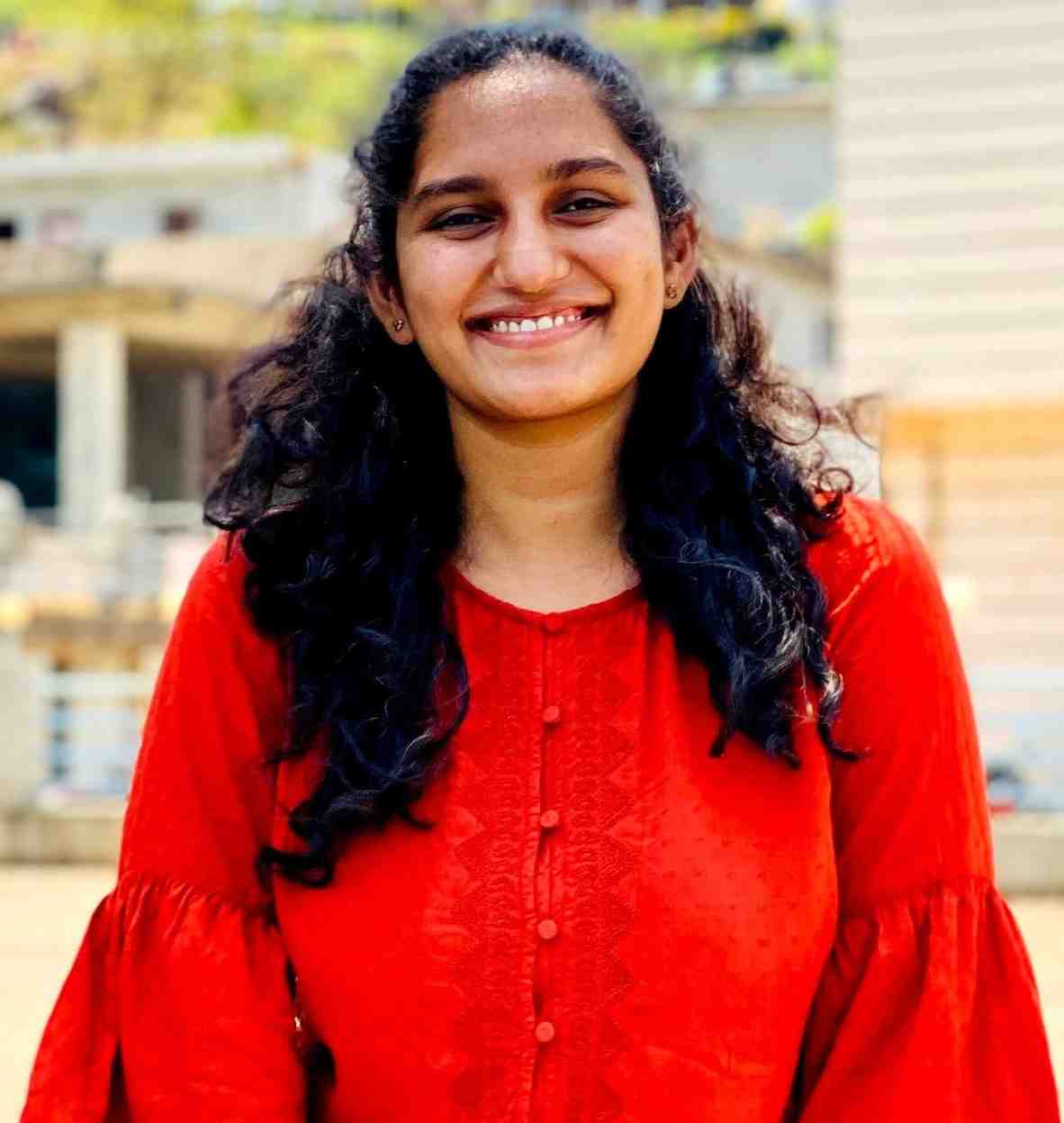PF Balance Check (2026): Check EPF Balance With or Without UAN
The Employees’ Provident Fund (EPF) is a retirement savings scheme, where monthly contributions are made both by the employers and employee. Regular EPF balance checks are crucial for tracking contributions and major financial planning. Most users prefer a PF balance check online using UAN, but there are several ways to check PF balance even without UAN.
Different Ways to Check PF Balance
Different Ways How to Do It Missed Call from registered mobile number Dial 99660 44425 SMS Service from registered mobile number SMS "EPFOHO UAN" to 7738299899. EPFO Portal Log in to EPF Member Portal with UAN UMANG App Navigate to EPFO, and select "View Passbook."
EPF Balance Check Without Using UAN (Offline)
Checking EPF balance check without UAN offers faster methods. Members can check PF balance through the following methods:
1. PF Balance Check through Missed Call Number
You can easily do EPF balance check by giving a missed call from your registered mobile by following the steps below:
Step 1: Give a missed call to 9966044425 from your registered mobile number.
Step 2: The call will disconnect automatically after two rings.
Step 3: You will receive an SMS containing your PF details (Member ID, Last Contribution, and Total Balance)
Note: Your UAN must be activated and seeded with your Bank Account, Aadhaar, or PAN for this to work.
2. PF Balance Check through SMS Number
SMS is one of the easiest methods for PF Balance Check. Follow the below steps for PF balance check through SMS:
Step 1: Send an SMS to 77382 99899 from your registered mobile number.
Step 2: The format should be “EPFOHO UAN ENG”
The last three letters indicate the preferred language you wish to receive the details.
Replace 'ENG' with the code for your preferred language: HIN (Hindi), PUN (Punjabi), GUJ (Gujarati), MAR (Marathi), KAN (Kannada), TEL (Telugu), TAM (Tamil), MAL (Malayalam), or BEN (Bengali) as the facility is available in multiple languages.
EPF Balance Check Using UAN (Online)
Members can do their PF balance check online with UAN number using the following methods:
1. PF Balance Check through EPFO Portal
To check your EPF balance online, you must first activate your Universal Account Number (UAN).
Step 1: Visit the EPFO Members Passbook Portal.
Step 2: Sign in using UAN, password and Captcha.
Step 3: Enter the OTP sent to your Aadhaar-linked phone number.
Step 4: Select the relevant Member ID.
Step 5: Click on “View Passbook”
Once the passbook is visible, there will be three different columns as follows:
- Employee Share: The contributions made by the employee
- Employers Share: The contributions made by the employer
- Pension Contributions (EPS): Part of employers share that goes to the pension fund.
2. PF Balance Check through UMANG App
You can check your EPF balance on the UMANG (Unified Mobile Application for New-age Governance) app, which also allows you to file and track claims. It is necessary to register on UMANG using your UAN-linked mobile number.
Step 1: Download the UMANG app from the Play Store or App Store.
Step 2: Open the app, go to Services → Social Security → EPFO.
Step 3: Under ‘Employee Centric Services’, select ‘View Passbook’.
Step 4: Enter your UAN and verify using the OTP sent to your registered mobile.
Step 5: Once logged in, choose the employer account you wish to view.
Your EPF passbook with all deposits and withdrawals will be displayed, and you can download it for reference.
How to Check EPF Balance for Exempted Establishments?
If you tried the methods above and saw a message like "Passbook not available for this Member ID," you likely work for an Exempted Establishment.
Employees working in exempted establishments or private trusts cannot check their EPF balance on the EPFO portal, as their PF contributions are managed by a company-run trust, not the EPFO.
To know your PF balance, you must:
- Check your salary slips
- Access the company’s internal employee portal, or
- Contact the HR department
While the EPF is a key retirement savings tool, knowing your UAN helps track your PF account, especially during emergencies or job switches. However, in exempted setups, balance access is restricted to the employer’s trust records.
Why Can't I Check My Balance?
If you are facing issues while checking PF Balance, one of the below might be the issue.
- Mobile Number Not Registered: The missed call or SMS facility only works if you use it from the number linked to your UAN. If you changed your number, update it on the EPFO portal profile.
- UAN Not Activated: Even if you have a UAN number on your payslip, it doesn't work until you activate it online so make sure to activate your UAN.
- Mismatch in Details: If your Aadhaar name does not match your PF account name, your KYC will fail, and online services may be blocked. You will need to file a "Joint Declaration Form" to fix this.
- Passbook Not Available: This usually happens for two reasons:
- You are an "Exempted" employee.
- You registered or activated your UAN less than 6 hours ago. Wait for 24 hours after registering or activating UAN.
Conclusion
Regularly checking your EPF balance helps you track your savings, interest, and contributions, making it an essential part of financial planning. With digital services, checking your EPF balance has become quick and convenient. You can easily do it through the EPFO portal, UMANG app, missed call, or SMS, with or without a UAN.
Related Articles:
1. How to Transfer PF Online?
2. How to Link Aadhaar with UAN?