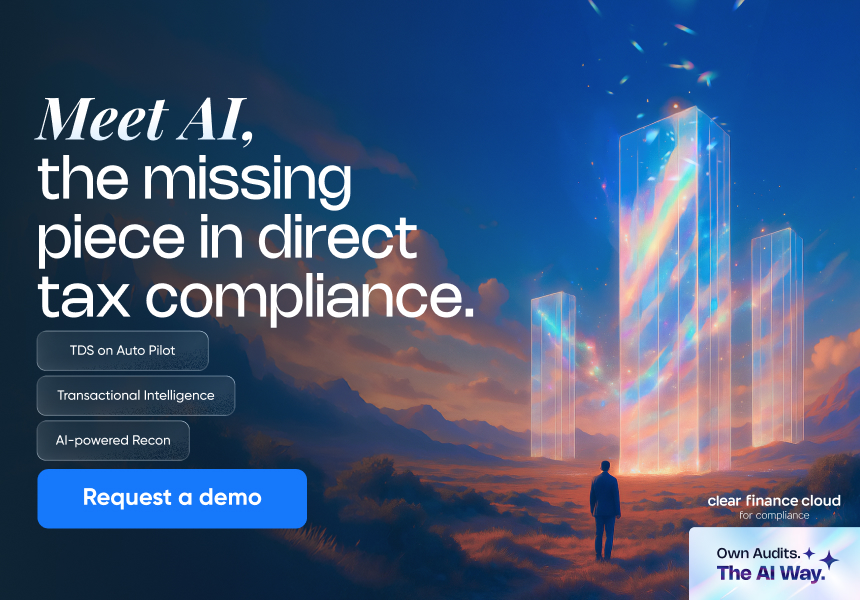How to generate Form-16 in Cleartds?
Updated on: Apr 21st, 2025
|
2 min read
Along with the Salary Annexure of TDS return, you can also generate Form 16 (Part B) for your employees. ClearTDS helps you generate Part-B, it also helps to merge Part-A & Part-B if already generated.
Here are the steps to generate Form-16.
Step 1: Upload the Form-16 Part B – Excel template
- Login to cleartds.com using your Tax Cloud Account
- Add a new deductor (employer)
- Click on “Generate Form-16”.

Upload Form-16 Part-A text file or pdf file in 1.Part-A Details and Excel file or PDF file (if you already generated) in 2.Part-B Details.

Step 2: Select the Template for Coverage: Go to next page and Select the cover page template which you want.

Enter the Company name and select “Company Logo” which you wanted to reflect in Form-16.

Step 3: Select the File name format and Generate Form-16: Click on “Next” and Select the File name format and finally click “Generate” to generate the Form-16.

The Zip file of Form-16’s will be generated successfully.