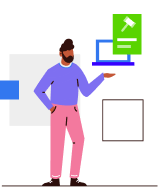Guide to enforcement case proceedings on the GST portal
Updated on: Jun 29th, 2021
|
4 min read
If the tax authorities have a reason to believe that the taxpayer has evaded tax, wrongly claimed inputs, suppressed his income or violated any of the provisions of the GST Act to evade tax, then he/she can start enforcement proceedings.
Different types of Enforcement Cases
Enforcement under GST involves an entire set of actions taken by the tax authorities to curb tax evasion. It includes calling for information, issue of notice, issue of summons, recording statements, search and seizure of goods, etc. The different types of enforcement cases can be broadly classified as inspection, search, seizure, and arrest.
Steps to view the Notice and Reply to Notice
Step 1: Log in to the GST portal.
Step 2: Navigate to Dashboard > Services > User Services > View Additional Notices/Orders.

Step 3: On the ‘Additional notices and orders page’, click on ‘View’ to get case details.

Step 4: On the case details page, click on the notices tab. All the notices issued by the Enforcement Officer will be displayed.

Step 5: Click on the hyperlink under the ‘Notice Type’ to view the issued notice. After viewing the notice, select ‘Click here’ under the reply column to view the reply page.

The order number will get auto-populated. A taxpayer can upload documents from the upload supporting documents tab. Click on the ‘Choose File’ button and then upload the document from your system.
Step 6: Select the authorised signatory and then click on the declaration checkbox. Then, click on ‘File’.
Step 7: The ‘Submit Application’ page will be displayed. One can submit either with DSC or EVC.

On successful submission, an acknowledgement page will be displayed with a reference number. Click ‘Ok’.
Step 8: The replies tab will get updated with the filed reply details.

Steps to view Replies and Counter Replies
Steps to view filed replies: Click on the download icon in the ‘Action’ column to download the filed reply.
Steps to file counter replies: A taxpayer can click on ‘Click here’ in the counter reply column and then follow the same steps as illustrated above to file counter reply.
Steps to view Case Details and the Enforcement Order
Obtain the proceeding details through the proceedings tab.
Step 1: Click on the ‘Proceedings’ tab to view the list of documents uploaded by the Enforcement Officer on the GST portal.

Click on the hyperlink under the type of proceeding column to download all the proceeding details.

View all the orders issued under the case
Step 1: Click on the orders tab on the case details page of that particular ID. It will display all the orders issued against the case by the Enforcement Officer.
Step 2: Click on the hyperlink in the ‘Order type’ column to download the order details.

Frequently Asked Questions
What are different types of communications issued under the enforcement proceedings?
| Type of Communication | Purpose |
| Calling Information | Asking a taxpayer or third party to provide specific information regarding books of account. |
| Reminder 1 | A reminder notice to the taxpayer if he has not replied to the ‘Notice Calling Information’ within the due date mentioned in the notice. |
| Reminder 2 | A 2nd reminder notice to the taxpayer if he has not replied to the ‘Notice Calling Information’ within the due date mentioned in the notice. |
| Reminder 3 | A 3rd reminder notice to the taxpayer if he has not replied to the ‘Notice Calling Information’ within the due date mentioned in the notice. |
| Summon | A notice directing the taxpayer or third person to be present in person or through an authorised representative to provide the required information. |
| Adjournment of Summon | For intimating the taxpayer or third party regarding Adjournment of Summon |
| Personal Hearing | For intimating the taxpayer or third person to be present for the hearing in the case |
| GST INS-02 Order of Seizure | To issue an order of seizure of the goods, documents, books or things. |
| GST INS-03 Order of Prohibition | To issue an order of prohibition to owner or custodian of goods to not to remove, part or otherwise deal with goods, except with the previous permission of officer, in case it is not practicable to seize the goods |
| GST INS-04 Bond for release of seized goods | To release seized goods on a provisional basis upon execution of bond and furnishing of security, a physical copy is submitted to the Enforcement Officer. The Enforcement Officer will upload the bond/security copy on the GST portal. |
| GST INS-05 Order of the release of goods | To release the seized goods, which are of hazardous/perishable nature, after making payment as required under the law. |
| Detention/Seizure Memo | To seize the goods. |
| Order of release of goods | To release the seized goods, in case he/she is satisfied with the taxpayer’s or third party’s reply to the issued detention/seizure memo |
| Show cause notice | To issue SCN in case he/she is not satisfied with the taxpayer’s or third party’s reply to the issued detention/seizure memo |
| Order of release of security | To release the security of the seized goods, if he/she is satisfied with the taxpayer’s or third party’s payment of the related tax/interest/penalty |
| MOV-01 statement of owner/driver/person-in-charge | To record a statement of the owner/driver/person-in-charge whose goods and/or conveyance were intercepted |
| MOV-02 Order for physical verification of goods | To issue an order for physical verification of goods which were intercepted and the taxpayer fails to produce the required documents |
| MOV-03 Extension of inspection time | To allow extension of inspection time of the intercepted goods. |
| MOV-04 Physical verification report | To provide details of physical verification of the intercepted goods and/or conveyance (when in movement) |
| MOV-05 Release order | To allow release of intercepted goods and/or conveyance (when in movement) |
| MOV-06 Detention Order | To detain or seize the intercepted goods and/or conveyance (when in movement) |
| MOV-07 notice u/s 129(3) of GST ACT | To issue a notice to the taxpayer calling him/her to appear for a personal hearing after detaining or seizing the intercepted goods and/or conveyance (when in movement) |
| MOV-08 Bond for provisional release of goods | To report the submission of original bond for provisional release of goods which were detained or seized |
| MOV-09 Order of demand – tax & penalty | To issue speaking order for tax or penalty relating to goods which were detained or seized. |
| MOV-10 notice for confiscation and levy of penalty | To issue a notice for confiscation and levy of the penalty with regards to goods that were detained or seized. |
| MOV-11 Order of Confiscation | To issue an order on confiscation of detained goods. |
Can a taxpayer view the notice issued to the third party on his portal?
No, a taxpayer cannot view it. But if a third party sends an offline reply to an issued notice and the tax officer uploads it on GST portal under the ‘Replies’ tab, the taxpayer can view it. No separate intimation is sent to anyone about the filed reply in such a case.
Is there any limit on the number of replies or counter replies a taxpayer can file?
No, a taxpayer can file any number of replies and counter replies.
What happens on the GST portal once a taxpayer files a reply or counter reply?
The status on the case ID gets updated to ‘Reply submitted’.