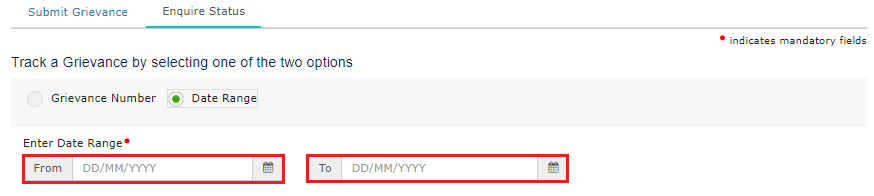How to Complain Against GST Payment Issues Using GST PMT-07?
Taxpayers can pay GST using both online and offline modes. The offline mode includes National Electronic Fund Transfer (NEFT), Real-time Gross Settlement (RTGS), and Over-the-counter mode (OTC). The online mode includes internet banking and debit/credit cards.
The online mode of payment requires creating an e-challan on the GST portal. In a few instances, technical issues could occur while making the GST payment. This article deals with raising a complaint using Form GST PMT-07 in case of such payment issues.
What is a GST Payment Issue?
Taxpayers can file a complaint or raise a grievance for the following issues:
- Where an amount has been debited from the bank account, but the electronic cash ledger maintained on the GST portal is not updated
- Problems faced while making a transfer through NEFT/RTGS mode
Note that the grievance should not be raised in the following situations:
- Within 24 hours from the debit of the amount from a bank account
- Payment status is displayed as ‘Paid’, and the corresponding amount is reflected in the electronic cash ledger
- In the case of e-payment, where the services of the GST portal have not been used to make such payment
- Where Memorandum of Error (MoE) is raised against the CPIN
- Payment status is displayed as ‘Failed’, and the bank account has not been debited
- Where payment has been made using over-the-counter (OTC) mode: The status is shown as ‘Awaiting Bank Clearance’, and cheque/ demand draft used to make the payment is not realised
Who can Raise a Complaint in Form GST PMT-07?
The following persons can raise complaints:
- Any registered taxpayer
- Any user who has been assigned a temporary ID
Who will Address the GST Payment Issues?
The GST portal itself handles such grievances and will make an on-demand call to the bank based on the CPIN and the bank name entered by the taxpayer.
Steps to Raise a Grievance or Complaint in Form GST PMT-07 on GST Portal
Step 1: Log in to the GST portal. Navigate to Services > Payment > Grievance against Payment (GST PMT-07).

Note: Taxpayers can submit grievances without logging into the GST portal. However, payment-related grievances can only be submitted by registered users, who must mention the GSTIN.
Step 2: Select the appropriate choice from the ‘Grievance Related To’ drop-down list.

Step 4: In the ‘Details of Taxpayer (Person) who is reporting the grievance’ section, the following details will be required:
- GSTIN/ other ID
- Name and address of business
- Name of complainant
- Email address
- Mobile number
- Description of grievance

Note: The GSTIN/other ID, name and address of the business, email address and mobile number fields will be auto-populated in case the complaint is raised after logging into the GST portal.
Step 5: The supporting document can be uploaded by clicking on the ‘Choose File’ button. Ensure that the file is in either JPEG or PDF format. The file size limit is 500 KB.
Step 6: Enter the CPIN in the ‘Discrepancy of Payments’ section. This will auto-populate the payment related details for the CPIN entered. Also, enter the ‘Date on which amount debited’ and BRN (optional field), if available.
Step 7: Select the ‘Sign with Authorized Signatory’s PAN’ option and choose the appropriate signatory from the drop-down list. Ensure that all the details are accurate and click on either the ‘Submit with DSC’ or ‘Submit with EVC’ button as applicable.
In case ‘Submit with DSC’ is selected, choose the digital signature and click on ‘Sign’.
In case ‘Submit with EVC’ is selected, enter the OTP that is sent to the registered email address and mobile number and click on ‘Validate OTP’.
A grievance tracking number will be generated and sent to the registered email address upon successful submission of the form. This can be used to track the progress of the grievance.

How to Check the Status of Complaint on GST Payment?
Step 1: Log in to the GST portal. Navigate to Services > User Services > Grievances/Complaints.

The taxpayers can also check the Grievance status without logging in to the GST portal.
Step 2: Click on the ‘Enquire status’ section and type in the grievance number generated earlier.


For users who have logged in, the ‘Data Range’ option can be used to search for grievances raised between two particulars dates. Such grievances will be displayed either as ‘Submitted’ or ‘Resolved’. Click on the appropriate grievance number to obtain the corresponding details.