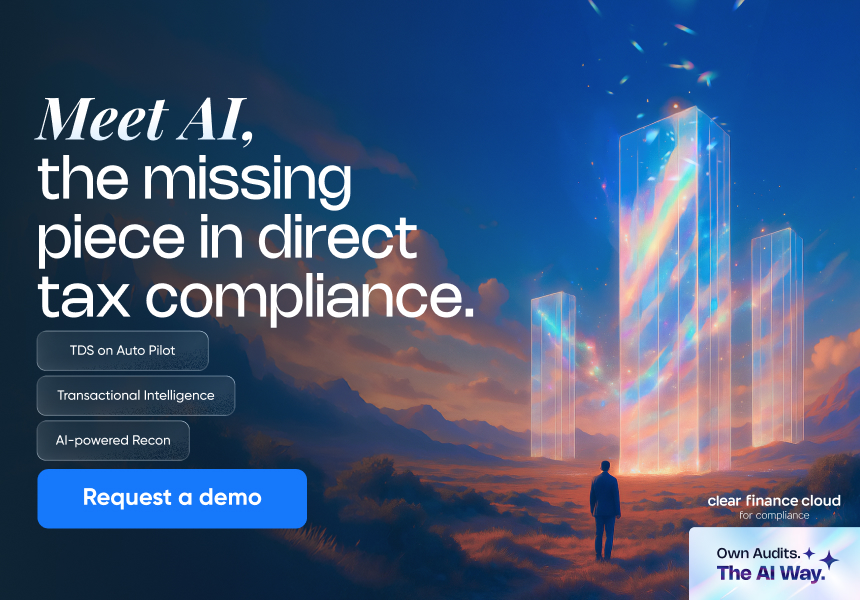How to Check TDS Amount Online?
TDS, or Tax Deducted at Source, is a mechanism wherein tax is deducted at the source of income generation and remitted to the government. The person who is supposed to pay the income tax to the recipient deducts a certain percentage of money as TDS and remits it to the government. The balance after the deduction of TDS is paid to the recipient. One can verify the TDS deducted from his/her income from Form 26AS available on the Income Tax e-filing portal.
You might often wonder, "How do I check my TDS amount?" or "Is there an easy way to keep track of my TDS deductions?" This article will show you how to check your TDS amount online, which will help you pay your taxes.
What is TDS?
- TDS, also known as Tax Deducted at Source, is one of the most effective tax collection mechanism followed by the government.
- Tax is deducted at the source level, i.e., the person who is liable to pay the money to us, deducts the tax amount from the total amount and pays it to the government. Only the net amount is received by the taxpayer in this case.
- It is deducted against various kinds of income like rent, commission, professional fees, salary, interest, etc.,
- The recipient will add the gross amount to his income and the amount of TDS is adjusted against his final tax liability.
- The recipient takes credit for the amount already deducted and paid on his behalf. This will help the government to collect the taxes in advance and to track the transactions in an effective manner.
What is TDS Return?
- The person deducting TDS from the taxpayer is liable to furnish quarterly statement to the Income Tax Department, containing the details of TDS deducted, TDS rate, amount of income, and section against which TDS is deducted.
- In most cases, it should be filed within the last date of the next month of the quarter. For example, for Apr to Jun Quarter, returns should be filed within July 31.
Different TDS Returns
Form 24Q: TDS deducted for salary payments
Form 26Q: TDS deducted for non-salary payments such as commission, interest, etc
Form 27Q: TDS deducted on non-resident/ foreign company payments
Form 26QB: TDS deducted on immovable property sale
Form 26QC: TDS deducted on rent by individuals/ HUF whose accounts don’t require audit
Due Dates for Depositing TDS to Government
Deductor | Due date for depositing TDS with the Government |
Non-government deductor |
|
Buyer of immovable property/ rent paid | Within 30 days from the end of the month in which TDS is deducted. |
Non- government |
|
Important Details in Form 26AS
The TDS deducted can be verified from Form 26AS on the Income Tax Department’s e-filing portal. The different details you will find in Form 26AS are as follows:
- Tax deducted at source
- Tax collected at source
- Amount paid or credit
- Refund details
- Information concerning TDS defaults and statement processing.
Importance of Checking Your TDS Amount
Keeping in tune with your TDS amount is essential for several motives:
- Tax Planning: If you know how much TDS has been deducted, you can estimate how much tax you would have to pay and how you can reschedule your purchases or use tax-saving techniques.
- Claiming Tax Credits: TDS can be claimed as tax credits, i.e. you can deduct the TDS amount from the total tax liability to get the net liability. You may also receive a refund if TDS is more than the tax liability.
- Avoiding Notices: If there is any discrepancy in TDS deductions, the IT department might send you a notice. So, regularly checking the TDS amount allows individuals and businesses to rectify any errors or discrepancies proactively, minimising the risk of any notice.
How to Check the TDS Amount?
Through the Income Tax Portal
The following steps are to be followed to determine the TDS amount deducted under your PAN through the Income tax portal:
Step 1: Login on the e-filing portal
Step 2: On the dashboard, click ‘e-File’ > ‘Income tax returns’ > ‘View Form 26AS’
Step 3: You will be redirected to TRACES. A pop-up will appear. In it, tick the box to agree to use and accept Form 16/16A generated from TRACES and click on ‘Proceed’.
Step 4: Click on the ‘View Tax Credit (Form 26AS/Annual tax statement)’ to view your Form 26AS/Annual tax statement.
Step 5: Select the Assessment Year for which you want to download your 26AS. To download the PDF, please view it as HTML and then click on the ‘Export as PDF’ button.
Through TRACES Portal
If you want to check if the deductor has filed the quarterly returns and accurately provided your PAN, follow the below mentioned steps.
Step 1: Visit the TRACES Portal. Enter the captcha code to proceed.
Step 2: Enter your PAN and the deductor's TAN.
Step 3: Choose the financial year, the quarter, and the type of return (against salary payments or non-salary payments).
Step 4: The details will be displayed on the corresponding screen.
You can also verify the authenticity of the TDS certificate issued by your deductor by following the below steps
Step 1: Visit the official site .
Step 2: Enter the details like your PAN, deductor's TAN, TDS certificate number, the relevant financial year, Income source, and TDS deducted.
Step 3: The portal displays the correct particulars of TDS deducted and other details, you can match it with the particulars given in your certificate for validation of the same.
How to View Filed TDS Statement on Income Tax Department Website
Employers and organisations that deduct tax at source can check the TDS statement after filing the statement, just to make sure everything is correct. Here is the step-by-step procedure to do it.
Step 1: Visit the income tax e-filing portal at the URL http://www.incometaxindiaefiling.gov.in/home.
Step 2: Log in to the e-filing portal with your log in credentials.
Step 3: Select the ‘View Filed TDS’ option under the ‘TDS’ tab.
Step 4: Select the financial year, form name, and quarter, from the dropdown menu for which the TDS statement was uploaded. Click on the ‘View Details’ button.
Step 5: The details of the TDS statement will be displayed. Once you upload the TDS statement, the ‘Status’ column will be shown as ‘Uploaded’. Upon validation, the status will either be ‘Accepted’ or ‘Rejected’.
The final judgement will be reflected on the portal within a period of 24 hours from the time of upload.
Step 6: If the statement is rejected, it will state the reasons for rejecting it. Click on the token number to view the rejection reasons.
Step 7: If the status is ‘Accepted’, click on the token number to view the acknowledgement details of the uploaded TDS statement.