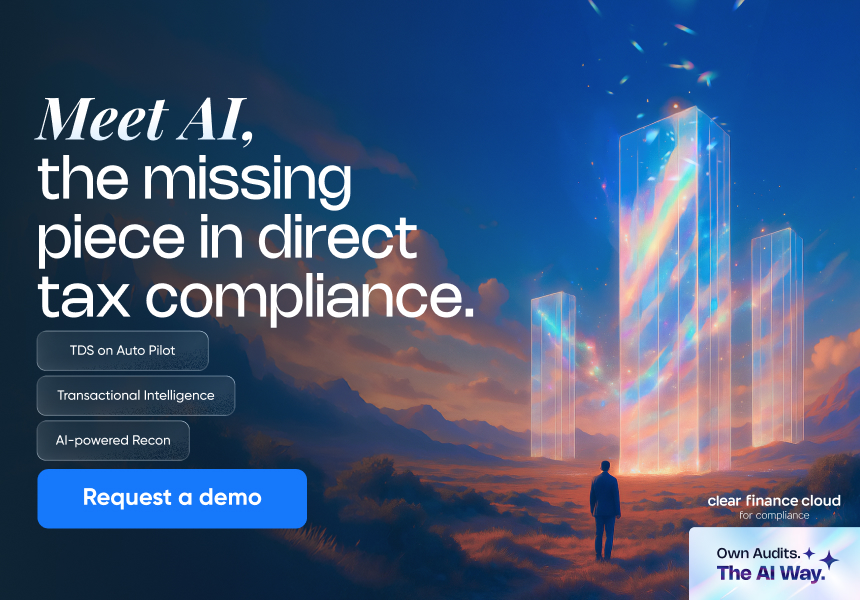How to Make TDS Payment Online?
TDS or Tax Deduction at Source is a system where tax or TDS gets deducted and TDS payments happens online. The tax deduction is at the time of making some payments like rent, interest, commission etc. The person making such specified payments is responsible for deducting the TDS and making TDS payment and paying the balance amount to the person entitled to receive such payment.
The complete list of such specified payments along with the rate of TDS to be deducted can be accessed in TDS rate chart.
Budget 2025 Update
The Union Budget 2025 proposed the rationalisation of Tax Deducted at Source (TDS) and Tax Collected at Source (TCS) to ease compliance challenges for taxpayers especially for middle-income earners. The government has raised the threshold limits across various TDS sections, aiming to simplify the tax process. The proposed changes are as follows
Section
Present
Proposed
193 - Interest on securities
NIL
10,000
194A - Interest other than Interest on securities
(i) 50,000/- for senior citizen;
(ii) 40,000/- in case of when payer is bank, cooperative society and post office
(iii) 5,000/- in other cases
(i) 1,00,000/- for senior citizen
(ii) 50,000/- in case of when payer is bank, cooperative society and post office
(iii) 10,000/- in other cases
194 – Dividend, for an individual shareholder
5,000
10,000
194K - Income in respect of units of a mutual fund
5,000
10,000
194B - Winnings from lottery, crossword puzzle Etc. &
194BB - Winnings from horse race
Aggregate of amounts exceeding 10,000/- during the financial year
10,000/- in respect of a single transaction
194D - Insurance commission
15,000
20,000
194G - Income by way of commission, prize etc. on lottery tickets
15,000
20,000
194H - Commission or brokerage
15,000
20,000
194-I - Rent
2,40,000 (in a financial year)
6,00,000 (in a financial year)
194J - Fee for professional or technical services
30,000
50,000
194LA - Income by way of enhanced compensation
2,50,000
5,00,000
206C(1G) – Remittance under LRS and overseas tour program package
7,00,000
10,00,000
Note:
- The Tax Collected at Source (TCS) will be removed on remittances made for educational purposes when these remittances are financed through loans from specified financial institutions (Section 80E).
- The Tax Collected at Source (TCS) on the purchase of goods will be removed, effective from April 1, 2025.
- The higher TDS rate will only apply in cases where taxpayers do not provide PAN.
The TDS amount deducted must be deposited to the government within the due dates specified by the person deducting the TDS. The procedure to make TDS payment online is:
How to Make TDS Payment
Step 1: Login to the e-filing portal using TAN login credentials.
Step 2: On the dashboard, click ‘e-File’ > ‘e-Pay Tax’.
Step 3: On the e-Pay Tax page click on the ‘New Payment’.
Step 4: On the New Payment page, click on ‘Proceed’ on a tax payment tile that is applicable.
Step 5: Select the Assessment Year and fill other details and click on ‘Continue’.
Step 6: Add the breakup of the total tax payment on the ‘Add Tax Breakup Details’ page.
Step 7: On the payment page select the preferred payment gateway ancd click on ‘Continue’.
Step 8: Verify the details and click on ‘Pay Now’.
Step 9: You will receive a confirmation email and sms on your email and mobile number which is registered with e-filing portal
TaxCloud – ClearTDS is a cloud-based TDS filing software. This means that you do not have to download anything on your machine. You can access TDS data from anywhere, anytime.You can create your FVU file in minutes!Start using TaxCloud TDS right now.
Due Date for TDS Online Payment
Non-government tax deductors can deposit TDS online for:
1 – Tax deducted for the months April to February – by the 7th of the following month
2 – Tax deducted in March – by the 30th of April
For example, if you deduct tax in July, the TDS amount can be deposited by the 7th of next month, i.e. by the 7th of August.
In case of tax deducted on purchase of immovable property, the time limit for TDS deposit is the 30th of the following month in which the property is purchased.
For example, if you purchase the property in June, TDS can be deposited by the 30th of July.
Applicability of Online Payment
The person can make an online TDS payment if the tax deductor has a net-banking facility with any banks authorised to collect taxes.
How to Check the Status of Online TDS Payments?
The taxpayer can check the TDS deposit status online. To check the TDS deposit online, go to TIN-NSDL Oltas challan status Inquiry. There are two ways to search the challan status of TDS payment.
1 – CIN Based View
On entering the challan details, such as the BSR code of collecting branch, challan date, challan serial number, and amount (optional), the taxpayer can view the following details:
- Challan serial number
- Date of deposit
- BSR code
- Major Head Code with description
- TAN/PAN
- Name of taxpayer
- Receipt date by TIN
- Amount confirmation, if it is entered (correct or not)
2 – TAN based view :
By providing TAN and challan date range for a particular financial year, the taxpayer can view these details:
- CIN
- Major Head Code with description
- Minor Head Code
- Nature of Payment
If the taxpayer enters the amount against a CIN, the system will confirm whether it matches the details of the amount reported by the bank.
Advantages of Online TDS Payment
1. You can pay taxes anytime and from your net-banking account.
2. The TDS amount gets transferred instantly through your account.
3. Online TDS payments to the income tax department will avoid the errors made by the bankers
4. You can save/print the challan and the counterfoil generated from your bank.
What Happens if you Delay in Payment of TDS?
If any person deducting tax at source fails to deposit the whole or any part of the tax to the income tax department, then such person shall be liable to pay simple interest on the TDS.
Interest at 1.5% will be payable for every month or part of a month on the TDS amount from the TDS deduction to the date of the TDS payment to the income tax department.