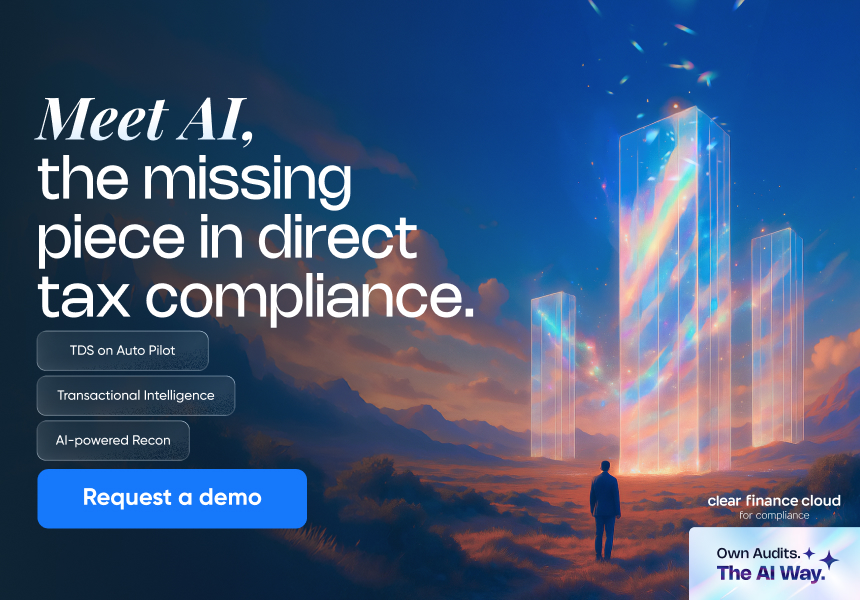How to Import Conso File in ClearTDS
If you have done any mistakes or wanted to change the details of deductions or notice received for short deduction, Challan overbooked; then you will have to file Correction statement i.e.revised return. To file revised return Conso file should be required and which can be downloaded from TRACES. Don’t worry you can directly make a request for Conso file and download from ClearTDS, no need to login TRACES.
For better experience and with value added features, ClearTDS is now moved as a part of Clear Finance Cloud - one place for all compliance needs.
he steps are drawn below along with the picture for how to download Conso file and import into Clear TDS:
Step 1: Make a request for Conso file
After logging into Cleartds.com, navigate to the TRACES Activities under the Deductor section and select Deductor, Form Type and Return Period', you will find the option 'Consolidated file'; click on Actions drop down to initiate the Conso request.
Select “Place a Request” and enter the Challan, Deductee PAN & TDS details. If the return is filed via the software, all the details shall get automatically filled

TAN, Token number (Ack.number), challan details; PAN and Amount of TDS deposited for 3 deductees are pre-filled if you have filed Original return through ClearTDS otherwise you will have to fill manually.

Click on “Submit the request to TRACES”, once you click on submit request process will start and ask for CAPTCHA.

The placed request will be processed with in 4Hrs to 24 hours based on volume of the transaction in the already filed return.

Step 2: Download the zip file and unzip it
Once the request is Processed then the status is “Available” and “Download” option will be present. You can download the Conso file, it is in Zip file. This Zip file password protected and The password to open the .zip file is “TAN of the Deductor_Latest request number of the respective form and quarter available”. Here the TAN number is to be on Caps.
Ex: Your TAN is LMNO45678P and the Request no. of latest Conso file is 987456 , then the password to extract the zip file is LMNO45678P_987456.
Step 3: Upload unzipped conso file
After downloading the conso file, come to “TDS return” page and click on “Prepare correction statement”.

And browse the conso file.

That’s it! You’re done. You can now make whatever modifications you need to make. You do not need to worry about the mode of correction (C1, C2, etc) — ClearTDS automatically figures out the correction modes and prepares your FVU file for you.
ClearTDS is so simple that you don’t even need to read these guides.