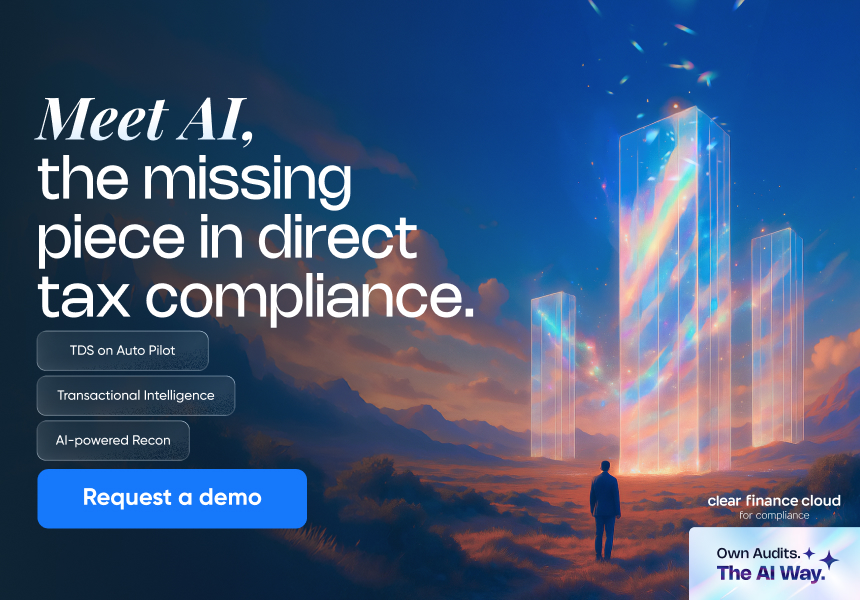How to make corrections to TDS returns in Cleartds
Updated on: Apr 21st, 2025
|
2 min read
The TDS return is needs to be submitted to NSDL by the person responsible for deducting the TDS (Deductor) quarterly. After filing of Regular return, you notice that there’s a few details that you have wrongly entered, say a PAN number or a name. What should you do now? Now you should file a Correction Statement. What is the process? You do not need to worry here; Clear TDS will help you to file Correction statement. Please find below steps to file corrections:
- Make a request for Conso File and download the same from Clear TDS.
- Open the .zip file which contains the Conso File. The password is “TAN of the Deductor_Latest request number of the respective form and quarter available in TRACES website”.
- Import your Consolidated File to prepare correction statement
- Make any modifications necessary
ClearTDS automatically figures out the correction modes (C1, C2, etc.) and prepares your FVU file for you. Here is a detailed step-by-step guide to the whole process.
Step 1: Make a request for Conso File in Clear TDS.
Login to Clear TDS, Select the Deductor and click on “work on this return” for which you wanted to file correction.

Select “Request for Consolidated file” from TRACES Requests and update TRACES user name and Password.

The validation details will be auto filled, you can click on “Submit request to TRACES” to make a request.

Enter the captcha and submit.

Once it is submitted, the request has been made and you can download the file once the status is “Available”.

Step 2: Import your Consolidated File on to ClearTDS
Go to your TDS returns, click on Prepare Correction Statement on right side of the page. Browse for and upload your Consolidated File from your computer – if it is in a .zip file, remember to unzip it before you upload. The password to open the .zip file is “TAN of the Deductor_Latest request number of the respective form and quarter available in TRACES website”. Ex: ABCD12345A_21212

That’s it! You’re done. You can now make whatever modifications you need to make. You do not need to worry about the mode of correction (C1, C2, etc) — ClearTDS automatically figures out the correction modes and prepares your FVU file for you.