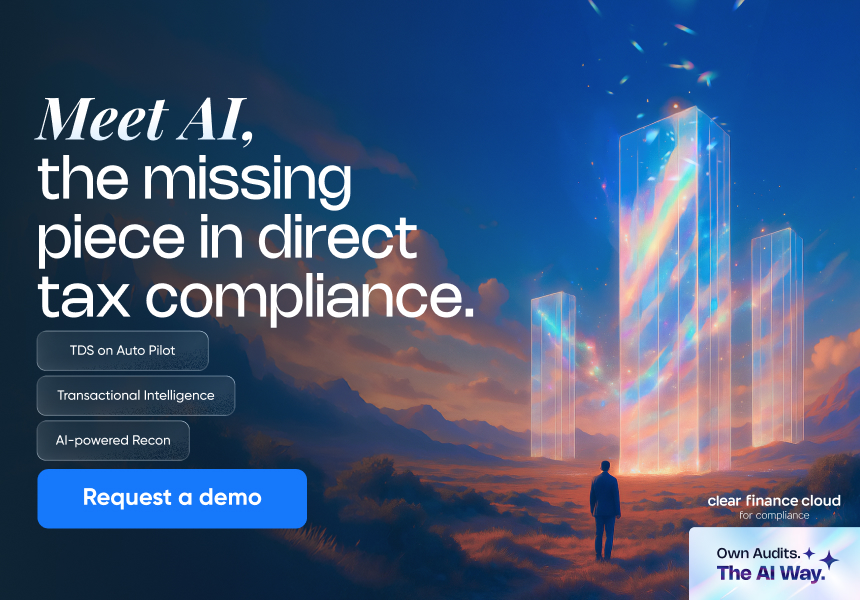How to Apply for TAN? - Acknowledgment & Payment Details
Every company, firm or individual who is required to deduct TDS (Tax deducted at source) or TCS (Tax Collected at Source) on transactions is required to have a TAN number. TAN (Tax Deduction and Collection Account Number) can be obtained by filling out the application Form 49B online.
Omission of your TAN in some essential documents can result in penalties, which is why quoting your TAN is much more important. Furthermore, it acts as an important source to remit the TDS/TCS deducted.
Similar to PAN, TAN is a 10-digit alphanumeric number assigned to the deductor or collector by the tax authority. This number is required to be quoted on every TDS/TCS return. This article will guide you on how to apply for TAN.
How to Apply for TAN?
You can apply for TAN by submitting Form 49B. TAN is allotted to applicants by the income tax department. You can apply for TAN by making an online application or in-person by visiting the income tax department. In the case of in-person applications, there’s no need to furnish any supporting documents to the department.
However, if you are applying online, the acknowledgement received on submitting the application Form 49B needs to be furnished to the department as proof.
Procedure To Download Form 49B
The following steps need to be followed when downloading and applying for TAN by filling Form 49B:
Step-1: Visit the official website of TIN (TAN Information Network)
Step-2: Here click on “Online Application for TAN (Form 49B)”, this will direct you to another page.
Step-3: Go through all the guidelines carefully and select the “Category of Deductor” from the drop-down menu, as shown in the below picture. Example, if you are applying TAN for a company then select Company and click on the select button.
Step-4: The online Form-49B should be visible to you now. Enter all the details properly by reading the instructions give on the page.
Step-5: After filling, review all the information and click on Submit.
Step-6: You will receive an acknowledgement confirming the submission of Form 49B to the Income Tax Department. This will have a 14-digit acknowledgement number, application status, payment details, signature space and contact details.
Step-7: Download the acknowledgement form and sign it.
Step-8: Finally send the signed acknowledgement slip with the required documents to the NSDL's office i.e., to the following address.
Address: Protean eGov Technologies Limited, 4th floor, Sapphire Chambers, Baner Road, Baner, Pune - 411045
In case you are not able to submit Form 49B online, then it can be done offline also. The offline process is as follows:
Step-1: Download Form 49B from the NSDL portal.
Step-2: Fill in all the relevant mandatory details.
Step-3: Tick the declaration stating that the information provided is correct.
Step-4: Sign the document and specify the date and place.
Step-5: Get it attested by a gazetted officer or a magistrate.
Step-6: Review all the details and submit the form with other necessary documents to the nearest NSDL office.
Processing Fee
The fee for processing the TAN application is Rs 77 (Rs 65 application charge + 18%GST), and this fee is non-refundable if your application is rejected. A demand draft or cheque shall be drawn in favour of NSDL-TIN. In case of online payment, the persons authorised to make such payments are as follows:
Category of applicant | Authorized person whose credit card / debit card / net banking can be used for making the payment |
Company/Branch/Division of a company | Any Director of the Company |
Individual (Sole Proprietorship) / Branch of individual business | Self |
Hindu Undivided Family (HUF) | Karta |
Firm / Branch of firm | Any partner of the firm |
Association of Persons/Body of Individuals/ Association of Persons (Trusts)/Artificial Juridical Person | Authorized signatory covered under section 140 of Income Tax Act, 1961 |
Once this form is submitted, the department will verify the submitted details. If the application appears correct, NSDL will send TAN details to the applicant’s address as provided in Form 49B, or they could also email the TAN details for online applications.
Pointers for Filling Form 49B
Below are a few points that one should bear in mind while applying for TAN in Form 49B.
- Form 49B should be filled in English only and in capital letters.
- The details of the assessing officer are required to be furnished by the collector or deductor of tax. This information could be accessed from the income tax office if the same isn’t available
- Details with respect to the district, area, area code, etc. are required to be provided by the tax deductor or collector. If such detail isn’t known, the income tax office will assist you in finding out the same.
- The form must be filled up entirely without blanks or pending sections.
- Individuals responsible for filing and submitting taxes must list down their designation mandatorily.
- The applicant’s address must be an Indian address.
How To Know TAN Details?
If you want the TAN details, you can find them from the e-filing portal. See the below steps to view TAN details:-
Step 1: Visit income tax e-filing portal at www.incometax.gov.in. Select ‘Know TAN details’ under the ‘Quick Links’ section.

Step 2: Under the ‘Name’ tab, Select the category of deductor. After that enter name of the deductor, state and mobile number.

Step 3: Select the Continue button, and you will receive an OTP for validation on the mobile number stated above. Validate with the OTP received.
Step 4: You will see a list of records that matches the name of the deductor. Click on the Name of the deductor.

And you will be able to see the deductor’s basic details and AO details.

Related Articles:
How to Check TAN Application Status Online?
What is a TAN?